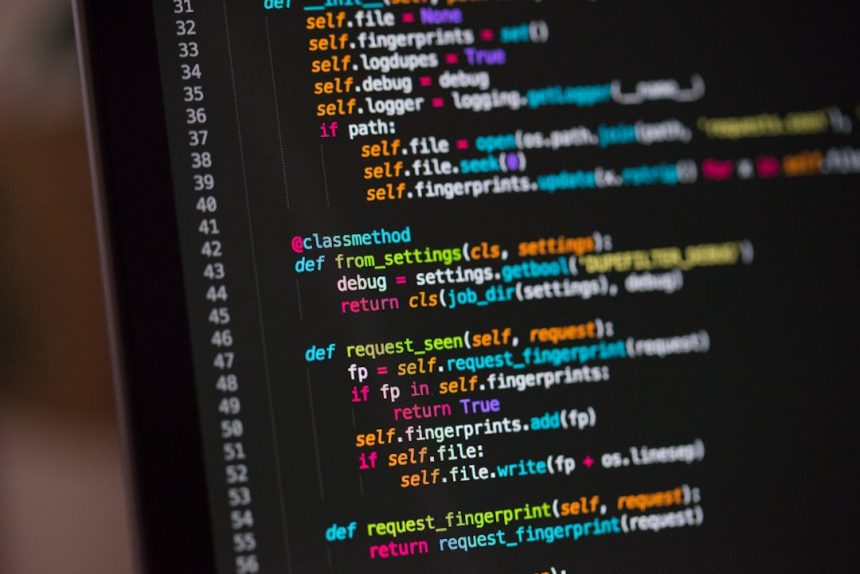In the real estate industry, managing client relationships effectively is crucial for success. Customer Relationship Management (CRM) tools have become indispensable for realtors who deal with a high volume of contacts, data, and transactions. With so many CRM options available, one of the most common questions among new and seasoned agents alike is: *What CRM do most realtors use?* The answer is not one-size-fits-all, but several popular CRM solutions have become mainstream in the real estate industry for their effectiveness and realty-specific features.
Top CRMs Preferred by Realtors
It’s important to note that the “best” CRM often depends on the specific needs of a real estate professional or agency. However, a few platforms have gained widespread popularity and adoption across the industry:
- kvCORE – Widely regarded as one of the top CRM platforms for real estate professionals, kvCORE offers lead generation, marketing automation, and transaction management in a single, cloud-based platform. It’s especially popular among brokerages looking for a scalable, all-in-one solution.
- Follow Up Boss – This CRM is favored for its no-nonsense user interface and strong automation capabilities. Follow Up Boss integrates with a wide variety of lead sources, making it especially appealing for agents who generate online leads from Zillow, Realtor.com, and similar platforms.
- Wise Agent – Known for its affordability and ease-of-use, Wise Agent is a great choice for solo agents or smaller teams. It includes features like text messaging, email automation, and landing page creation.
- Real Geeks – More than just a CRM, Real Geeks includes a lead generation website and marketing tools. It’s a favorite among agents focused on driving leads through online channels.
- Top Producer – A long-standing choice in the industry, Top Producer has evolved over the years, offering robust contact management and MLS integration.

Why Do Realtors Use CRMs?
CRMs help agents manage relationships with clients, automate communications, and organize tasks. In a business where timing and follow-up are essential, CRMs offer the competitive edge needed to close deals efficiently. Realtors use CRMs to:
- Track potential and existing clients
- Automate marketing campaigns
- Manage appointments and tasks
- Streamline transaction workflows
- Analyze business performance using reporting tools
By using CRM tools, agents significantly reduce the chances of missing key interactions or leads, thus improving their conversion rates and client satisfaction.
Features to Look For in a Real Estate CRM
Not every CRM is built the same. When choosing a CRM, realtors generally prioritize certain features that align with their daily operational needs:
- Lead capture and integration with major real estate platforms
- Automated follow-ups via email, SMS, and even calls
- Customizable pipelines for managing buyer and seller journeys
- Mobile accessibility for on-the-go updates and communication
- Team collaboration tools including shared calendars and task lists
Built-in marketing capabilities like branded landing pages, forms, and email campaigns also play a key role in CRM adoption.

Choosing the Right CRM for Your Business
While kvCORE and Follow Up Boss may dominate the industry landscape, it’s essential for realtors to consider their unique business model, team size, and budget. Starting with a free trial or demo can be a smart way to evaluate if a CRM aligns with specific business needs. Some agents may even benefit from switching platforms as their business grows or evolves.
FAQs
- What is the most used CRM in real estate?
- kvCORE is among the most widely used CRMs in the real estate sector, particularly for teams and brokerages, due to its comprehensive features and scalability.
- Do realtors really need a CRM?
- Yes. A CRM helps manage client relationships, automate tasks, and improves efficiency, ultimately leading to more closed deals and better organization.
- Is there a free CRM for real estate agents?
- Yes, some CRMs like HubSpot offer free versions, but they may lack realty-specific tools. Others like Zoho CRM also offer affordable plans with customization options.
- Can a CRM generate leads?
- Some CRMs like Real Geeks or kvCORE come with built-in lead generation tools, including landing pages and paid advertising integrations.
- What CRM integrates best with Zillow and Realtor.com?
- Follow Up Boss is particularly well-known for its smooth integration with major online real estate lead sources like Zillow and Realtor.com.
In conclusion, while no single CRM fits all, solutions like kvCORE, Follow Up Boss, and Wise Agent have consistently met the evolving demands of modern real estate professionals.