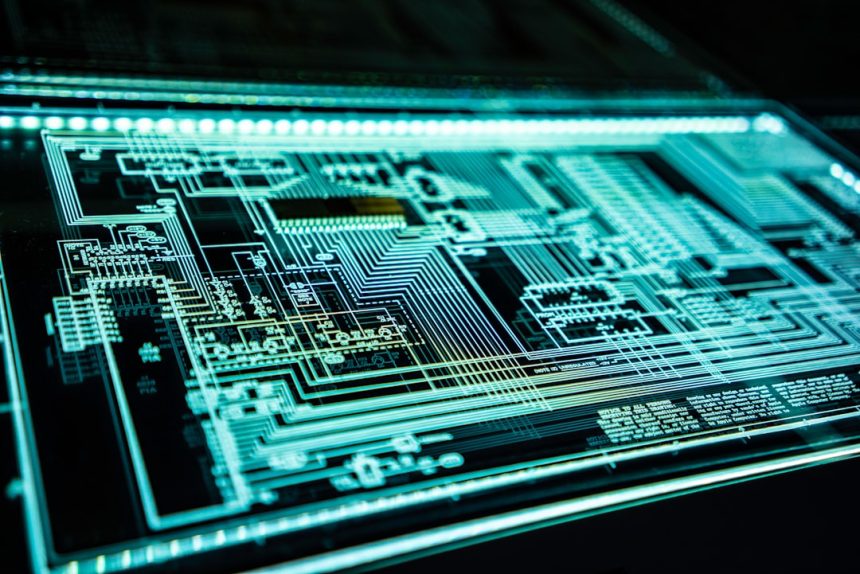“`html
Discovering that someone has posted your IP address online can be alarming. While an IP address alone does not reveal sensitive personal details, it can still be used for malicious activities such as tracking, harassment, or cyberattacks. If you find yourself in this situation, there are several steps you should take immediately to protect yourself.
Understanding the Risks
An IP address is a numerical label assigned to your internet connection. It can reveal general location data, such as the city or region you are in, and can sometimes be used by attackers to launch unwanted actions against you. Some of the risks include:
- Increased vulnerability to cyberattacks: Attackers can attempt Distributed Denial-of-Service (DDoS) attacks, slowing down or even disabling your internet access.
- Privacy concerns: While an IP address alone does not expose personally identifiable information, in combination with other data, it may be used to track online activity.
- Potential online harassment: If your IP has been posted as part of doxing (publishing private information online), it can lead to targeted harassment.

Step 1: Confirm the Exposure
The first course of action is to verify the claim. If someone has posted your IP address, try to locate the source and confirm if it is indeed yours. You can check your IP address by visiting trusted websites like WhatIsMyIP.
If your IP is included in a forum, chatroom, or open database, take a screenshot and document the post in case you need to report it later.
Step 2: Change Your IP Address
In most cases, the easiest way to restore privacy is to change your IP address. Here are some methods:
- Restart your modem/router: Some Internet Service Providers (ISPs) assign dynamic IP addresses, meaning simply restarting your modem or leaving it off for a few hours might change it.
- Request a new IP from your ISP: If rebooting does not work, call your ISP and ask for a new IP address.
- Use a VPN or Proxy: A Virtual Private Network (VPN) or proxy service can provide a new IP address and enhance anonymity.
Step 3: Report the Incident
If the IP address was posted maliciously, reporting it to the relevant authorities or platforms is important. Here’s what you can do:
- Report to website administrators: If the IP was shared on a social media platform, forum, or website, use their reporting tools to request removal.
- Contact your ISP: Informing your ISP about the situation can help prevent potential abuses such as network attacks.
- File a complaint with cybersecurity authorities: In some countries, exposing identifiable information, even an IP address, can be considered cyber harassment.

Step 4: Strengthen Your Online Privacy
To prevent similar incidents in the future, consider enhancing your online security:
- Use a VPN: A VPN masks your real IP address and encrypts traffic, making it difficult for others to track.
- Avoid sharing your IP address: Be cautious when clicking on unverified links or sharing information on public forums.
- Secure your network: Ensure your home Wi-Fi is protected with strong passwords and encryption.
Final Thoughts
While having your IP address posted online is not immediately catastrophic, it can lead to cybersecurity threats if not addressed properly. Taking quick action by changing your IP, reporting the issue, and enhancing your online privacy can protect you from potential harm. Staying informed and cautious about personal data exposure is key to maintaining your digital security.
“`