Ever gotten a weird-looking message on your phone that says something like “Your code is 123456”? That’s an OTP! Don’t worry—it’s not as confusing as it sounds. Let’s break it all down in a fun and simple way.
What is an OTP?
OTP stands for One-Time Password. It’s a short code, usually a few numbers, that is sent to your phone when you’re trying to log in, sign up, or confirm something online.
You receive OTPs mostly through messages or email. But we’re focusing on OTPs in Google Messages (a popular text messaging app on Android phones).
Think of OTPs like one-time-use keys. They unlock digital doors. After you use them, they disappear. Poof!
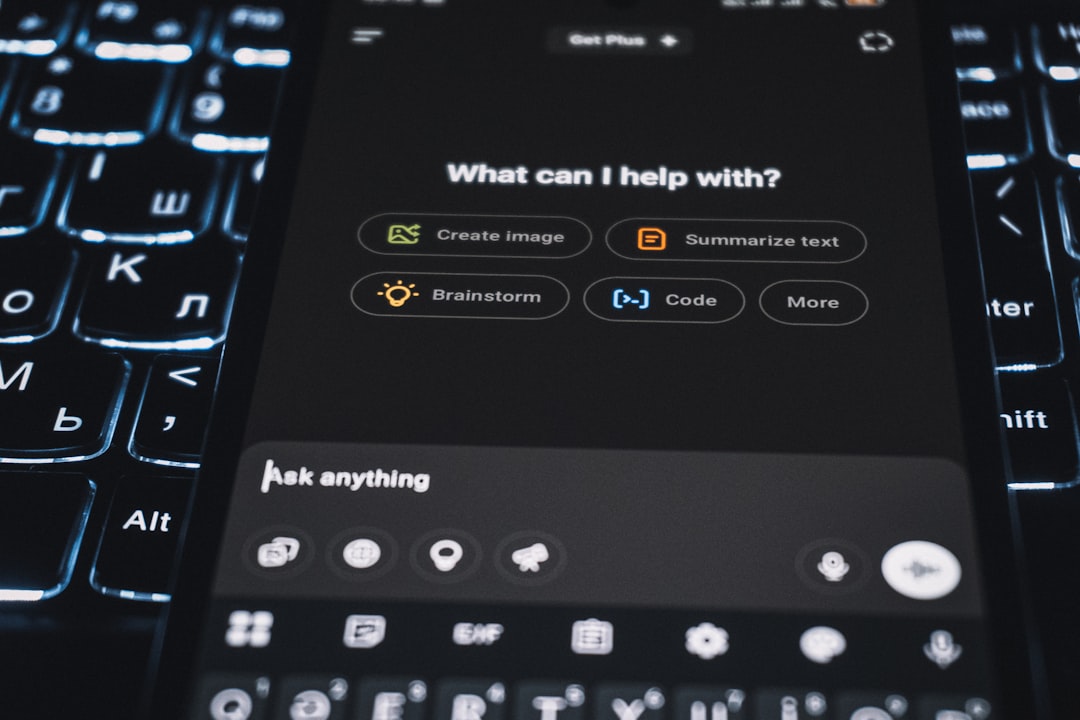
Why Do We Use OTPs?
OTPs are used to keep your accounts safe. Imagine you want to enter your online bank or email account. The website wants to make sure it’s really you. So it sends a code to your phone.
Only you can see the code. Only you can use it. Magic, right?
Here’s Why OTPs Are Great:
- Extra Security – Even if someone knows your password, they can’t get in without this code.
- Quick – Usually arrives within seconds.
- Disposable – Works just once. Then it’s useless.
- Simple – No need to remember it. Just type it in and move on!
How OTPs Show Up in Google Messages
Let’s say you’re signing in to your bank app. You enter your login details. The bank says: “Wait, we’re sending you a code.”
You hear a ding. A new message pops up in Google Messages. Inside, it says something like:
Your OTP is 678901. It will expire in 5 minutes.
That’s it. You enter the code. You’re in. Easy!
Are OTPs Safe?
Good question! OTPs are very safe when used right. But there are sneaky people out there trying to trick you.
So here are some important safety tips for using OTPs:
- Never share your OTP with anyone.
- If you didn’t ask for a code, don’t use it.
- Don’t click on weird links in messages with OTPs.
- Install apps only from trusted sources like the Play Store.
Remember, a real company will never ask you to tell them an OTP over the phone or in a message.
Do OTPs Disappear from Google Messages?
Yes, some do!
Google Messages has a feature that automatically deletes OTPs after 24 hours. This helps keep your inbox clean.

Why? Because OTPs are only good for a few minutes. After that, they’re useless. No need to keep them around forever, right?
If you’re using the latest version of Google Messages, this feature may already be turned on. If not, you can turn it on in your settings.
What Kinds of Apps Send OTPs?
Lots of apps and services use OTPs. Here are some examples:
- Banking apps (Chase, Wells Fargo, etc.)
- Email services (Gmail, Outlook)
- Shopping websites (Amazon, eBay)
- Social media platforms (Instagram, Facebook)
- Government websites (like when filing taxes)
Basically, any place that needs to confirm you are really you might send an OTP.
Where Are OTPs Stored?
They land in your Google Messages app just like any other SMS. But you can also receive OTPs using other methods:
- Authentication apps (like Google Authenticator)
- Email (in rare cases)
- Phone calls (voice reads the code to you!)
The old-fashioned SMS method is still the most popular. That’s why we see OTPs in apps like Google Messages all the time.
Can I Use OTPs Without the Internet?
Yes! That’s the cool part.
SMS OTPs work offline. As long as your phone can receive text messages, you’re good. You don’t need Wi-Fi or data to get that precious little code.
So even if you’re in a cave (okay, maybe not a cave, but somewhere without signal), you can still get into your account—if you’ve got mobile coverage.
What Happens If OTPs Expire?
Simple. You just request a new one.
OTPs usually expire in 5 to 10 minutes. This keeps things extra secure. If someone tries to use the old code—they won’t get in. Too late!
If your code doesn’t work, press the “Resend OTP” button, and a new code will come flying in.
Are There Other Types of OTPs?
Yup! While SMS OTPs are most common, here are a few other types:
- Time-based OTPs – These change every 30 seconds in an authenticator app.
- Email OTPs – Sent straight to your inbox.
- Voice OTPs – Read aloud during a call.
But SMS OTPs in Google Messages are by far the most familiar to most people. They’re quick, easy, and don’t need extra apps.
Fun Fact: OTPs Can Be Smart
Google Messages has cool features that help you manage OTPs better. For example:
- OTP Auto-Fill – You get a prompt to fill in the OTP without typing it!
- Inbox Organization – Google Messages can group OTPs and promotional messages separately.
- Spam Protection – Suspicious messages can be flagged.
So not only are OTPs secure, they’re also smart!
What If You Accidentally Delete an OTP?
If you delete the message before using the code, no worries! Just go back to the website or app and tap “Send Again.”
They’ll send you another shiny new OTP. Just don’t wait too long—it might lock your session if you keep trying too many times.
Final Thoughts
So let’s review.
- OTP = One-Time Password.
- Used for logins and security checks.
- Sent via SMS to Google Messages or other apps.
- They’re safe, fast, and only work once.
Next time you get a message with a short code, smile! That’s your little secret key to something important. Just don’t let anyone else use it!
Now you know what OTPs are. And you’re officially an OTP expert. 🎉
Stay safe, and never share your codes! 🛡️


