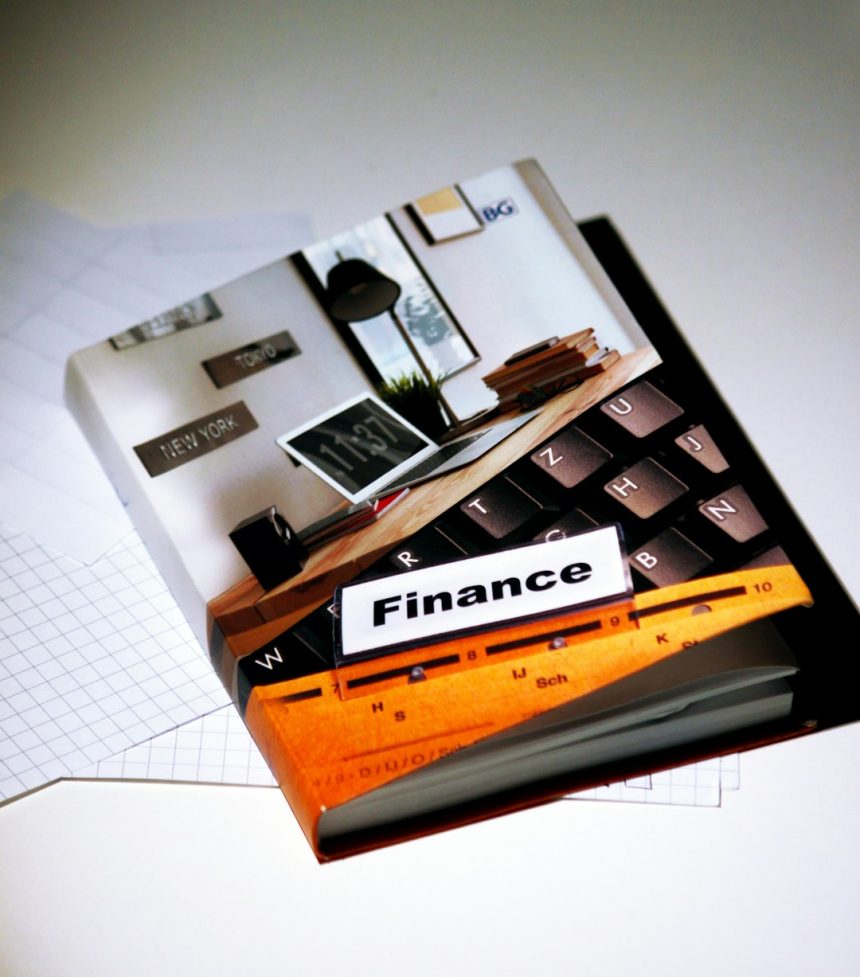When it comes to managing finances for small businesses and freelancers, choosing the right accounting software is critical. Three of the most popular tools in the market today are Wave, QuickBooks, and Invoicera. While they all serve similar core purposes—like invoicing, expense tracking, and financial reporting—each platform has distinctive features, pricing models, and user experiences. Here’s a comprehensive comparison to help businesses make an informed choice.
1. Pricing
Cost is often a primary concern for startups and small enterprises.
- Wave: Completely free for most of its features, making it ideal for freelancers and small businesses on a tight budget. Charges apply only for payment processing and payroll services.
- QuickBooks: Offers a monthly subscription starting at $30/month for the Simple Start plan, with additional costs for advanced features.
- Invoicera: Offers a free version for individual users, then tiered pricing beginning at $15/month for small businesses.

2. Features
Each platform offers a rich set of tools, but they focus on different business needs.
- Wave:
- Unlimited income and expense tracking
- Customizable invoices
- Basic financial reports
- QuickBooks:
- Advanced reporting tools
- Project tracking and time management
- Tax calculations and integrations with TurboTax
- Invoicera:
- Multilingual and multi-currency invoicing
- Workflow automation and recurring billing
- Client and vendor management
3. User Interface and Usability
A clean and intuitive interface can significantly improve productivity.
- Wave: Easy-to-use dashboard with minimal learning curve. Great for users with no accounting background.
- QuickBooks: More complex interface tailored for users with some accounting experience. Offers in-depth tutorials and support.
- Invoicera: Customizable UI, but may require time to navigate through its extensive features for first-time users.
4. Integration and Compatibility
Compatibility with other tools can enhance the functionality of accounting software remarkably.
- Wave: Limited integrations. Works well with PayPal, Google Sheets, and a few other apps.
- QuickBooks: Offers a wide range of third-party integrations like Shopify, Square, and Salesforce.
- Invoicera: Integrates with over 30 payment gateways and ERP/CRM tools, giving it an edge for those needing more automation.

5. Customer Support
Reliable customer service ensures a smoother experience during unexpected challenges.
- Wave: Offers email support and a comprehensive help center. Live chat available with paid services.
- QuickBooks: 24/7 customer support via chat and phone, plus a large online community and video tutorials.
- Invoicera: Provides ticket-based support system, phone, and live chat depending on pricing tier.
Conclusion
Choosing between Wave, QuickBooks, and Invoicera depends largely on specific business needs.
- Wave is perfect for freelancers or small startups looking for a budget-friendly, easy-to-use solution.
- QuickBooks stands out for its comprehensive feature set and integrations, ideal for growing businesses with more complex accounting needs.
- Invoicera caters to businesses that require multi-currency and invoicing versatility, especially those operating globally.
Ultimately, businesses should evaluate what features they truly need and pick the platform that aligns not just with their current requirements but also their future growth plans.
FAQs
1. Which software is best for freelancers?
Wave is a great option for freelancers due to its free features and simple interface.
2. Can I switch from one accounting software to another later?
Yes, all three platforms allow data export and import, though some manual adjustments may be required during migration.
3. Which platform supports the most integrations?
QuickBooks supports the widest range of integrations with third-party tools and apps.
4. Is QuickBooks worth the higher cost?
If your business requires robust reporting, payroll, and time tracking, then QuickBooks justifies its pricing with powerful features.
5. Does Invoicera support mobile apps?
Yes, Invoicera offers mobile apps for both Android and iOS, allowing users to manage finances on the go.