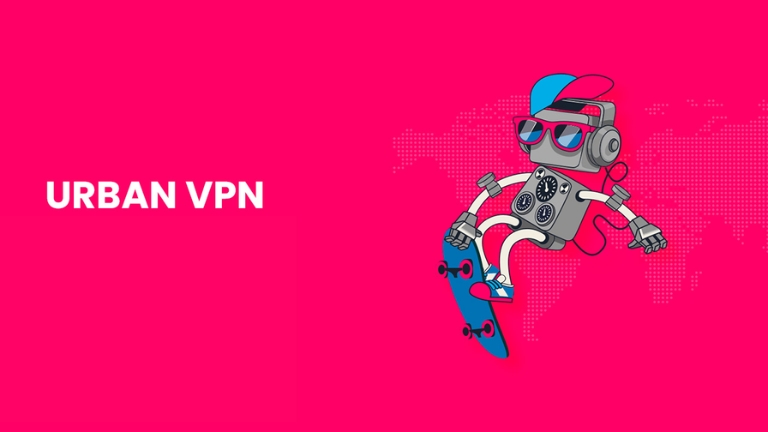Are you having trouble connecting to Urban VPN? Are you encountering errors that prevent you from accessing your favorite websites? You’re not alone. Many users experience connectivity issues with their VPN connection, especially when using free VPN services.
In this article, we’ll explore some of the common causes of Urban VPN connection error and provide you with effective solutions to fix them.
What is Urban VPN?
Urban VPN is a widely used VPN service that provides both free and paid plans. It is known for its fast and dependable internet connectivity while ensuring your online privacy and security.
Urban VPN has servers available in more than 80 countries, enabling you to access content that may otherwise be unavailable in your location.
Common Causes of Urban VPN Connection Error
- Network connectivity issues
- Firewall restrictions
- Outdated VPN software
- Server overload
- Incorrect login credentials
You Can Also Read How to Quickly Fix Roblox Error Code 264
How to Fix Urban VPN Connection Error
Check your Network Connectivity
Before attempting to troubleshoot your Urban VPN, make sure that your network connection is stable and fast. You can try connecting to other websites to confirm whether your internet connection is working properly.
Disable Firewall Restrictions
Disabling your firewall can be risky as it exposes your computer to potential security threats. Instead of disabling the firewall entirely, you can try adding an exception for Urban VPN to allow it to bypass the firewall.
To do this, open your firewall settings and look for an option to add an exception or allow a program through the firewall. Add Urban VPN to the list of exceptions and try connecting again.
Update Your VPN Software
Using outdated VPN software can often result in connection errors. Therefore, it is essential to keep your VPN software up-to-date to avoid such issues.
You can do this by visiting the vendor’s website and downloading the latest version of the software or updating it through your app store.
Switch to a Different Server
Sometimes, Urban VPN servers can become overloaded, causing connectivity issues. In this case, try connecting to a different server in your preferred location to resolve the issue.
Urban VPN has servers located in over 80 countries, so you should be able to find another server that works for you.
Verify Login Credentials
Make sure that you have entered the correct login credentials for your VPN account. Double-check your username and password and try to connect again.
Disable Other VPNs
When you have multiple VPNs installed on your device, it can cause conflicts that lead to connection errors.
To resolve this issue, disable other VPNs temporarily and try connecting to Urban VPN again. This will prevent any conflicts that may occur between the different VPNs installed on your device.
Conclusion
Urban VPN is a trustworthy VPN service that offers speedy and secure internet access.
However, users may encounter connection errors due to a variety of factors, including network problems, firewall restrictions, outdated software, server overloads, and incorrect login credentials.
The solutions presented in this article can assist you in resolving these problems and enjoying smooth connectivity with Urban VPN.