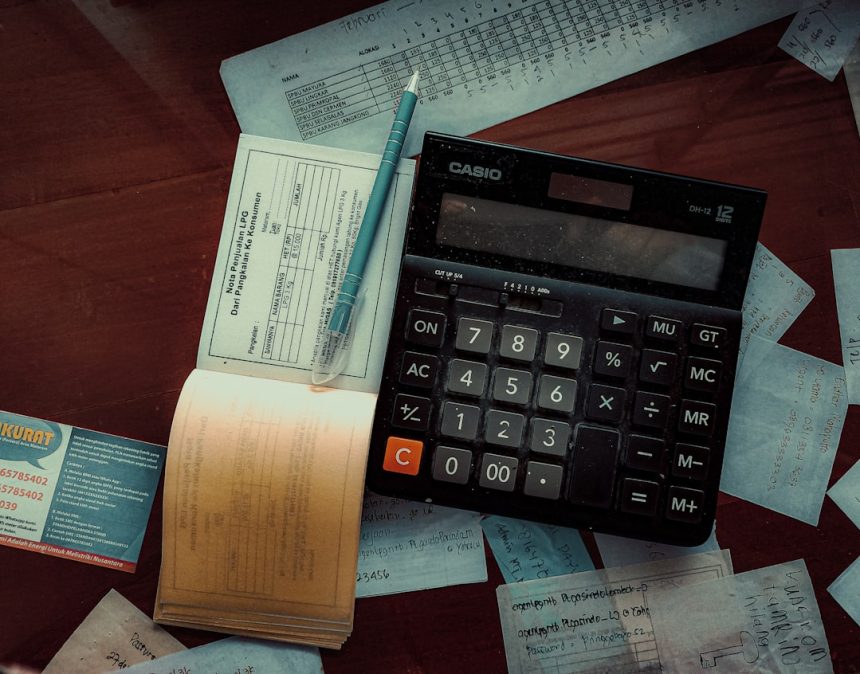As artificial intelligence continues to reshape industries, the accounting sector stands at the forefront of this transformation. From predictive analytics to error detection and fraud prevention, AI-powered tools offer game-changing capabilities. For businesses seeking efficiency and accuracy in bookkeeping workflows, integrating the right AI accounting tool can unlock significant value. Understanding how to implement such tools step-by-step can make the transition smoother and ensure full optimization.
TLDR: AI tools for accounting offer a powerful way to automate repetitive tasks, enhance accuracy, and gain real-time financial insights. By selecting the right AI solution and methodically following an implementation roadmap, businesses can improve productivity and reduce human error in bookkeeping. This step-by-step guide outlines the selection, preparation, integration, and optimization phases to ensure successful AI adoption. Additionally, a helpful FAQ section resolves common concerns.
Step 1: Identify the Needs and Define Objectives
Before any technology adoption, a business must conduct a thorough assessment of its current bookkeeping processes. This includes analyzing:
- Time-consuming tasks that could be automated
- Recurring errors or inconsistencies in data
- Compliance and reporting requirements
- Manual reconciliation processes
Next, clear objectives should be established. For instance:
- Reduce manual data entry by 80% within six months
- Achieve real-time cash flow monitoring
- Identify and flag discrepancies automatically
Incoming AI tools should map to these objectives to ensure functionality aligns with desired outcomes.
Step 2: Choose the Right AI Tool for Accounting
Not all AI tools are created equal. It’s essential to assess tools based on their ability to automate and enhance key accounting tasks. Popular AI-powered accounting platforms include:
- QuickBooks with AI features: Offers smart categorization and predictive insights
- Xero: Integrates AI for automatic bank feed matching and invoice management
- Botkeeper: Combines AI with human accountants for real-time reporting
- Vic.ai: Specializes in invoice processing and autonomous accounting
Consider the following selection criteria:
- Integration capabilities with your existing accounting software
- Level of AI maturity and its automation potential
- Data security and regulatory compliance support
- Scalability and updates availability

Most providers offer free trials or demo sessions. Utilize these to test user experience, reporting features, and AI efficiency before fully committing.
Step 3: Prepare Your Data and Infrastructure
Once the tool is selected, preparation is crucial. Begin with a thorough data audit to ensure the quality and cleanliness of financial records. AI performance largely depends on the input it receives. Actions to take at this stage:
- Standardize chart of accounts
- Clean historical transaction data
- Digitize any remaining paper-based documentation
- Create backups of all core datasets
Additionally, verify that your software environment supports the AI tool’s integration. This might demand:
- Cloud platform compatibility
- Roles and permissions setup for multi-user access
- API and plug-in configurations aligned with your ERP or CRM
Step 4: Integration into Bookkeeping Workflow
With all technical groundwork laid, it’s time to deploy the AI tool in stages. Start with non-critical bookkeeping processes to evaluate performance:
- Activate bank feed syncing and AI categorization
- Enable invoice receipt automation and vendor matching
- Configure dashboard alerts for anomalies and trends
- Link payroll and expense reporting tools
Gradual rollout allows time to adjust parameters and fine-tune processes. Most platforms let users customize AI behavior by setting rules (e.g., recognizing recurring vendors or payment patterns). The success of integration often hinges on collaboration between finance teams and implementation partners.
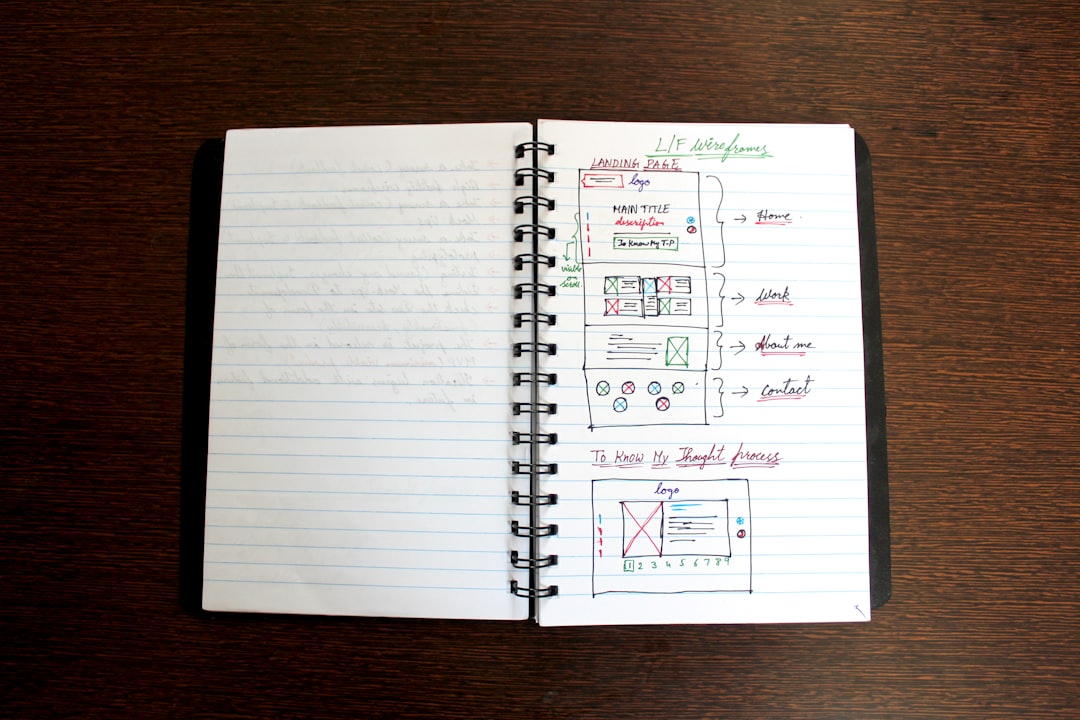
Step 5: Train Personnel and Monitor AI Performance
While AI tools reduce manual labor, human oversight is still essential. Staff need to understand how to work with the system, review AI-suggested classifications, and interpret dashboards correctly. Effective training strategies include:
- Interactive onboarding: Live demos, role-based tutorials
- Ongoing education: Monthly refresher webinars
- Feedback loops: Encourage users to suggest improvements to AI categorization
Track the AI’s impact using KPIs such as:
- Error rate reduction in financial reports
- Time saved per reconciliation cycle
- Improved invoice collection timelines
Regular audits ensure the AI remains aligned with changing regulatory requirements and business goals.
Step 6: Optimize and Scale the AI Solution
Once the AI tool is embedded within core workflows, the focus can shift to optimization and expansion. Explore features like:
- Smart forecasting based on historical and current data
- Cash flow alerts utilizing predictive modeling
- Seamless reporting for end-of-month and annual closing
Businesses can also consider integrating AI with other tools, such as CRM systems or tax platforms, for a comprehensive financial overview. Annual reviews should reassess tool effectiveness and identify areas for enhanced automation.
Conclusion
AI in accounting is no longer a futuristic concept—it’s a strategic necessity. By following a methodical implementation approach—from evaluating needs to refining deployment—organizations can unlock full benefits from AI-powered bookkeeping. With smarter tools, finance professionals spend less time on routine tasks and more time on strategic decision-making. Successful adoption ultimately means faster closes, fewer errors, deeper insights, and a more scalable finance function.
Frequently Asked Questions
- Is accounting AI expensive to implement?
- Many AI tools offer affordable subscriptions, especially for small and medium-sized businesses. ROI is often realized within months through saved labor and improved accuracy.
- Will AI replace human accountants?
- No. AI is designed to assist by handling repetitive and rules-based tasks. Human oversight remains critical for interpretation, compliance, and strategic decision-making.
- How secure is my financial data with AI tools?
- Leading platforms offer end-to-end encryption, multi-factor authentication, and regular compliance audits (e.g. GDPR, SOC 2). Always confirm provider credentials before integrating.
- Can AI tools handle taxes and compliance?
- Yes, many do. They can generate tax-ready financial statements and alert for anomalies, but it’s advised to have these reviewed by a certified accountant.
- What is the learning curve for bookkeepers using these tools?
- Most tools are user-friendly and come with comprehensive support. Initial learning takes a few hours, but full comfort depends on task complexity and user familiarity.