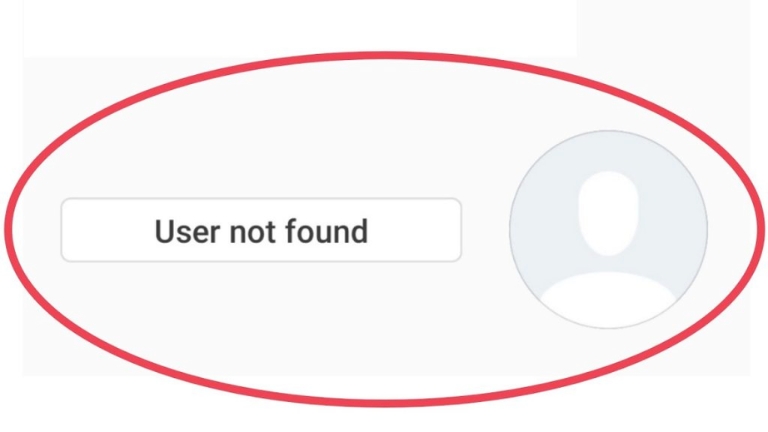Instagram is a popular social media platform where millions of users upload their pictures and videos every day. Sometimes, you might encounter an issue where you try to search for a user on Instagram, but their profile shows as ‘User not found’ even though you can see their profile picture. This can be confusing, and you might wonder what it means. In this article, we will discuss the reasons behind instagram user not found but can see profile picture issue and how to fix it.
Reasons Behind the Issue
There could be several reasons why you are not able to find a user on Instagram, but their profile picture is still visible. Here are some of the most common reasons:
Deactivated Account
If the user has deactivated their account, their profile will not be visible in search results. However, their profile picture may still be visible on your device or in your following list.
Changed Username
The user might have changed their username, which means their old username will not be visible in search results. However, their profile picture will still be visible.
Privacy Settings
The user might have set their account to private, which means only their followers can see their profile. If you are not following the user, you will not be able to find their profile in search results.
Blocked Account
If the user has blocked you, their profile will not be visible in search results. However, their profile picture may still be visible if you have saved it or if they have commented on or liked your post before blocking you.
How to Fix the Issue
If you are not able to find a user on Instagram, but their profile picture is still visible, here are some steps you can take to fix the issue:
Clear Search History
Clearing your search history can help resolve the issue. To do this, go to your profile, tap on the three horizontal lines in the top right corner, and select ‘Settings’. Then, tap on ‘Security’, and select ‘Clear Search History’.
Log out and Log In
Logging out of your Instagram account and logging back in can also help fix the issue. To do this, go to your profile, tap on the three horizontal lines in the top right corner, and select ‘Settings’. Then, scroll down and tap on ‘Log Out’. After logging out, log back in with your username and password.
Update Instagram App
Updating your Instagram app to the latest version can also help fix the issue. To update your app, go to the App Store (iOS) or Google Play Store (Android), and check for updates.
Contact Instagram Support
If none of the above steps work, you can contact Instagram support for further assistance. To contact Instagram support, go to your profile, tap on the three horizontal lines in the top right corner, and select ‘Settings’. Then, scroll down and tap on ‘Help’. From there, you can report a problem to Instagram support.
Conclusion
In conclusion, if you are not able to find a user on Instagram, but their profile picture is still visible, it could be due to various reasons such as a deactivated account, changed username, privacy settings, or a blocked account. To fix the issue, you can clear your search history, log out and log back in, update the app, or contact Instagram support. By following these steps, you can resolve the issue and continue to use Instagram without any problems.