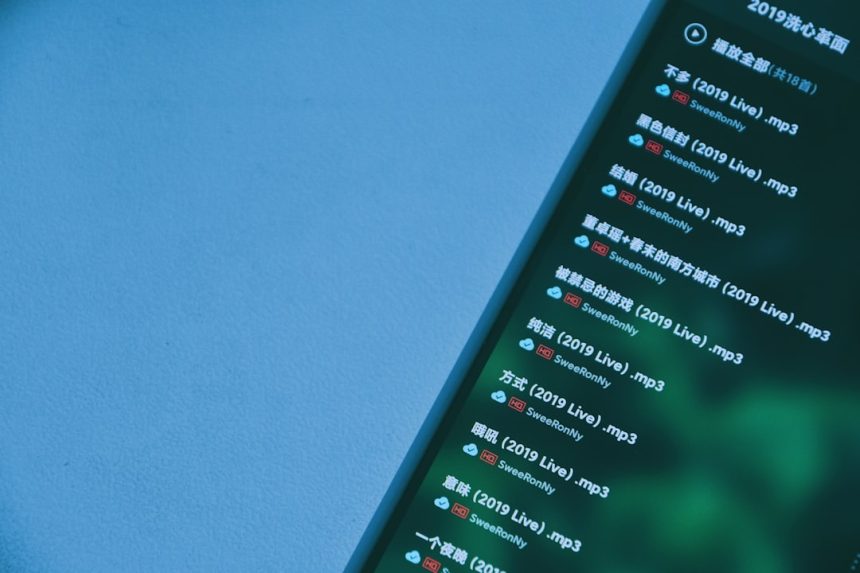Running into issues while trying to cancel your ChatGPT subscription can be both frustrating and time-consuming, especially when you feel locked into payments you no longer wish to make. Whether it’s recurring charges you didn’t expect, trouble accessing your account, or a confusing user interface, not being able to end a subscription when you want to is more common than you might think. This guide explores why this issue might occur and offers clear, step-by-step solutions to help you take control of your subscription.
Why You Might Be Having Trouble Canceling
There are several possible reasons you may find yourself unable to cancel your ChatGPT subscription. Understanding these reasons can help you determine the best path forward.
- Account Access: You might not be signed in with the correct email or account that you used to subscribe.
- Payment System Glitches: Sometimes bugs or errors in the subscription interface prevent users from seeing the cancel option.
- Mobile vs Desktop: If you subscribed via mobile, you may need to cancel through your device’s app store rather than through the ChatGPT website.
- Third-Party Involvement: If you used a third-party payment method, such as Apple or Google, the cancellation process may have to go through them.
Whatever the cause, don’t panic. There are several actions you can take to resolve this issue.
Step-by-Step Guide to Canceling via the ChatGPT Website
- Log In to the Correct Account: Make sure you are logged in with the email that was originally used to sign up for ChatGPT Plus.
- Go to ‘My Account’: After logging in, click on your name or profile icon in the bottom-left corner of the screen. Then select “My Plan” or “Settings.”
- Click on ‘Manage My Subscription’: This will redirect you to OpenAI’s billing platform, usually hosted by Stripe.
- Follow the Prompt to Cancel: Look for the option to “Cancel Plan” and follow through with the instructions. Be sure to confirm the cancellation.
If you’ve followed all the steps and still don’t see an option to cancel, continue reading.
Cancelling Through Mobile App Stores
If you subscribed through your mobile device, you most likely need to cancel the subscription through the app store linked to your device. Here’s how:
For iPhone Users (Apple App Store)
- Open the Settings app on your iPhone.
- Tap your name at the top to access your Apple ID settings.
- Tap “Subscriptions.”
- Find your ChatGPT subscription and tap “Cancel Subscription.”
For Android Users (Google Play Store)
- Open the Google Play Store.
- Tap your profile icon in the top-right corner and select “Payments and subscriptions.”
- Select “Subscriptions,” then find ChatGPT.
- Tap “Cancel subscription.”

Still Can’t Cancel? Try These Workarounds
If the traditional paths don’t work, there are other steps you can take to resolve your subscription issues.
1. Check for Multiple Accounts
Sometimes users unknowingly create more than one ChatGPT account. Be sure to check all your email addresses to see if you may have subscribed using a different one. You can attempt password recovery for possible old emails to regain access.
2. Use an Incognito Browser
If browser glitches are to blame, try logging into your account via incognito or private browsing mode. Clear your cache and cookies before doing this. This can help ensure that you’re not experiencing a session-based display bug.
3. Contact OpenAI Support
If all else fails, reaching out to OpenAI’s customer support is a vital next step.
- Go to the OpenAI Help Center.
- Click the chat icon on the bottom-right of the page, usually labeled “Send us a message.”
- Explain that you’re unable to cancel your subscription, include your account email or invoice ID if possible.
Support may take 1–3 business days to respond, but they often offer comprehensive solutions or manual cancellations if justified.
How to Prevent This in the Future
It’s good practice to take a few preventative steps to avoid these kinds of issues in the future:
- Monitor Your Emails: Always save your original purchase confirmation and any billing emails. They will help in identifying which account was used and verifying your subscription.
- Avoid Duplicate Subscriptions: Make sure you don’t sign up for the service on multiple devices or platforms unless necessary.
- Relink Subscriptions to a Known Platform: Using the same browser or app can help keep all related session data consistent.
- Set a Reminder: If you only need ChatGPT temporarily, set a reminder ahead of the date when you plan to cancel.

What Happens After You Cancel?
Once you cancel, you’ll continue to have access to ChatGPT Plus until the end of your billing cycle. After that point, you’ll be downgraded to the free version automatically. Be sure to double-check for any confirmation email or notification indicating a successful cancellation.
It’s also wise to monitor your bank statement the following month to ensure your account is not charged again. If you encounter an unauthorized charge after cancellation, be sure to contact your card provider and OpenAI support immediately.
When to Contact Your Bank
If multiple attempts to cancel have failed and charges continue despite confirmation from OpenAI, consider calling your credit card company or bank. Most banks allow you to:
- Dispute the charge—if there’s evidence that you’ve attempted to cancel and still got billed.
- Block future transactions from the merchant.
Make sure to have documentation or screenshots of your cancellation attempt. Banks will generally require evidence before reversing a payment or blocking future ones.
Final Thoughts
While not being able to cancel a subscription like ChatGPT’s can feel overwhelming, in most cases, the problem is solvable with the right approach. Whether the issue stems from account confusion, platform limitations, or technical bugs, following the correct steps allows you to regain control of your finances and digital services. Always document your actions and act quickly if you’re nearing your renewal date.
It’s worth noting that OpenAI typically provides responsive support, so don’t hesitate to escalate the issue through official channels if necessary. Taking these steps ensures your subscription is handled securely and efficiently, giving you peace of mind moving forward.