In a world where natural disasters can strike with little warning, staying informed is essential for personal safety. Imagine enjoying a peaceful evening at home when suddenly an alert pops up on your phone, giving you a precious few seconds to take cover before the ground begins to shake. Earthquake alerts are more than just notifications; they can be lifesaving tools that empower you with knowledge and preparedness. However, not everyone knows how to harness this technology effectively on their Android devices.
Whether you live in an earthquake-prone region or simply want peace of mind knowing you’re prepared for the unexpected, learning how to turn ON or OFF earthquake alerts on your Android phone is crucial. In this article, we’ll guide you through the simple steps needed to customize these alerts according to your preferences. From adjusting sensitivity settings to silencing notifications during quiet hours, we’ve got all the details covered so that you can stay informed—without being overwhelmed—when it matters most. Let’s dive into enhancing your smartphone’s capabilities and ensuring safety is always just a tap away!
What Are Earthquake Alerts?
Earthquake alerts serve as a vital safety net in our increasingly unpredictable world. These alerts leverage cutting-edge technology to detect seismic activity and promptly notify individuals in affected areas, providing crucial seconds—or even minutes—to prepare for potential shaking. By using data from a network of sensors that monitor ground movements, these systems can identify the difference between smaller quakes and those likely to cause damage, ensuring the most relevant notifications reach those at risk. It’s fascinating how this blend of innovation and science not only saves lives but also fosters a culture of preparedness among communities.
Moreover, earthquake alert systems transcend mere notification; they empower users with actionable information tailored to their location. For smartphone users, enabling these alerts transforms their device into a personal safety companion that helps them respond effectively during critical moments. With features like automatic updates on recent tremors or guidance on immediate actions post-alerts, individuals are better equipped to make informed decisions when seconds count. Ultimately, these advancements highlight the intersection of technology and public safety, urging us all to remain vigilant in an era where natural events can strike unpredictably at any moment.

Importance of Earthquake Alerts
Earthquake alerts play a pivotal role in enhancing public safety and preparedness. With the ability to receive real-time notifications seconds before seismic activity strikes, individuals can take crucial actions such as seeking shelter or evacuating high-risk areas. This brief window of opportunity can make a significant difference, especially in densely populated regions where the impact of an earthquake could be devastating.
Moreover, beyond mere survival, these alerts foster a culture of awareness and community resilience. They encourage people to engage with their local geological service agencies, leading to increased education about earthquakes and disaster preparedness strategies. As communities become more informed, they not only protect themselves but also inspire collective action that ultimately strengthens societal response capabilities during emergencies. Turning on earthquake alerts on your Android phone is not just about personal safety; it’s about contributing to a well-informed society ready to face natural challenges head-on.
How to Access Settings on Android
Accessing the settings on your Android device is a breeze once you know where to look. Start by locating the gear icon, which serves as the gateway to all system preferences. Typically, you’ll find it in your app drawer or at the top of your home screen when you swipe down for notifications. For those who prefer shortcuts, simply long-press the notification shade; this will usually bring you directly to settings options.
Once inside the Settings menu, you’ll notice a myriad of categories designed to streamline your experience. To find earthquake alerts specifically, navigate through Location and then “Advanced” options if needed—this is where permissions play a pivotal role in enabling accurate alerts. Additionally, consider exploring subsections like “Safety & emergency,” which often house features related to natural disasters. Remember that each brand may have slight variations in their layout; so don’t hesitate to use the search bar at the top—this can save time and help you locate hidden settings seamlessly. By familiarizing yourself with these pathways, you’re not just empowering yourself with critical information but also enhancing how your Android phone serves you during emergencies like earthquakes.

Turning ON Earthquake Alerts: Step-by-Step
To turn on earthquake alerts on your Android phone, first, navigate to the Settings app. Scroll down and select “Location.” It’s crucial to ensure that location services are enabled, as this will allow your device to detect nearby seismic activity. Next, find the section labeled “Emergency Alerts” or “Alerts & Notifications.” This is often where you’ll discover the option for earthquake notifications tailored to your region.
Once you’re in the emergency alerts menu, toggle on options specifically for earthquakes. Many devices also offer settings that let you personalize how these alerts are delivered—such as sound preferences and vibration patterns—ensuring you never miss a critical update. After completing these steps, consider sharing this feature with family and friends; a well-informed community can respond better during an emergency. By making use of technology like this, you’re not just safeguarding yourself but actively participating in building resilience against natural disasters within your broader social network.
Turning OFF Earthquake Alerts: Step-by-Step
If you’ve decided that the constant notifications from earthquake alerts are more disruptive than beneficial for your daily routine, turning them off is a straightforward process. Begin by navigating to your phone’s Settings and scrolling down to find the Location section. Within this menu, look for “Emergency Alerts” or “Earthquake Alerts” options based on your device’s configuration. Here, you’ll likely see toggles that allow you to enable or disable notifications according to your preference.
Once you’ve found the correct setting, simply toggle off the earthquake alerts feature. It’s worth considering how this might impact your emergency preparedness—while it can provide peace of mind from incessant buzzing, staying informed about seismic activity is crucial in certain areas. If you’re ever rethinking this choice, many Android phones enable you to customize alert types so that only critical emergencies reach you while filtering out less urgent notifications. Balancing tranquility with awareness may just lead to a more harmonious smartphone experience!
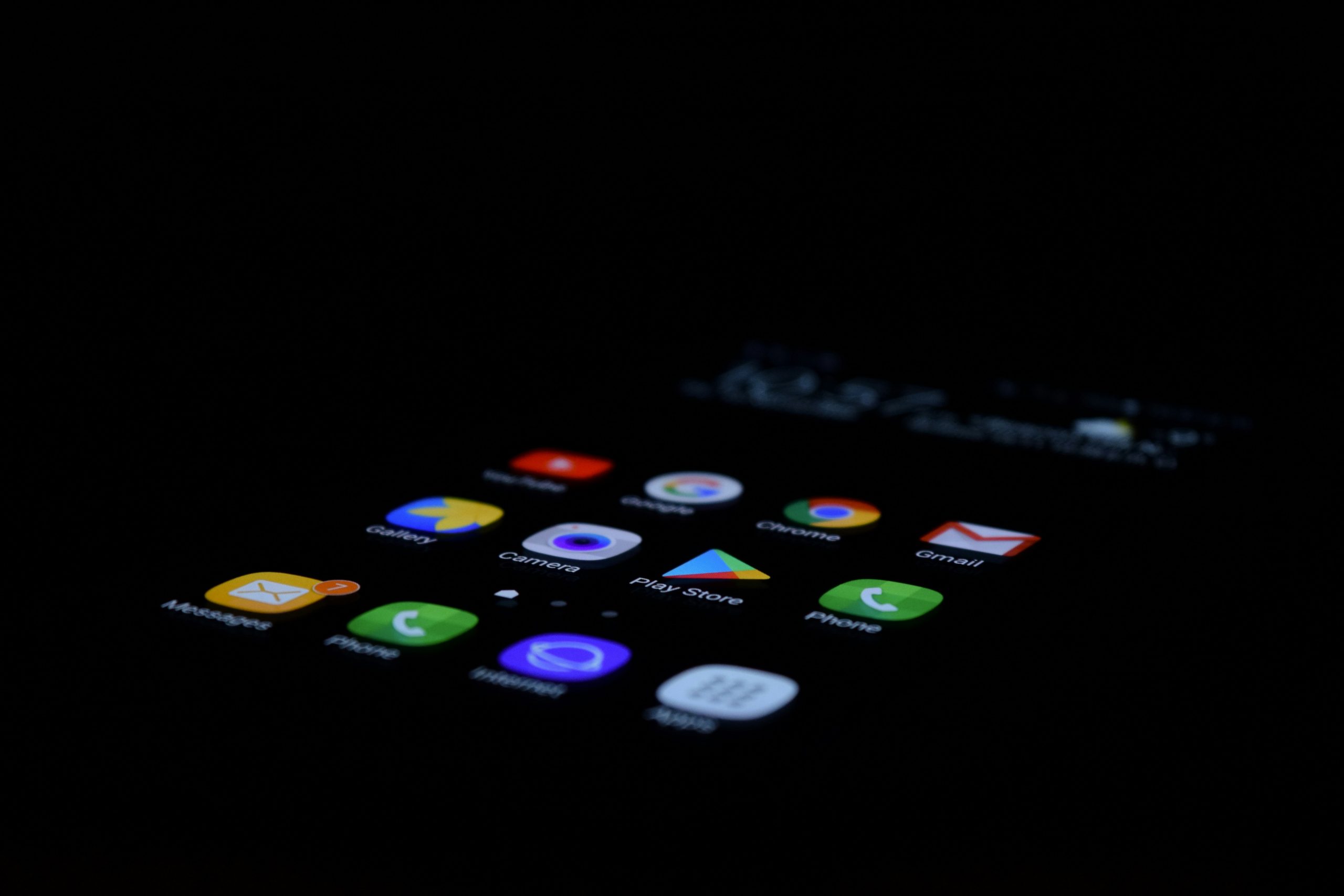
Customizing Alert Preferences for Your Needs
Customizing alert preferences on your Android phone allows you to tailor notifications based on personal priorities, ensuring that you only receive the information most relevant to you. For instance, if you’re living in an area prone to seismic activity but travel frequently, consider setting up alerts that distinguish between minor tremors and significant quakes. This way, you can avoid unnecessary interruptions while still staying informed about potentially impactful events.
Moreover, adjusting the frequency and delivery method of these alerts can enhance your overall experience. You might prefer receiving summary notifications rather than real-time updates or even visual alerts instead of sounds during late-night hours—especially if sleep is a priority. By fine-tuning how and when these alerts reach you, you create a seamless blend of safety and convenience that resonates with your unique lifestyle. Remember that an informed approach not only aids personal safety but also contributes to a proactive mindset in disaster preparedness.
Conclusion: Staying Prepared with Earthquake Alerts
In a world where natural disasters can strike without warning, staying prepared is not just a precaution—it’s an essential part of responsible living. Earthquake alerts on your Android phone empower you with timely information that could make all the difference in ensuring your safety and the safety of those around you. Imagine receiving an alert seconds before a tremor hits, allowing you to take cover or move away from hazardous areas. This preparedness can transform your immediate response from one of panic to calm action, significantly reducing the risk of injury.
Beyond personal safety, engaging with earthquake alert systems fosters community resilience. When individuals stay informed and alert, they contribute to a well-prepared society that can respond effectively during crises. Consider joining local groups or online platforms where updates about earthquakes are shared; this collective vigilance becomes invaluable during emergency situations. As technology evolves and more features are integrated into our devices, embracing these tools not only enhances personal security but also strengthens bonds within communities as they navigate the challenges posed by nature together.


