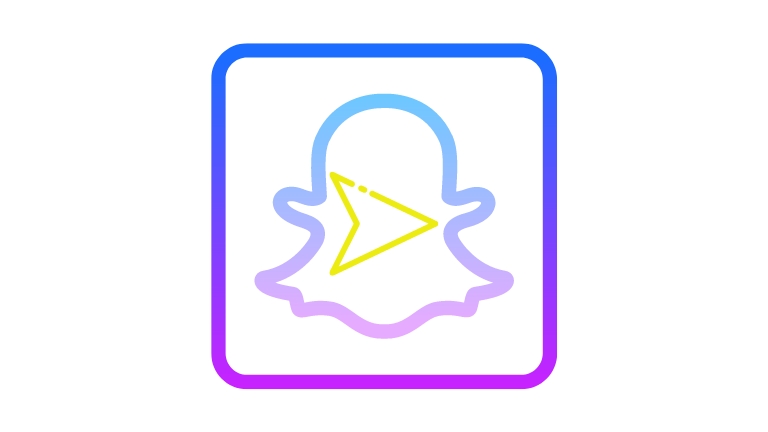Snapchat is a popular social media platform that allows users to share pictures and videos that disappear after a short period? It’s a fun way to stay connected with friends and family, but it’s also become a tool for tracking other people’s activities. If you’re curious about how to track someone on Snapchat, read on for a step-by-step guide.
Step 1: Add the Person as a Friend
The first step in tracking someone on Snapchat is to add them as a friend. If you already have them as a friend, skip to step 2. To add someone, open the app and swipe down from the camera screen. Type in their username or snapcode, and tap “Add Friend.”
Step 2: Enable Location Services
In order to track someone on Snapchat, you’ll need to enable location services. To do this, go to your phone’s settings and select “Privacy.” Then, select “Location Services” and make sure it’s turned on for Snapchat.
Step 3: Open the Snap Map
The Snap Map is a feature on Snapchat that allows you to see where your friends are located. To open the Snap Map, go to the camera screen and pinch your fingers together. This will bring up the Snap Map.
Step 4: Find the Person on the Map
Once you’ve opened the Snap Map, you should be able to see the location of your friends who have enabled location services. Look for the person you want to track and tap on their Bitmoji. This will show you their location and give you options to view their story, chat with them, or request their location.
Step 5: Request Their Location
If you want to track someone’s movements on Snapchat, you can request their location. To do this, tap on their Bitmoji and select “Request Location.” They will receive a notification asking if they want to share their location with you. If they accept, you’ll be able to see their movements on the Snap Map.
Step 6: Use Third-Party Apps
There are also third-party apps that claim to allow you to track someone’s location on Snapchat. However, we do not recommend using these apps as they may be unreliable and could compromise your privacy and security.
Conclusion
In conclusion, tracking someone on Snapchat is possible, but it requires enabling location services and adding the person as a friend. Using the Snap Map, you can see their location and even request their movements. However, we advise against using third-party apps for tracking as they may pose a risk to your privacy and security.