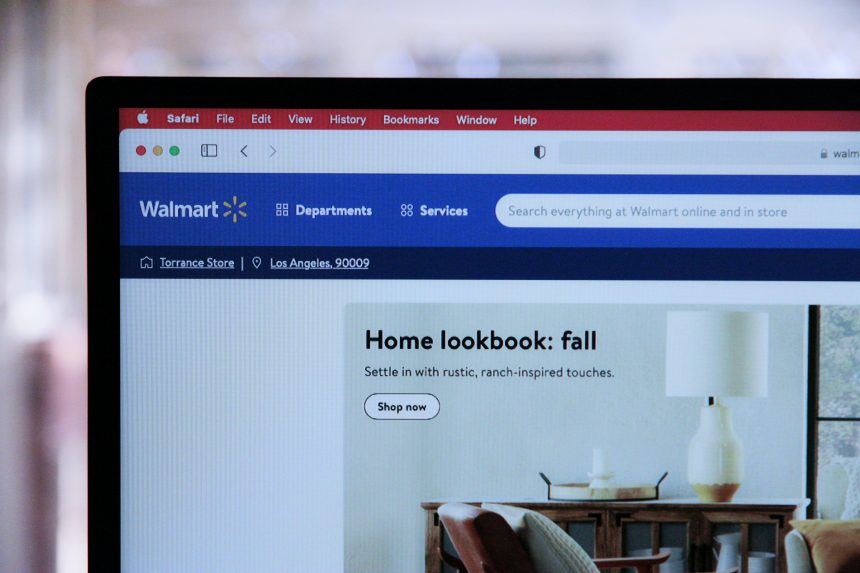Walmart+ is a subscription-based service offered by Walmart that provides members with exclusive benefits, including free delivery, discounts on fuel, and access to early product deals. Signing up for Walmart+ online is a simple process that only takes a few minutes. This guide will walk you through the steps to become a member and start enjoying the perks of Walmart+.
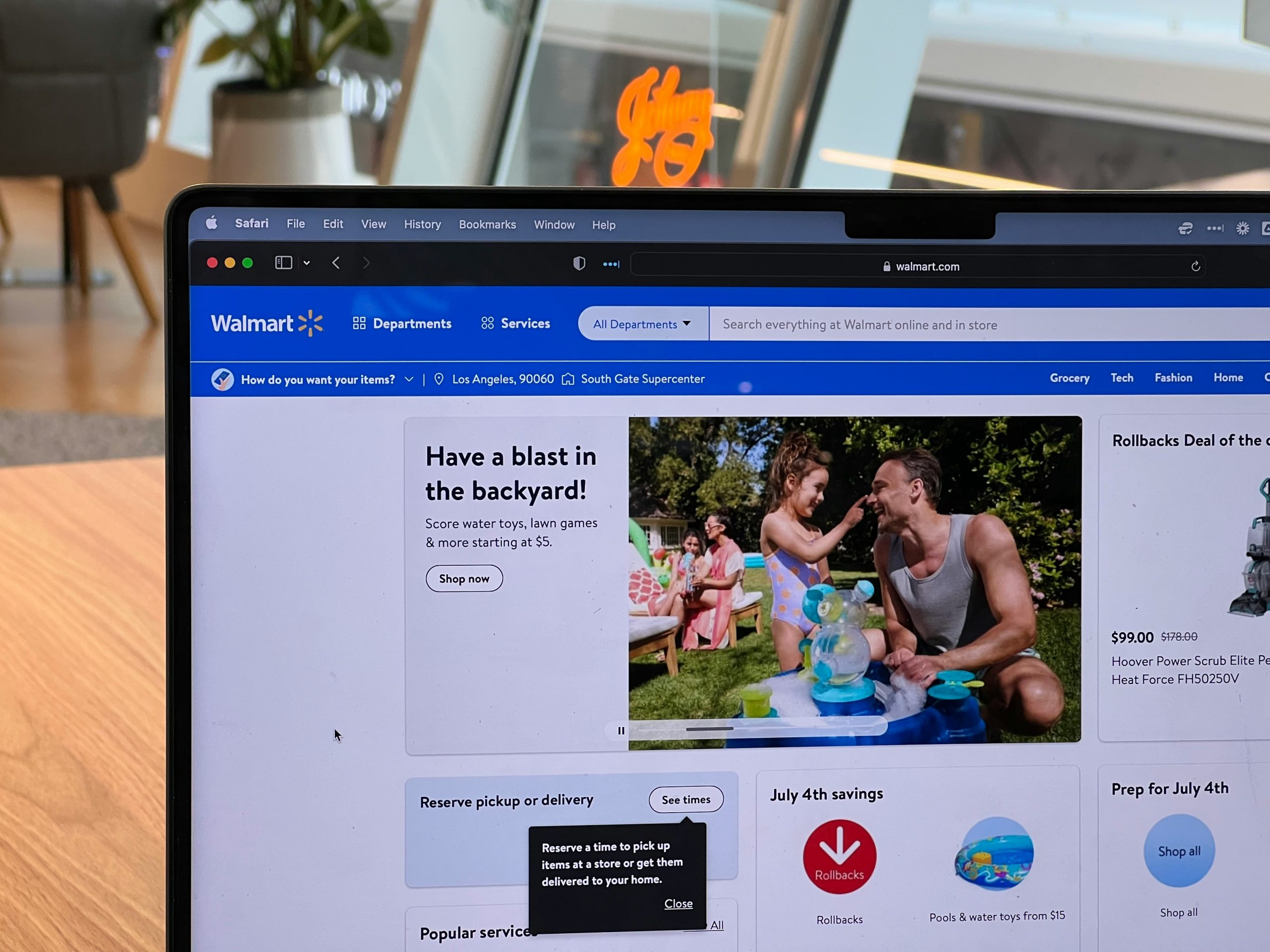
Understanding Walmart+ Benefits
Before diving into the sign-up process, it’s important to understand what Walmart+ offers. Members enjoy a range of benefits, including free same-day delivery for groceries and general merchandise, fuel discounts at participating gas stations, and mobile scan-and-go for a faster checkout experience in stores. Additionally, Walmart+ often provides members with early access to special sales and events, making it an attractive option for frequent Walmart shoppers.
Preparing for the Sign-Up Process
To sign up for Walmart+, you will need a few things ready. Ensure you have a valid email address, a form of payment such as a credit or debit card, and access to a stable internet connection. If you already have a Walmart account, you can use it to streamline the sign-up process. If not, you will need to create one during the registration process.
Steps to Sign Up for Walmart+ Online
To get started, open a web browser and navigate to Walmart’s official website. Once on the homepage, locate the “Walmart+” link, which is typically found in the top navigation bar or through a promotional banner. Clicking on this link will direct you to the Walmart+ landing page, where you can learn more about the membership and begin the sign-up process.
On the Walmart+ page, click the “Start Your Free Trial” or “Join Walmart+” button. Walmart often offers a free trial period for new members, allowing you to explore the benefits before committing to a paid subscription. You will then be prompted to sign in to your Walmart account. If you don’t have an account, select the option to create one by entering your email address and setting a secure password.
Once logged in, you will need to choose a membership plan. Walmart+ offers a monthly subscription option or an annual plan, which typically comes with a discount for long-term members. Select the plan that best suits your needs and proceed to the payment page.
On the payment page, enter your billing details, including your credit or debit card information. Double-check that all the details are correct before submitting. If you’re signing up for the free trial, you won’t be charged until the trial period ends. However, it’s important to note the trial’s expiration date to avoid unexpected charges.
Activating Your Membership
After completing the payment process, your Walmart+ membership will be activated. You’ll receive a confirmation email with details about your subscription, including the start and end dates of your trial period (if applicable). From this point, you can start enjoying the benefits of Walmart+ immediately. Simply log in to your Walmart account and explore the exclusive features available to members.
Managing Your Membership
You can manage your Walmart+ membership through your online account. This includes updating payment information, switching plans, or canceling your subscription if needed. Walmart makes it easy to adjust your membership settings to suit your preferences. Remember that if you decide to cancel during the trial period, you won’t be charged.
Signing up for Walmart+ online is a quick and straightforward process that opens the door to numerous benefits for Walmart shoppers. Whether you’re looking for free delivery, fuel discounts, or early access to deals, Walmart+ is designed to enhance your shopping experience. By following these steps, you can start enjoying the perks of membership in no time.