Have you ever poured your heart into crafting the perfect message on Instagram, only to be met with the dreaded Message Can’t Be Delivered notification? It’s a frustrating experience that many of us have encountered at some point. Whether you’re trying to reach out to a friend, connect with a potential collaborator, or simply share your thoughts with the world, this roadblock can put a damper on your digital communication game. But fear not! In this article, we will delve into the common reasons why messages fail to deliver on Instagram and provide you with practical solutions to ensure that your messages reach their intended recipients. So buckle up and get ready to troubleshoot your way through the maze of social media glitches!
Understanding the Instagram message delivery issue
Have you ever experienced the frustration of not being able to send a message on Instagram, only to be met with the dreaded Message can’t be delivered notification? It’s a common issue that many users face, leading to confusion and annoyance. Understanding the reasons behind this problem is crucial in order to find solutions and enhance your experience on the platform.
One possible reason for this message delivery issue could be related to internet connectivity or server problems on Instagram’s end. Sometimes, network issues or maintenance activities can disrupt the smooth flow of messages, causing them to fail during delivery. Additionally, changes in Instagram’s algorithms or updates may also play a role in affecting how messages are transmitted and received. By staying informed about these potential causes, you can better navigate through these challenges and ensure that your messages reach their intended recipients smoothly.
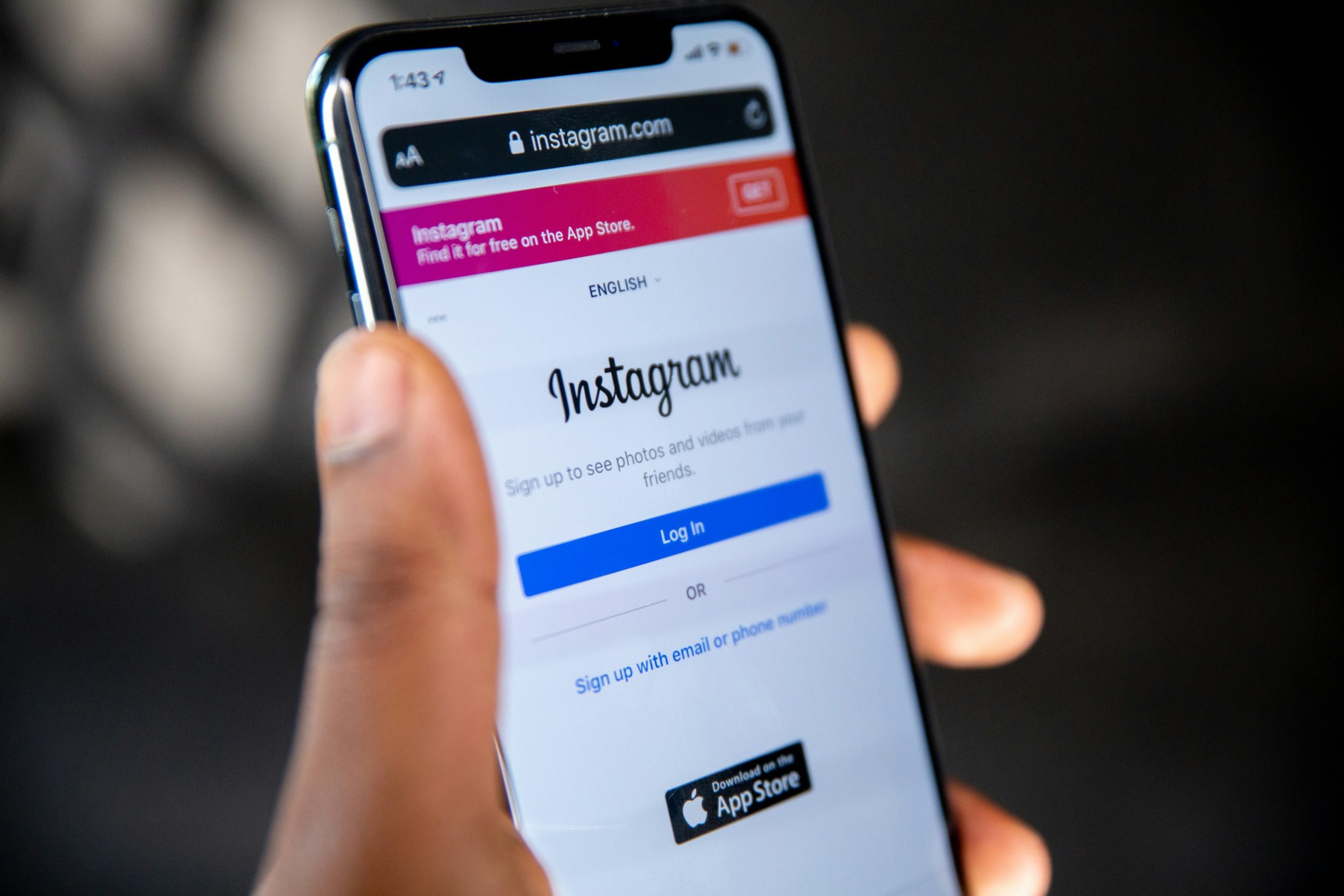
Check internet connection and app status
One of the most frustrating situations for any social media user is encountering issues with their internet connection and app status. When you’re trying to send an important message on Instagram, only to be met with a seemingly endless loading screen or a message can’t be delivered notification, it can be incredibly disheartening. However, before jumping to conclusions and assuming there’s a major problem at hand, take a moment to check your internet connection first.
Sometimes, a simple glitch in your Wi-Fi signal or cellular data can disrupt the smooth functioning of Instagram and cause messages to fail to send. By verifying that your internet connection is stable and strong, you might just fix the issue right then and there. Additionally, it’s also worth checking the status of the Instagram app itself. Updates, maintenance work by the platform, or even temporary outages could all contribute to message delivery problems – so always keep an eye on app notifications for any news regarding service disruptions.
Through this proactive approach of monitoring both your internet connection health and the app status of Instagram, you’ll not only save yourself from unnecessary worry but also potentially resolve messaging issues swiftly. Remember that technology can sometimes have hiccups and being aware of these factors will help you tackle them with ease rather than spiraling into frustration over seemingly unsolvable problems.
Ensure recipient’s account isn’t blocked
Updating the Instagram app to the latest version is crucial for ensuring a smooth user experience and accessing new features that enhance communication. With each update, Instagram strives to improve its messaging system, fix bugs, and enhance security measures. By keeping the app up-to-date, users can avoid potential errors like Message Can’t Be Delivered and ensure reliable communication with their friends and followers. Additionally, newer versions often come with performance improvements that make navigating through the app faster and more efficient.
One key advantage of updating the Instagram app is gaining access to new tools for engaging with followers and creating captivating content. Features like stickers, filters, and interactive elements are frequently rolled out in updates, offering users creative ways to express themselves on the platform. Staying current with these updates not only helps in avoiding technical glitches but also enables users to stay ahead of trends in social media interaction. In essence, regularly updating the Instagram app isn’t just about fixing bugs; it’s about optimizing your digital presence and staying relevant in a dynamic online landscape.

Update the Instagram app to latest version
Clearing cache and data of the app can be a game-changer when troubleshooting issues on Instagram. It’s like giving your app a fresh start, wiping away any corrupted files or data that might be causing problems. This process can sometimes fix mysterious glitches or error messages like Your Message Can’t Be Delivered by removing any stored cache that could be affecting the app’s performance.
When you clear the cache and data of an app, you’re essentially resetting it to its default state without losing any personal data like messages or photos. This simple yet powerful step is often overlooked but can make a significant difference in resolving common issues on Instagram. So, if you’re facing delivery errors on Instagram, don’t hesitate to dive into your device settings and give the clear cache and data option a try – you might just find your messaging headaches disappear with a few taps!
Clear cache and data of the app
Have you ever experienced the frustration of trying to send a message on Instagram, only to be met with the dreaded Message Can’t Be Delivered error? Well, one potential solution could lie in switching from Wi-Fi to mobile data. By using your mobile data connection instead of Wi-Fi, you may experience more stable and consistent internet connectivity, which can help ensure that your messages are successfully sent without any glitches.
Moreover, relying on mobile data for sending messages can also provide a sense of freedom and reliability. In many cases, mobile data networks offer wider coverage compared to Wi-Fi networks. This means that even when you’re on the go or in areas with spotty Wi-Fi connections, utilizing mobile data can still allow you to stay connected and send messages without interruptions. So next time you encounter issues with sending messages on Instagram, consider making the switch to mobile data for a smoother messaging experience.

Try sending message using mobile data
In conclusion, troubleshooting Instagram messaging errors can be a frustrating experience, but with the right steps, you can resolve these issues effectively. Remember to check your internet connection first and foremost, as a stable connection is crucial for seamless messaging on the platform. Additionally, clearing your app’s cache and data can help eliminate any lingering issues that may be affecting your messaging experience.
Another important troubleshooting step is to ensure that your app is updated to the latest version. Instagram often releases bug fixes and updates that address common messaging errors, so staying current with these updates can go a long way in resolving any issues you may encounter. By following these troubleshooting steps diligently and maintaining an awareness of potential error causes, you can enhance your overall messaging experience on Instagram and stay connected with friends and followers seamlessly.
Conclusion: Troubleshooting steps for Instagram messaging errors
In conclusion, troubleshooting Instagram messaging errors can be a frustrating but manageable task. By following the steps outlined in this article and utilizing the tips provided, users can navigate through different types of messaging errors on the platform. Understanding the common reasons behind these errors, such as internet connectivity issues or app glitches, is crucial in resolving them effectively.
Remember to regularly update your Instagram app to access the latest features and bug fixes that could potentially resolve any messaging problems you encounter. Additionally, consider reaching out to Instagram’s customer support for assistance if you are unable to resolve the error on your own. By staying proactive and patient when troubleshooting Instagram messaging errors, users can maintain smoother communication experiences on the platform and continue connecting with friends, family, and followers without interruptions.


