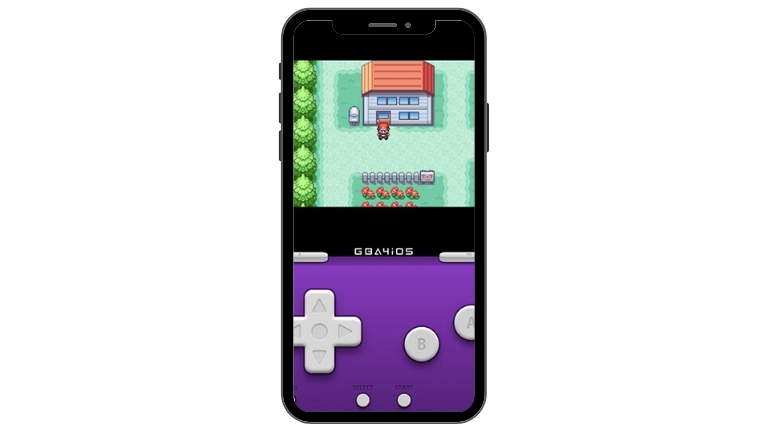Pokemon is a popular game franchise that has captured the hearts of many gamers. If you’re an iPhone user who wants to play Pokemon games on your device, you’ll be pleased to know that you can emulate them using various methods. In this article, we’ll explore some of the ways how to emulate Pokemon on iPhone.
Install a GBA Emulator
One of the easiest ways to emulate Pokemon on your iPhone is by installing a Game Boy Advance (GBA) emulator. There are several emulators available on the App Store, such as GBA4iOS and Delta Emulator. These emulators allow you to play GBA games, including Pokemon games, on your iPhone.
To install a GBA emulator, follow these steps:
- Open the App Store on your iPhone.
- Search for a GBA emulator such as GBA4iOS or Delta Emulator.
- Download and install the emulator on your device.
- Open the emulator and search for the Pokemon ROM file you want to play.
- Download the ROM file and load it into the emulator.
Note: Emulators may be subject to removal from the App Store due to copyright infringement, so be sure to download and install them at your own risk.
Use a Web-based Emulator
Another way to emulate Pokemon on your iPhone is by using a web-based emulator. Web-based emulators are accessible through your device’s web browser, and they do not require any installation. One example of a web-based emulator is the iEmulator.
To use a web-based emulator, follow these steps:
- Open Safari or any other web browser on your iPhone.
- Visit a web-based emulator website such as iEmulator.
- Search for the Pokemon ROM file you want to play.
- Load the ROM file into the emulator and start playing.
Note: Web-based emulators may not be as reliable as installed emulators and may be subject to slow performance and compatibility issues.
Jailbreak Your iPhone
Jailbreaking your iPhone allows you to bypass Apple’s restrictions and install third-party apps and modifications. By jailbreaking your iPhone, you can install emulators and other apps that are not available on the App Store, including Pokemon emulators.
To jailbreak your iPhone, follow these steps:
- Back up your iPhone’s data using iTunes or iCloud.
- Download a jailbreaking tool such as Pangu or TaiG.
- Connect your iPhone to your computer and run the jailbreaking tool.
- Follow the instructions provided by the jailbreaking tool to complete the jailbreaking process.
- Once your iPhone is jailbroken, download and install a Pokemon emulator such as GBA4iOS or Delta Emulator.
- Load the Pokemon ROM file into the emulator and start playing.
Note: Jailbreaking your iPhone may void its warranty and may cause security and stability issues. Jailbreak at your own risk.
Conclusion
It is feasible to emulate Pokemon on your iPhone using different methods. You have the option to install a GBA emulator, utilize a web-based emulator, or jailbreak your iPhone for installing third-party emulators. Regardless of the approach, it is imperative to be careful and download emulators and ROM files from credible sources. By employing these methods, you can relish playing Pokemon on your iPhone whenever and wherever you want.