In a world where digital documents reign supreme, the struggle to balance quality and file size is an ever-present challenge. Have you ever found yourself staring at a large PDF file, desperately wishing it could magically shrink down to a manageable size? Well, fret no more! In this article, we will unravel the mysteries of compressing PDF files to just 1mb without spending a single penny. Whether you’re a student looking to reduce the size of your assignment submissions or a professional aiming to streamline your document storage, mastering the art of compression can be a game-changer in your digital life. Join us on this journey as we delve into the realm of free tools and techniques that will revolutionize how you handle PDFs forever.
Understanding Compression: Benefits and limitations
Compression is a powerful tool that offers significant benefits when dealing with large files like PDFs. One of the main advantages is the reduction in file size, allowing for easier storage and sharing. This can be especially useful when working with limited storage space or when trying to send files over email or upload them to websites.
However, it’s important to understand that compression isn’t without its limitations. When you compress a file, you are essentially reducing its quality to some extent. This can lead to a loss in image or text clarity, particularly if the compression ratio is high. It’s crucial to strike a balance between achieving a smaller file size and maintaining an acceptable level of quality for your specific needs. By being mindful of these limitations, you can make informed decisions when compressing PDFs or any other types of files.
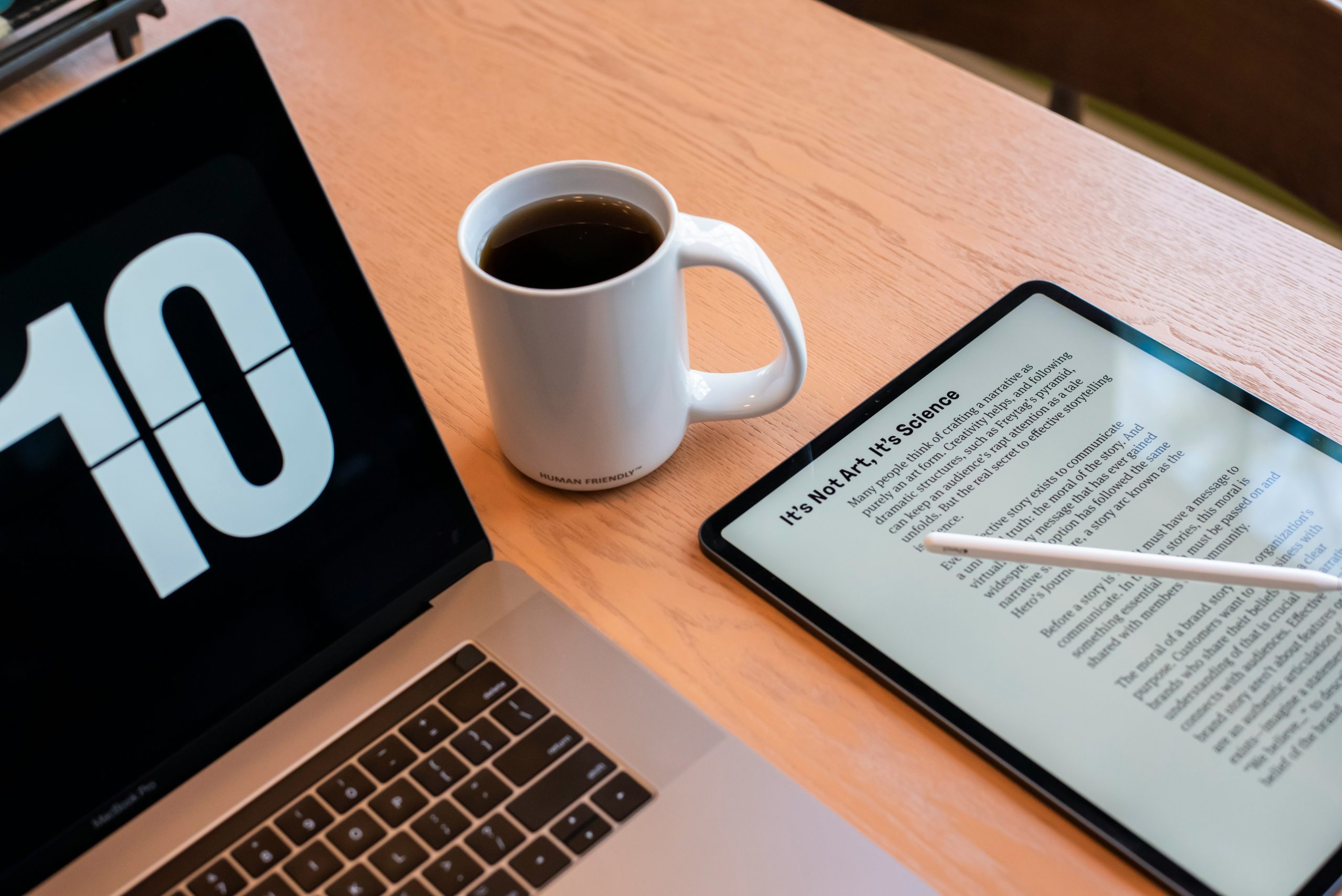
Selecting the Right Tool: Online vs offline options
When it comes to compressing PDF files, users often face a dilemma between online and offline tools. Online options like smallpdf.com offer convenience and accessibility, allowing users to compress PDF files from any device without the need for installation. On the other hand, offline software such as Adobe Acrobat provides more robust features and security but may require a one-time purchase or subscription. It ultimately boils down to individual preferences – online tools for quick fixes or offline solutions for advanced customization.
While online tools are gaining popularity due to their ease of use, some users may have concerns about data privacy and security when uploading sensitive documents to third-party servers. Offline software can alleviate these worries by keeping all data on the user’s device, offering a sense of control over file handling. However, online platforms are continually enhancing their security protocols to provide secure compression services while addressing user trust issues effectively. Ultimately, the choice between online and offline tools depends on the level of compression needed and personal comfort with data storage options.
In this era of digital transformation, striking a balance between online efficiency and offline reliability is crucial in selecting the right tool for compressing PDF files efficiently. Choosing an online platform offers flexibility and accessibility for casual users seeking quick solutions, while opting for an offline software solution caters to professionals requiring advanced features without compromising data security. Understanding the advantages and limitations of each option empowers users to make informed decisions based on their specific needs in efficiently shrinking PDFs without sacrificing quality or risking sensitive information exposure.
Step-by-Step Guide: Methods to compress PDF
When it comes to compressing PDF files, there are several methods you can use to reduce the file size without compromising on quality. One popular approach is using online tools like Smallpdf, which allows you to upload your PDF and choose the compression level. Another method is to utilize software like Adobe Acrobat Pro, which offers more advanced features for fine-tuning compression settings. Additionally, adjusting the image quality within the PDF can significantly reduce its size while maintaining readability.
Furthermore, converting the PDF to a different format such as a JPEG or PNG before re-saving it as a PDF can also help in reducing file size. Splitting large PDFs into smaller sections and combining them back after compression is another effective strategy. By combining these various methods and experimenting with different approaches, you can efficiently compress your PDF files down to 1mb or even lower without sacrificing content clarity or visual appeal.

Tips for Optimization: Adjusting settings for better results
When it comes to optimizing PDF files, adjusting settings can make a significant difference in achieving the desired results. One key tip is to lower the image quality if possible, as high-resolution images contribute significantly to file size. By carefully choosing a balance between image quality and file size, you can reduce the overall size of your PDF without compromising clarity.
Additionally, consider removing unnecessary elements such as hidden information or metadata that may be adding extra weight to your file. Streamlining fonts and minimizing font styles can also help in optimizing your PDF for better results. Remember that small changes in settings can lead to substantial reductions in file size while maintaining readability and visual appeal. By experimenting with various settings and finding what works best for your specific needs, you can efficiently compress your PDF files for optimal performance.
Testing and Verifying: Ensuring quality after compression
Testing and verifying the quality of a compressed PDF file is crucial to ensure that the content remains intact and readable. One way to do this is by performing thorough testing on different devices and using various software applications. By checking for any loss of information or distortion in images, graphics, or text during compression, you can guarantee a high-quality output.
Moreover, employing automated verification tools can streamline the process and help identify potential issues quickly. These tools analyze the compressed file for errors and inconsistencies, providing valuable feedback on the quality of the compression process. Regularly testing and verifying compressed files not only ensures quality but also boosts user confidence in your ability to deliver reliable content consistently.
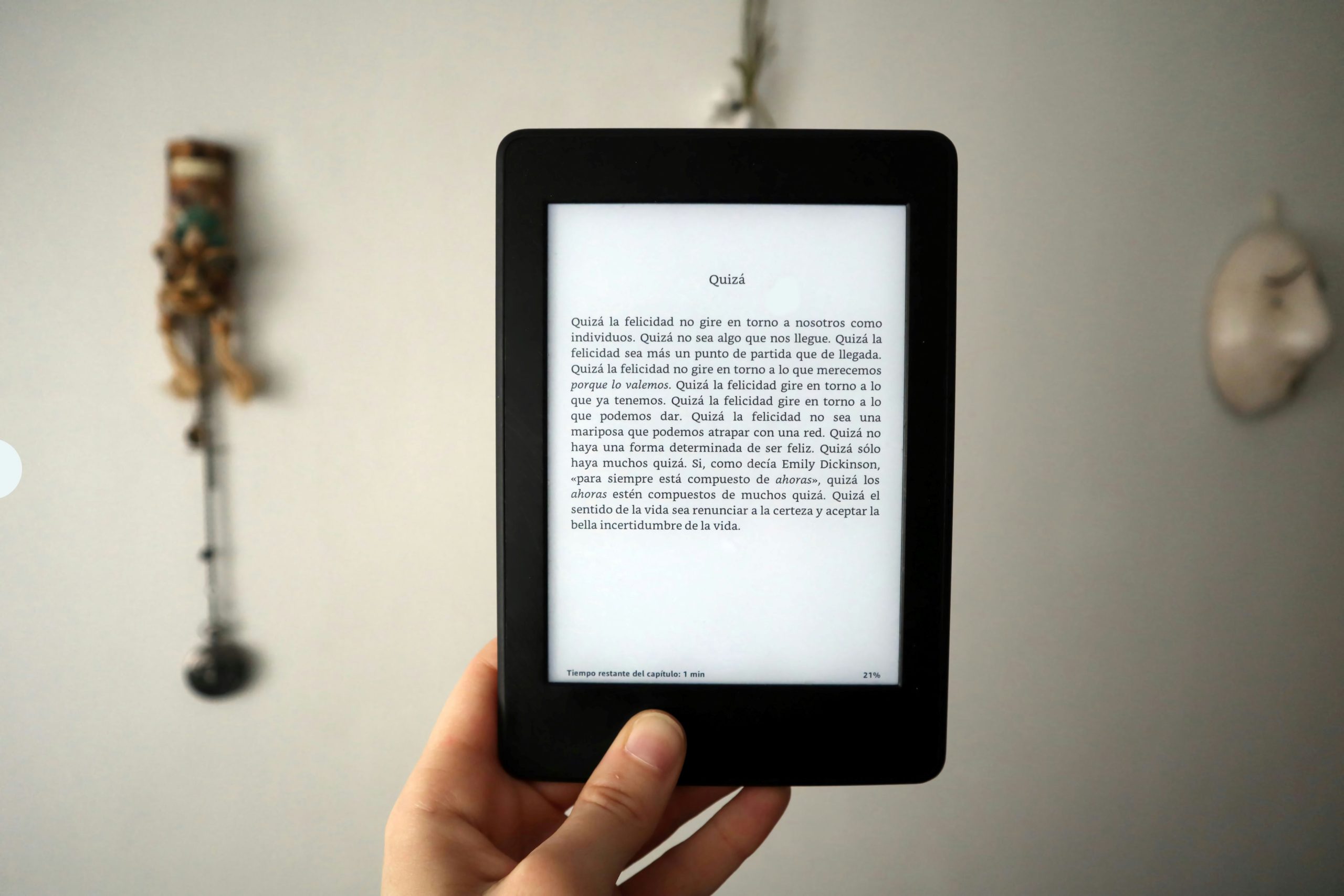
Conclusion: Efficiently reducing PDF size for sharing
In conclusion, effectively reducing PDF size for sharing is crucial in today’s digital age where file transfer and storage play a central role in our daily lives. By employing various compression tools and techniques, individuals can optimize their PDF files without compromising on quality. This not only saves storage space but also allows for faster upload and download speeds, making collaboration and data sharing more efficient.
Furthermore, the ability to compress PDF files to 1mb or even smaller sizes opens up new possibilities for mobile users, allowing them to share documents seamlessly without worrying about slow internet connections or limited data plans. Embracing this approach enables individuals and businesses alike to streamline their workflows, enhance productivity, and ensure smooth exchange of information across different platforms. Ultimately, mastering the art of reducing PDF size empowers users to navigate the digital landscape with ease and efficiency.


