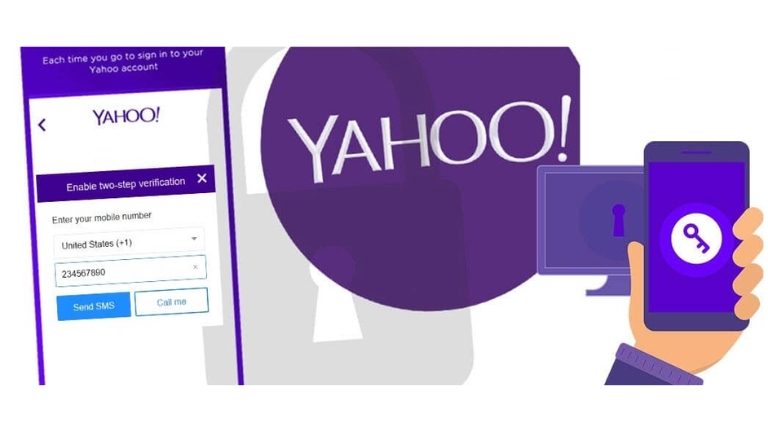Yahoo is one of the most popular email providers worldwide, with millions of users relying on its services for personal and professional communication.
To enhance security, Yahoo introduced two-step verification (2SV), a security measure that requires users to provide two forms of authentication to access their accounts.
However, 2SV can sometimes be a nuisance, particularly when you don’t have access to your registered mobile phone number or secondary email address.
In this article, we’ll discuss how to bypass Yahoo 2-step verification.
Disable 2-step verification using a recovery email address:
If you have access to your registered recovery email address, you can easily disable the 2-step verification feature by following these steps:
- Go to the Yahoo sign-in page and enter your Yahoo email address and password.
- When prompted for the 2-step verification code, click on the “Try another way” link.
- Select the “Use my recovery email address” option.
- Yahoo will send a verification code to your recovery email address. Enter the code in the space provided, and click “Verify”.
- Once your recovery email address has been verified, you can disable the 2-step verification feature.
Disable 2-step verification using a registered phone number:
If you have access to your registered mobile phone number, you can disable the 2-step verification feature by following these steps:
- Go to the Yahoo sign-in page and enter your Yahoo email address and password.
- When prompted for the 2-step verification code, click on the “Try another way” link.
- Select the “Use my mobile phone number” option.
- Yahoo will send a verification code to your registered mobile phone number. Enter the code in the space provided, and click “Verify”.
- Once your mobile phone number has been verified, you can disable the 2-step verification feature.
Use third-party software:
There are third-party software tools that can help you bypass Yahoo 2-step verification. However, we do not recommend this method as it can compromise the security of your account.
If you choose to use the third-party software, ensure that it is from a reputable source, and take the necessary precautions to protect your account.
Contact Yahoo customer support:
If you are unable to disable the 2-step verification feature using the methods above, you can contact Yahoo customer support for assistance. They will guide you through the process and help you regain access to your account.
Conclusion:
Yahoo 2-step verification is a useful security feature that helps protect your account from unauthorized access. However, it can sometimes be inconvenient, particularly when you don’t have access to your registered mobile phone number or recovery email address.
If you find yourself in this situation, you can follow the steps outlined above to bypass the 2-step verification feature. Remember to take the necessary precautions to protect your account from unauthorized access.