Managing payroll is one of the most critical tasks for any business, and ensuring accurate tax calculations is at the heart of this process. With regulations constantly changing and varying across different regions, manually computing tax withholdings can be a frustrating and error-prone job. This is where modern payroll software shines. By automating complex tax calculations, payroll systems not only help companies stay compliant but also save considerable time and money.
But how exactly does payroll software handle tax calculations? Let’s explore the steps and mechanisms behind these intelligent systems.
1. Gathering Key Employee and Business Information
Before any calculations can begin, payroll software must gather vital data:
- Employee details: Social Security Number, filing status, allowances, and salary type (hourly or salaried).
- Business location: Tax rules vary by federal, state, and local jurisdictions.
- Benefits and deductions: Contributions to retirement plans, health insurance, and other pre-tax deductions.
This foundational information enables the software to categorize employees correctly and apply relevant tax rules accordingly.
2. Real-Time Tax Table Integration
Payroll software is often integrated with real-time updates from government tax tables. These tables include the latest tax rates and thresholds for:
- Federal income tax
- State and local taxes
- Social Security and Medicare (FICA)
- Unemployment taxes (FUTA and SUTA)
By having this data automatically updated, the software ensures that tax calculations are always based on the most current information available.
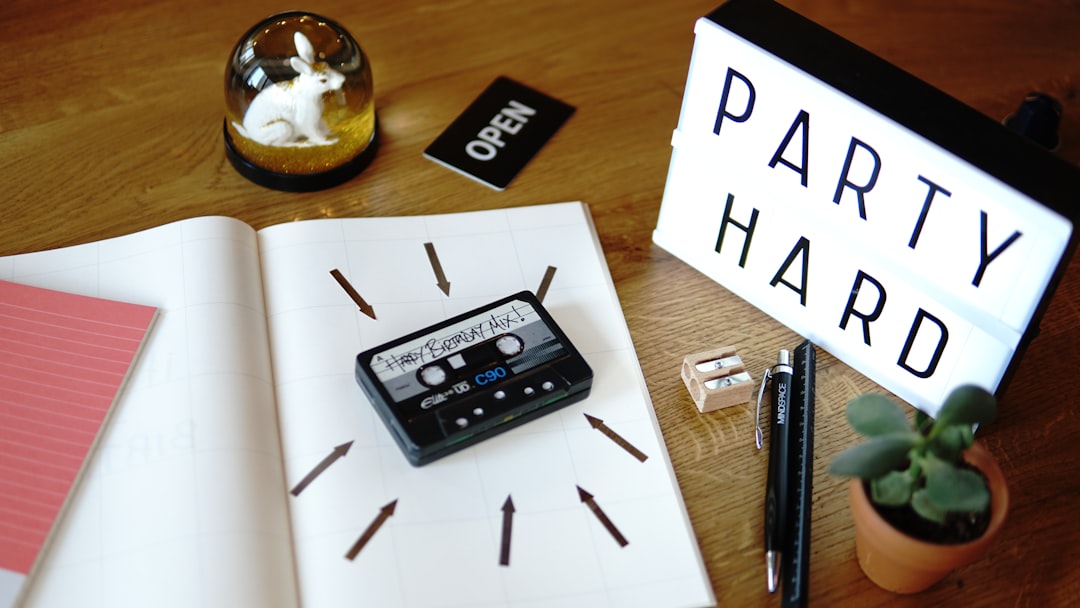
3. Automated Calculation of Gross-to-Net Pay
The software calculates each employee’s gross pay first, based on hours worked or salary. Then, it automatically determines and deducts applicable taxes. Here’s how it typically works:
- Pre-tax deductions: These are subtracted first and reduce the taxable income (e.g., health insurance premiums or 401(k) contributions).
- Tax withholdings: Federal, state, and local taxes are computed and withheld based on taxable income, using the employee’s W-4 data.
- Post-tax deductions: Garnishments or charitable donations that do not affect taxable income are deducted afterward.
The end result is the employee’s net pay, which is then issued via direct deposit, check, or payroll card.
4. Multi-Jurisdiction and Complex Scenarios
One of the standout features of advanced payroll software is its ability to manage multi-jurisdictional tax rules. In today’s remote work environment, employees may work in one state and reside in another, complicating matters significantly. Payroll systems can automatically:
- Determine which state and local taxes apply
- Split income across jurisdictions if necessary
- Apply reciprocal agreements between certain states
This ensures compliance without manual intervention and reduces the risk of costly penalties or overpayments.
5. Tax Filings and Reporting
Once taxes are calculated and withheld, payroll software doesn’t stop there. It also takes care of filing taxes and generating reports:
- Filing tax forms: Such as W-2s, W-3s, 1099s, 940, and 941 Forms electronically with the IRS and state agencies.
- Generating reports: Payroll summaries, tax liability reports, and pay stubs are available to both HR managers and employees.
- Audit trail: Tracks all calculations and adjustments, providing transparency and accountability.

6. Ensuring Compliance and Accuracy
One of the primary benefits of using payroll software for tax calculations is risk mitigation. By automating updates and rules from taxing authorities, these systems prevent human errors that could otherwise lead to IRS scrutiny or employee dissatisfaction.
Additionally, many platforms offer built-in checks or compliance alerts to notify administrators if something appears out of place, allowing proactive corrections before problems arise.
Final Thoughts
Payroll software serves as more than just a fancy calculator. It’s a comprehensive engine that handles the ever-evolving complexity of tax calculations with speed, accuracy, and consistency. While the behind-the-scenes math might be intricate, the experience for both HR professionals and employees is easier and more reliable than ever before.
For businesses, investing in payroll software is not only about simplifying administrative tasks, but also about ensuring financial integrity and regulatory compliance in today’s fast-paced and ever-changing tax landscape.


