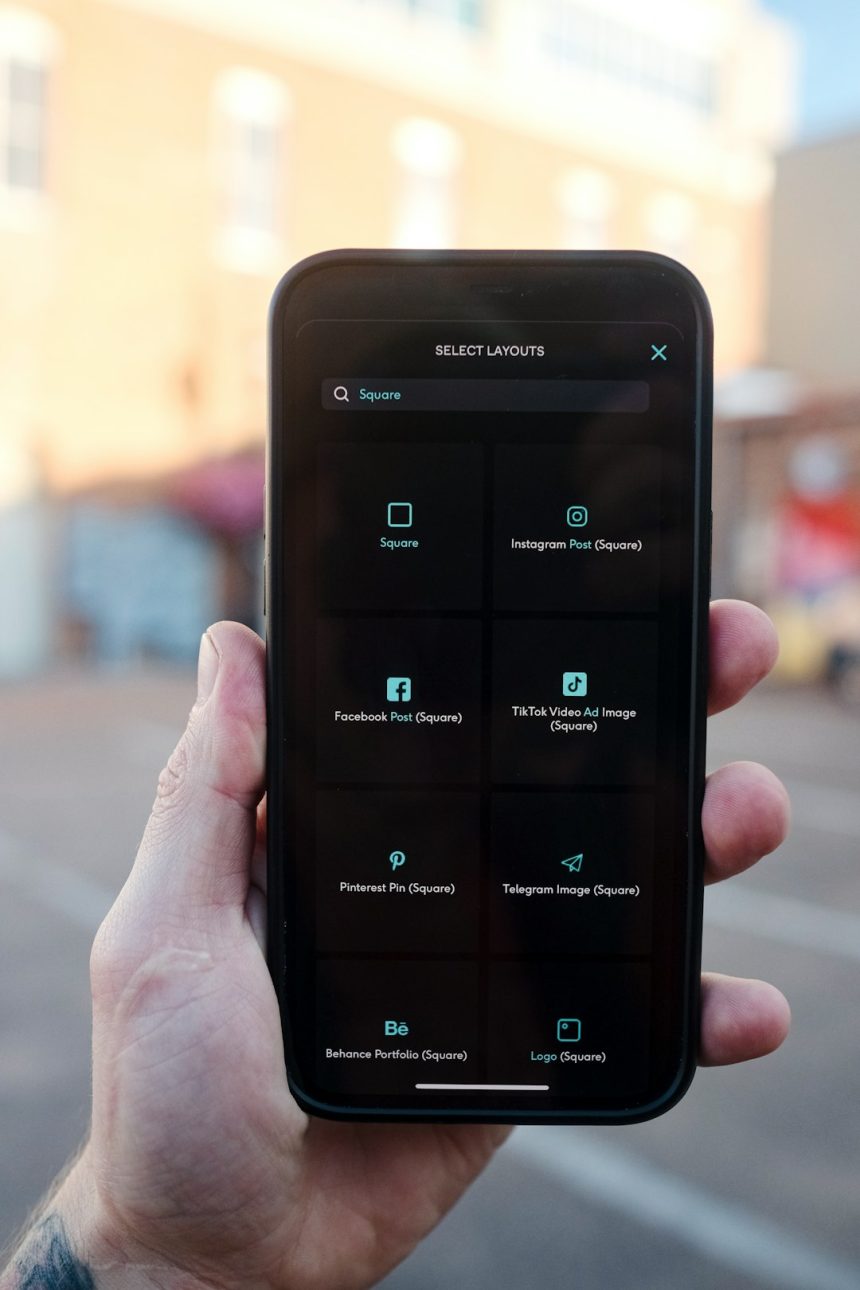Since the launch of Threads by Meta — the text-based social networking app designed to compete with Twitter — users have been exploring its features to understand how it operates in comparison to other platforms. One of the most frequently asked questions is whether Threads allows users to see who has viewed their profile. This curiosity is understandable given how other social apps approach privacy and visibility. Let’s dive deep into Threads’ viewership policies, how it stacks up to other platforms, and what you should know about your digital footprint on the app.
TL;DR (Too Long; Didn’t Read)
Threads does not currently allow users to see who viewed their profile. Unlike platforms such as LinkedIn, Threads places a greater emphasis on privacy when it comes to user activities like profile views and engagement. While you can see who interacts with your posts through likes and replies, the feature of identifying profile viewers is not available at the moment. Meta has yet to indicate any plans to implement this capability in the near future.
Understanding Threads: The Basics
Threads is tightly interconnected with Instagram, allowing users to sign up using their existing Instagram account. The app provides a microblogging environment where users can post text updates, images, and links. Threads seeks to foster public conversation, and its minimalist design keeps user activities streamlined.
However, due to its infancy, many of the features in Threads are still evolving or intentionally minimal. For instance, features common on Twitter or Instagram, such as hashtags or a unified search function, are either missing or limited.
So, Can You See Who Views Your Threads Profile?
The simple answer is: no. As of now, Threads does not provide a way for users to view a list of people who have checked out their profile.
This means that if you’re browsing someone else’s profile—or if someone is browsing yours—neither party will be notified. This lack of profile view transparency aligns Threads more closely with platforms like Twitter and less so with visibility-focused services like LinkedIn.
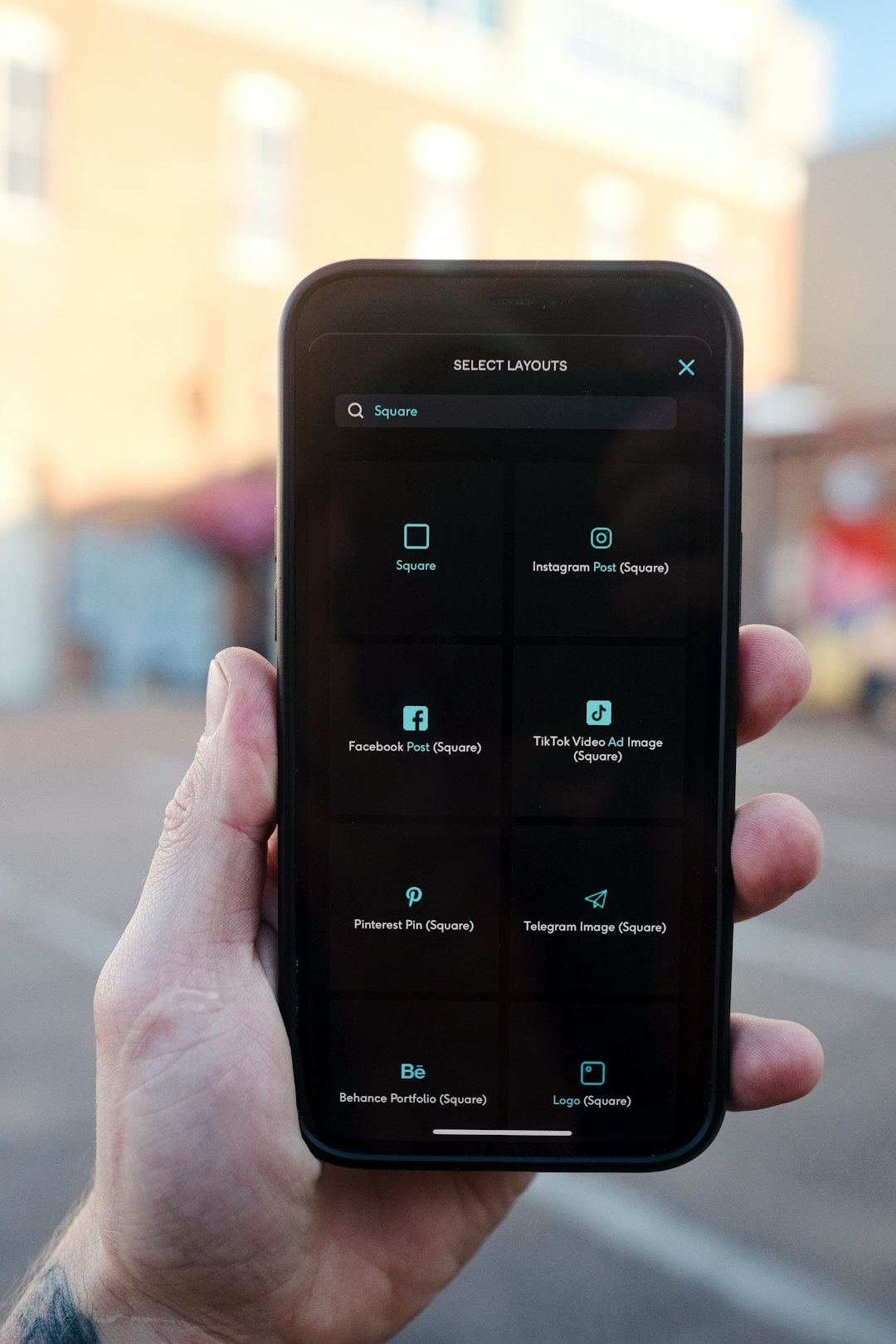
What Information Is Visible?
While Threads doesn’t expose who looked at your profile, it does let you see interaction with your content. Specifically, you can view:
- Likes on your posts
- Replies or comments
- Reposts and quotes
This feedback loop focuses the attention on engagement with content rather than passive behavior like profile viewing. In essence, Threads puts the spotlight on what people do, not what they observe.
Why Doesn’t Threads Show Profile Viewers?
There are several plausible reasons for Threads’ choice to not reveal profile viewers:
- Privacy Focus: Threads, like Instagram, generally leans toward preserving user privacy. Not revealing profile viewers aligns with that approach.
- User Comfort: Users often browse with curiosity. Knowing that their activity is invisible can encourage more exploration and freedom on the app.
- Consistency Across Ecosystem: Instagram also doesn’t reveal profile viewers. Since Threads is built on the Instagram backbone, it follows a similar user experience philosophy.
It’s also worth noting that profile view tracking introduces significant technical complexity and can detract from user enjoyment. Many users view such features as invasive.
Comparing Threads to Other Social Platforms
LinkedIn is perhaps the most prominent platform that not only tracks profile views but also encourages such visibility. Users with premium subscriptions can get more detailed insights into who viewed their profile. This transparency aligns with LinkedIn’s professional networking goals.
Instagram doesn’t show profile views, but it does show who watches your Stories. This blend of visible and invisible activity creates a hybrid model of visibility, but your profile visits remain anonymous.
Twitter (now X)
Twitter, the platform Threads most directly competes with, also doesn’t show who viewed your profile. Users can see engagements—likes, retweets, replies—but profile visits remain private.
Threads’ approach is, therefore, consistent with these major social platforms, particularly those that focus on microblogging and content sharing rather than professional networking.
Could This Change in the Future?
While Threads currently doesn’t support profile view notifications, social platforms are always adapting to user behavior and demand. It’s possible that if there is enough user interest, Meta could introduce limited visibility features such as:
- A soft indicator—like profile visit metrics that are anonymized.
- Insights on profile performance (e.g., how many profiles visited in a month).
- Premium or opt-in features for more detailed analytics.
That said, Meta has not released any official announcements regarding future plans in this area. For now, it’s best to assume that profile views remain completely private.
Third-Party Apps and Scams: A Word of Caution
With increasing interest around seeing profile viewers, several third-party apps and browser extensions may claim to provide this capability. However, it’s crucial to understand that these are usually scams or security risks.
Here’s why you should avoid using these services:
- Violation of Terms of Service: Using third-party tracking tools can violate Threads’ and Meta’s user agreements.
- Data Theft Risks: These apps often require login access and can compromise your personal information.
- False Promises: Since Threads doesn’t offer this data via its API, any app claiming to show profile viewers is likely fabricating results.
If privacy and security are important to you (and they should be), it’s best not to install anything that tells you it can “reveal” your profile viewers on Threads.
How to Protect Your Privacy on Threads
While Threads doesn’t show others when you visit their profile, it’s also worth knowing how to keep your own activity secure. Here are some privacy tips:
- Set Your Profile to Private: A private Threads account allows only approved followers to see your posts and interactions.
- Manage Your Followers: Audit periodically who follows you and remove any suspicious or unknown accounts.
- Block and Report: Threads makes it easy to block or report users who may be misusing the platform.
- Limit Link Sharing: Avoid clicking on suspicious third-party links within posts or DMs.
Conclusion: Transparency vs. Privacy
In a world where digital interactions are increasingly visible and tracked, Threads has—at least for now—opted to maintain a higher level of user privacy by not allowing profile view tracking. While some users may see this as a missed opportunity for deeper analytics or social discovery, others appreciate the ambiguity that lets them browse freely.
Ultimately, whether this feature rolls out in the future will depend on user demand, technical feasibility, and Threads’ overall positioning in the social media ecosystem. For now, if you’re checking out someone’s Threads profile, rest assured—they won’t know.
And if you’re feeling self-conscious about your own digital trail, Threads provides enough privacy features to browse, post, and engage without worry.