When it comes to building content that ranks on Google, two strategies rise to the top: content hubs and topic clusters. They’re both smart, both useful, and both loved by search engines. But what are they exactly? How are they different? And which one should you choose?
Let’s break them down, have some fun, and figure out which one belongs on your site.
What the Heck is a Content Hub?
Imagine a shopping mall. In the center is a big directory with all the stores listed. That’s your content hub.
A content hub is a central page that links out to related articles. These articles can live on your site or link to other sources. The hub keeps everything organized in one place, like a giant “Everything You Need to Know” page.

For example, a content hub on “Digital Marketing” might include:
- Articles about SEO
- Guides on Pay-Per-Click (PPC)
- Tips on email campaigns
- Videos and tutorials
- Infographics and case studies
Visitors can easily find all your best stuff. And Google loves it. Why? Because it’s well structured and user-friendly.
Okay, Then What’s a Topic Cluster?
A topic cluster is a group of pages that all talk about one big topic. At the center is a pillar page. This is the main page that covers the topic in a broad way. Then, smaller pages around it dive into specific details and link back to the pillar page.
Think of it like the sun and planets system. The sun is the pillar page. The planets are subtopics, each orbiting and supporting the main hub.
For example, if your topic is “Running Shoes,” the topic cluster might include:
- Pillar Page: The Ultimate Guide to Running Shoes
- Cluster Content 1: Best Running Shoes for Flat Feet
- Cluster Content 2: How to Pick the Right Cushioning
- Cluster Content 3: Trail vs. Road Running Shoes

All of these pages link to each other. This creates a strong internal network. It’s like SEO glue that holds everything together. Stronger together than apart.
Similar, But Not the Same
Content hubs and topic clusters sound alike, right? They are, but they serve slightly different goals.
| Feature | Content Hub | Topic Cluster |
|---|---|---|
| Focus | Broad category, covers lots of topics | Deep dive into one main topic |
| Structure | Central page with many linked resources | Pillar page with supporting content |
| SEO Benefit | User engagement and domain authority | Keyword optimization and topical authority |
The content hub is big-picture oriented. It’s great for organizing everything about a niche — like a digital library.
The topic cluster, on the other hand, is search-engine focused. It’s about building depth around one subject so Google knows you’re the expert.
Why Should You Care?
Because Google cares.
The search engine is smarter now. It doesn’t just look for keywords. It looks for topic relevance and user value.
By using one of these architectures, or even both, you tell Google: “Hey, I know my stuff.” The result? Better rankings, more visitors, and stronger trust.
Content Hub in Action
Let’s say you have a cooking blog. You could create a content hub called “Italian Cuisine.” On this page, you could link to:
- Pasta cooking tips
- Top 10 Italian desserts
- Best wine pairings
- History of Italian sauces
You can also refer out to videos or external recipes. This openness makes you a go-to resource — even if that content isn’t all yours.
It’s the supreme aggregator. Handy, clear, and a time-saver. And people love that!
Topic Cluster in Action
Now imagine that instead of covering Italian food, you want to rank for the term “Homemade Pizza.”
Your topic cluster could look like this:
- Pillar Page: Homemade Pizza: The Complete Guide
- Cluster Page 1: Choosing the Best Cheese for Pizza
- Cluster Page 2: Making Dough from Scratch
- Cluster Page 3: Top Pizza Sauce Recipes
- Cluster Page 4: Baking Tips and Techniques
All of them link together and support that master page. So when someone Googles “how to make pizza,” there’s a strong chance your content rises to the top.
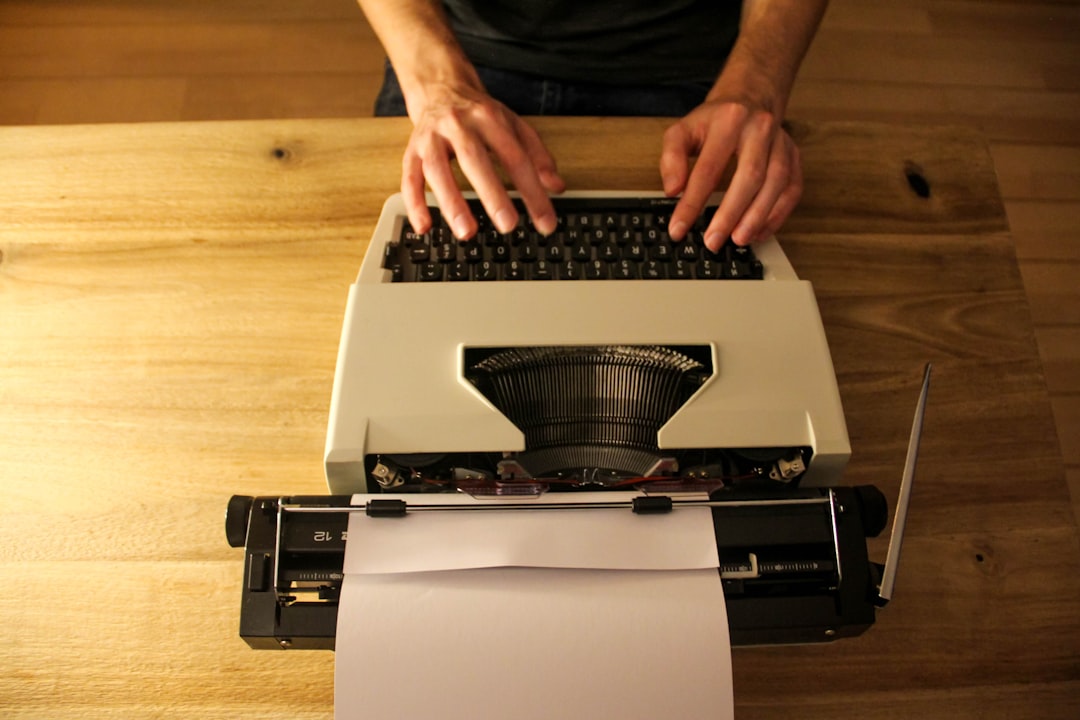
When to Use a Hub vs. Cluster
Still not sure which one to choose? Here’s a cheat sheet:
- Use a content hub when you want to cover many related categories. Perfect for big websites with lots of diverse content.
- Use a topic cluster when you want to rank for one specific subject. Great for depth, SEO, and showing off expertise.
In fact, you can use both. Start with content clusters. Once you have enough of them on a bunch of topics — group them under a content hub. Boom. Now you’ve got serious structure.
Pro Tips for Success
Want to make the most out of your content architecture? Follow these tips:
- Plan first. Sketch out your topics on paper or a whiteboard. Don’t start writing until you have the plan in place.
- Use internal links. Always connect your cluster pages to your pillar (and vice versa).
- Keep it updated. Whether it’s a hub or a cluster, add fresh content regularly.
- Make it look good. Use images, headings, lists, and clear formatting.
- Track performance. Use analytics to see what content performs best. Improve or expand accordingly.
Wrap-Up: The Winning Strategy
If you want your content to rank, don’t rely on random blogs or chaotic content drops.
Instead, create intelligently. Use a topic cluster to zoom in. Use a content hub to zoom out.
Both serve a purpose. Both help your audience. And both tell Google: “You found the right website.”
So, ready to build content that actually ranks? Get clustering. Get hubbing. And most of all—get creating!


