As artificial intelligence systems continue to evolve, the ability to interact with them using multi-modal prompts—such as text, images, and video—is becoming more prevalent. One of Google’s latest advancements is Google Gemini, a powerful AI model designed to offer more advanced capabilities across media formats. But as users explore the possibilities of this system, a common question arises: Can you upload videos to Google Gemini prompts?
TLDR (Too Long; Didn’t Read)
Google Gemini currently supports multi-modal input, including text and images, but direct video uploads for prompts are not universally available across all user interfaces and tiers. However, some enterprise and research-level integrations do allow limited video-based analysis. Users can describe video content in text or extract frames to use as images for more accurate interactions. Full native video input support is expected to evolve as the product matures.
Understanding Google Gemini and Its Current Capabilities
Google Gemini is the product of years of research and advancements in AI under Google’s DeepMind and Google Research umbrellas. Developed as an evolution of the PaLM and LaMDA models, Gemini is designed to process and respond to complex queries that may include text, code, images, and even audio in the future.
As of now, Google Gemini supports multimodal interactions, particularly with premium plans available under Google Workspace or other enterprise-level packages. For general users, most prompt interactions are text-first, optionally supplemented by still images.
Can You Upload Videos Directly to a Prompt?
At the time of writing this article, users cannot upload videos directly to Gemini via the regular user interface such as the Gemini chatbot UI available in browsers or mobile apps. Unlike services like YouTube or Google Drive that are designed for video storage and playback, Gemini isn’t set up to accept video files in a native way from the average user.
However, there are several key points to understand:
- Enterprise API Access: Certain enterprise users or API developers may access Gemini’s advanced infrastructure, which allows limited video content processing by using video transcriptions or frame-by-frame analysis.
- Image Extraction: Users can extract still frames from videos and upload them as images to help guide the AI’s interpretation of visual content.
- Textual Descriptions: You can write detailed descriptions of video scenes or actions, which Gemini can process efficiently due to its sophisticated language understanding capabilities.
How to Work Around the Limitation
If you want to use video content in your interactions with Gemini, here are some reliable methods to consider:
1. Frame Capture and Upload
Use any standard video editing tool to capture key frames from a video. You can then upload these images as part of your prompt. For example, if you’re trying to analyze a sports play or an art demonstration, uploading a few key stills can support a meaningful AI response.

2. Describe the Video in Detail
Instead of uploading the entire video, try to write a comprehensive description of its content. AI models like Gemini are trained on enormous text datasets and are capable of analyzing detailed input effectively. Include information such as:
- What’s happening in the video
- Time duration
- Key actions or movements
- Background context
- Visual elements (color, people, setting)
3. Use Third-party Video-to-Text Tools
You can use video transcription tools like Otter.ai, Descript, or Trint to convert video dialogue or narration into text. Once transcribed, this text can be shared with Gemini as input for your query. This is especially useful for tutorials, interviews, or documentaries.
Why Can’t Gemini Accept Videos Yet?
There are several technical and strategic reasons why native video input is not available on all versions of Gemini:
- File Size and Infrastructure: Videos are large files that require significant processing power and infrastructure to decipher, especially when high-resolution or longer in duration.
- Bandwidth and Speed: Processing video would slow interaction speeds, which defeats the purpose of an instant-response chatbot environment.
- Content Moderation Risks: Videos can contain harmful or inappropriate content. Reviewing this automatically in real time presents challenges in ethics and legality.
- Limited Real-Time Video Analysis: Unlike images or text, video requires sequential understanding of visual changes over time. This is a complex task that even leading AIs are still mastering.
What the Future Might Hold
Multi-modal AI research is advancing rapidly. OpenAI’s GPT-4 now includes image analyzing capabilities in some formats, and Google is not far behind. Just as voice input and image prompts became mainstream, it is reasonable to expect native video support may become a reality in Gemini’s future iterations.
Google’s own research reveals early-stage implementations of video question-answering models, where users can ask questions based on short video clips. These feel like a precursor to full integration into public-facing AI systems like Gemini.
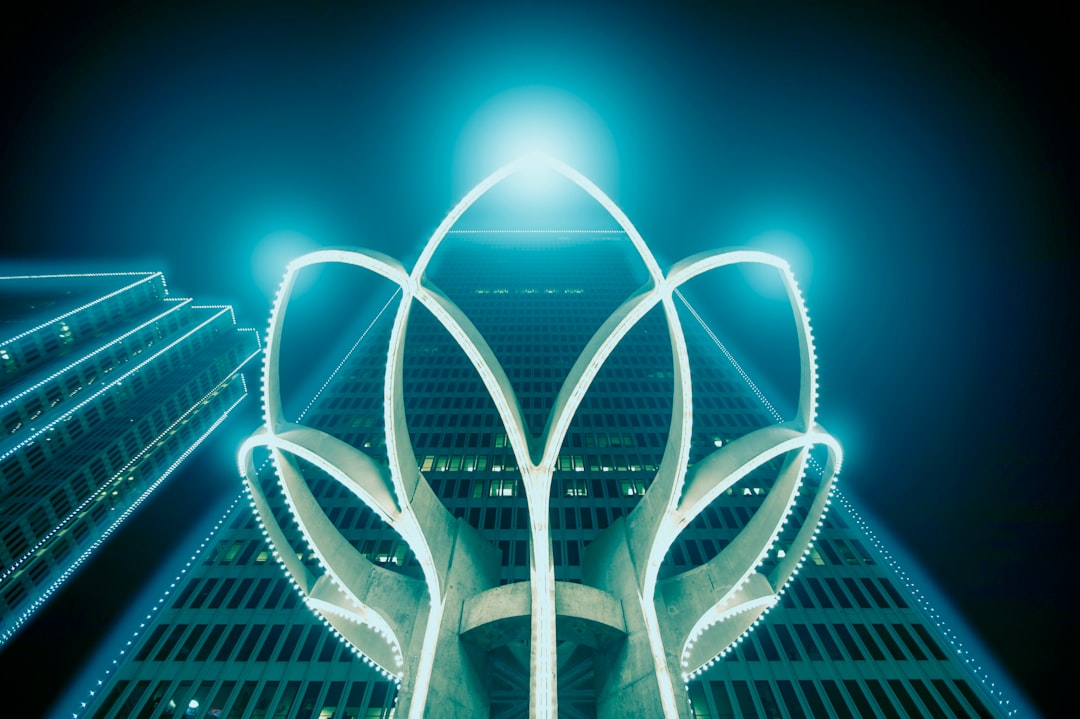
Moreover, as data centers and AI chips improve, the time and resources required to process video content will decrease, which will encourage wider adoption.
Security and Data Privacy Considerations
AI systems that accept video inputs must also ensure they respect user privacy and comply with legal guidelines. Videos often contain sensitive information such as identifiable individuals, private backgrounds, or confidential behavior. Therefore, Google must implement robust moderation, encryption, and authentication measures before launching public video prompt features.
For now, Gemini’s existing infrastructure is designed to minimize those risks by limiting how users input visual media.
Alternatives for Video-Based Query Processing
If you’re specifically interested in analyzing videos via AI, consider using specialized tools like:
- Runway ML: Offers AI tools for video editing and scene understanding.
- Lumen5: Converts text to video but helps reverse-engineer video designs too.
- Whisper (by OpenAI): Useful for transcribing and understanding speech in videos.
These tools don’t offer the same conversational capabilities as Gemini but can complement text-based AI interactions productively.
Conclusion
While you can’t currently upload full video files directly into Google Gemini prompts through typical interfaces, there are intelligent workarounds and evolving pathways that make it possible to still analyze and refer to video content. By using frame captures, detailed text descriptions, and third-party transcription tools, users can help Gemini understand videos indirectly.
In the coming years, as AI infrastructure grows and safety protocols advance, we may see a day where Gemini and similar systems can process entire video inputs natively, unlocking even more powerful applications in education, design, journalism, and entertainment.

