As artificial intelligence continues to evolve, it is becoming an invaluable tool for both students and creators. From generating written content to streamlining project workflows, AI-powered apps can help users improve efficiency, creativity, and academic performance. In 2024, several AI applications stand out as particularly helpful for learners and content producers alike.
Top AI Apps for Students
Students today benefit immensely from AI tools that help manage time, enhance understanding, and assist with assignments.
- Grammarly: More than just a spell checker, Grammarly uses AI to improve grammar, tone, and clarity. It’s incredibly useful for writing essays, reports, and emails.
- ChatGPT: OpenAI’s chatbot offers conversational responses based on prompts. Students can use it to explain complex topics, brainstorm ideas, or even draft outlines for their papers.
- Notion AI: Blending AI with robust productivity tools, Notion AI can help summarize class notes, auto-generate study guides, or draft task lists.
- Quizlet: Known for its flashcards, Quizlet now incorporates AI to suggest personalized study paths and adaptive quizzes based on user performance.
- Socratic by Google: This AI app scans homework questions with a smartphone camera and provides step-by-step explanations and supporting resources.

Must-Have AI Apps for Creators
Creators constantly seek tools that spark creativity, streamline content production, and maximize productivity. AI apps in 2024 are more intuitive and collaborative than ever.
- Copy.ai: Perfect for writers and marketers, Copy.ai creates social media captions, blog posts, and ad content in seconds, freeing up time for strategy and design.
- Runway ML: This is a powerful AI video editing tool offering features such as rotoscoping and text-to-video generation. It’s ideal for YouTubers and short-form content creators.
- Descript: An all-in-one platform for audio and video editing that includes AI-powered transcription, voice cloning, and automatic filler word removal.
- DALL·E 3: Developed by OpenAI, this tool generates high-quality visuals from text prompts—great for illustrators, designers, and digital marketers.
- Soundraw: Composers and video editors can use Soundraw to generate royalty-free music based on desired mood, instruments, and intensity.
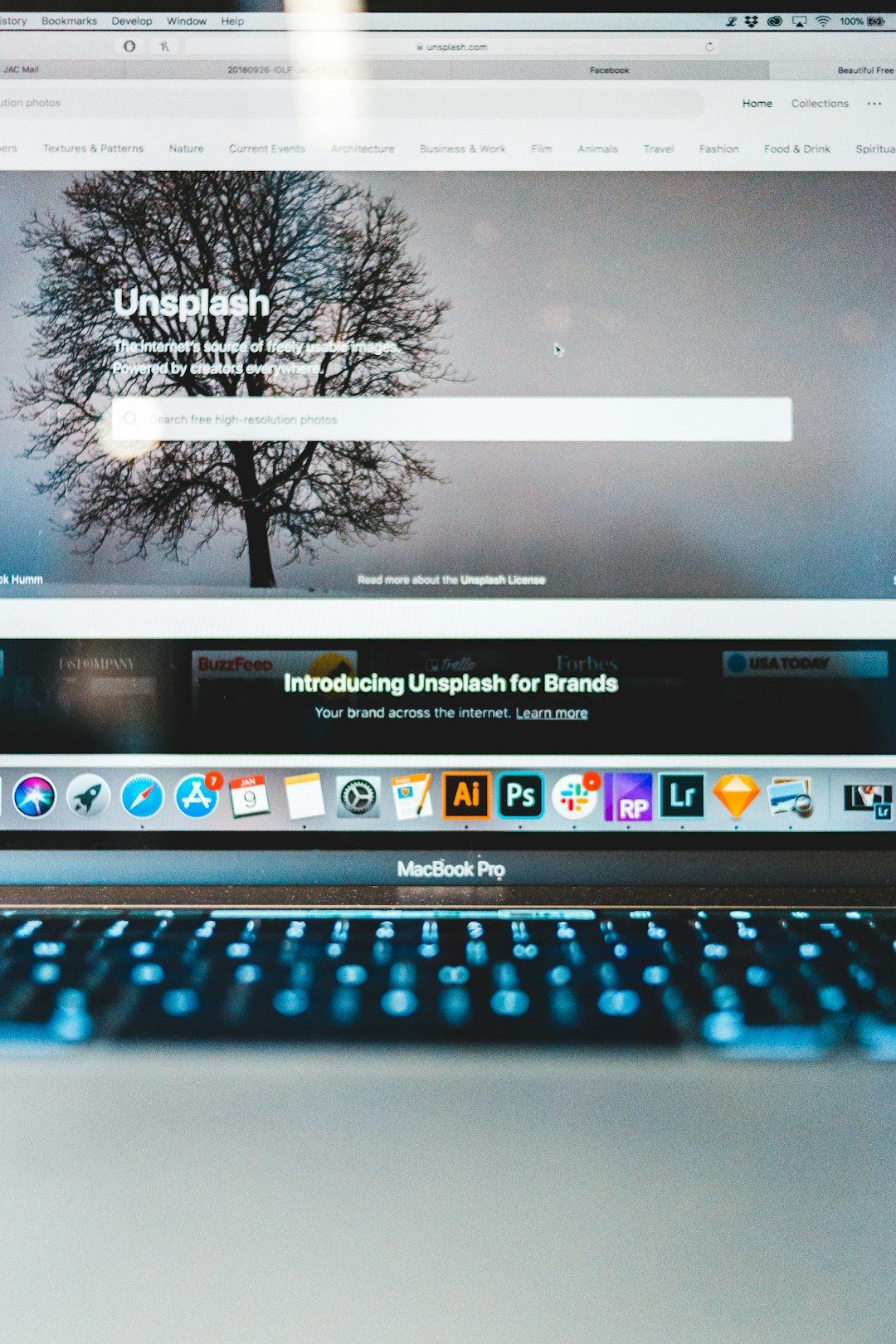
Benefits of Using AI Apps
AI apps foster more than just productivity—they enhance learning and creativity through advanced algorithms and machine learning. Here are some critical advantages:
- Time Efficiency: By automating routine tasks, AI allows users to focus on higher-level thinking and crafting original content.
- Smart Assistance: AI tools personalize user experiences, adapting to learning styles and creative preferences for better outcomes.
- Collaboration Tools: Many apps support real-time collaboration, making group projects and remote teamwork more effective.
How to Choose the Right AI App
When selecting an AI app, consider your primary goals. Students should look for platforms that aid in comprehension, while creators might prioritize content generation and editing. It’s also essential to consider data privacy, cost (freemium vs. premium), and integration with existing tools.
Additional Tip:
Experiment with different apps through free trials to discover which interface and features resonate most with your needs. Many of the top AI apps offer educational discounts or free versions for students.

FAQ
- Q: Are AI apps safe to use for academic work?
A: Most AI apps are safe but ensure the platform does not violate your institution’s plagiarism or academic integrity policies. - Q: Do these apps work offline?
A: Some apps like Grammarly and Notion provide limited offline functionality, but most require an internet connection for full features. - Q: Are AI tools worth paying for?
A: For frequent users, premium versions provide advanced features that can be well worth the investment, especially for long-term projects or content creation. - Q: Can AI apps replace human creativity?
A: AI enhances but does not replace creativity. It can offer suggestions and automation, but the unique human touch remains crucial for originality. - Q: What is the best all-in-one AI app?
A: Notion AI comes close as an all-in-one solution, offering note-taking, writing assistance, task management, and more—all with seamless AI integration.


