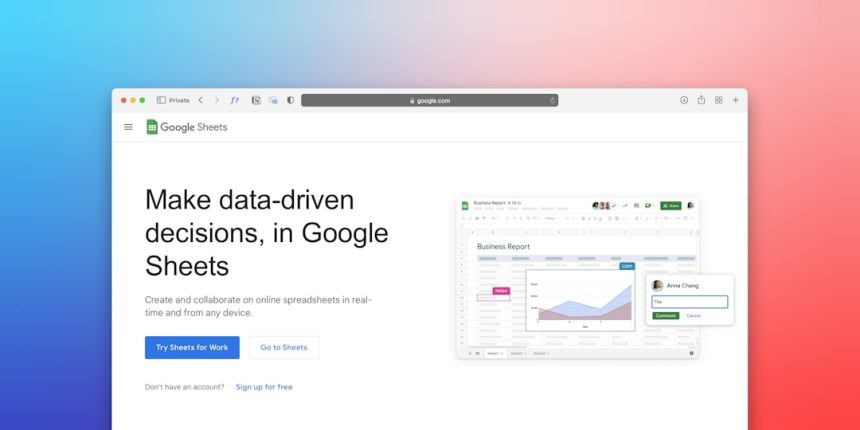In today’s fast-paced digital economy, businesses are constantly seeking ways to improve operational efficiency and reduce manual workloads. One of the most resource-intensive areas in many organizations is document management—specifically, the processing of paperwork such as invoices, receipts, contracts, and business forms. Google Document AI presents a game-changing solution in this regard, offering an advanced and scalable way to automate business documents using the power of machine learning and natural language processing.
Document AI is part of Google Cloud’s comprehensive suite of artificial intelligence tools. It enables businesses to extract structured data from unstructured sources, significantly cutting down on time-consuming manual data entry while increasing accuracy and operational speed.
What is Google Document AI?
Google Document AI is an intelligent document processing solution that leverages optical character recognition (OCR), machine learning, and AI capabilities to analyze and extract key information from a wide variety of documents. Whether they are digital files or scanned PDFs, Document AI can interpret data, detect intent, and convert content into usable formats.
Document AI is not just an OCR tool. It offers contextual understanding of the documents it processes, distinguishing entities like dates, amounts, currencies, names, addresses, and more—making it ideal for use in sectors such as finance, insurance, healthcare, logistics, and legal firms.
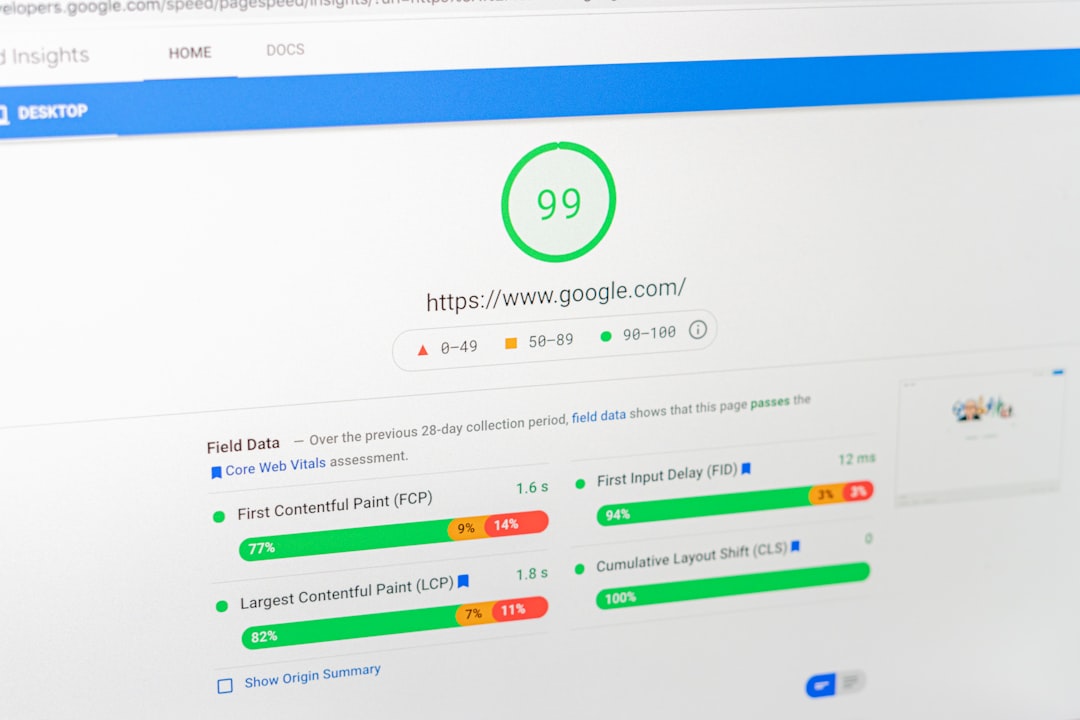
Key Benefits of Automating with Document AI
The use of Document AI in automation offers a multitude of benefits, particularly for businesses searching for both agility and scalability. Some key advantages include:
- Improved Accuracy: Manual document processing is prone to human error. Document AI’s intelligent parsing significantly increases data accuracy and reduces costly mistakes.
- Faster Turnaround Time: Automation allows for rapid processing of documents that would otherwise take hours or days if done manually.
- Cost Efficiency: Reduced reliance on manual labor lowers overhead and makes document workflows more economical.
- Scalability: Whether dealing with hundreds or millions of documents, Document AI scales seamlessly without the need for additional staffing.
- Data Organization: Extracted data is structured and categorized efficiently, facilitating improved data analytics and business decision-making.
Core Features of Google Document AI
Google Document AI offers a suite of tools and features that are both robust and adaptable for various business needs:
- Pre-trained Models: Google provides specialized models for various document types, including invoices, receipts, contracts, and W-9 forms. These can be instantly deployed without the need for additional training.
- Form Parser: Extracts data from structured and semi-structured forms, identifying field-label relationships and content such as names, addresses, and totals.
- Layout Awareness: The service maintains visual context, understanding tables, columns, and headers, which ensures accurate and contextual data extraction.
- Entity Extraction: Recognizes and extracts meaningful entities within a document such as dates, amounts, and organization names.
- Human-in-the-loop Capabilities: Where precision is critical, optional human review ensures confidence and auditability in high-risk scenarios.
Use Cases Across Industries
The versatility of Document AI makes it applicable in nearly every industry:
- Financial Services: Automate the reading, classification, and data extraction of financial documents like invoices, bank statements, and tax forms.
- Healthcare: Streamline patient intake forms, insurance claims, and medical records through intelligent processing.
- Legal Sector: Analyze legal documents, contracts, and case files with precision while quickly indexing content for retrieval.
- Retail and E-commerce: Convert receipts, order forms, and shipping documents into actionable datasets.
- Government: Manage large-scale citizen records, license forms, and policy documents with enhanced accuracy and speed.
Implementation Workflow
Deploying Document AI does not require extensive retraining or deep machine learning expertise. A typical workflow includes the following steps:
- Document Ingestion: Upload documents in various formats including PDF, JPEG, and TIFF into Google Cloud Document AI through APIs or user interfaces.
- Processing: Once ingested, the document is scanned and analyzed using pre-trained models or custom-trained workflows.
- Data Extraction: Structured data is extracted and categorized based on context and layout awareness.
- Integration: Processed data can be exported to downstream systems such as CRMs, ERPs, or custom databases for further analysis or action.
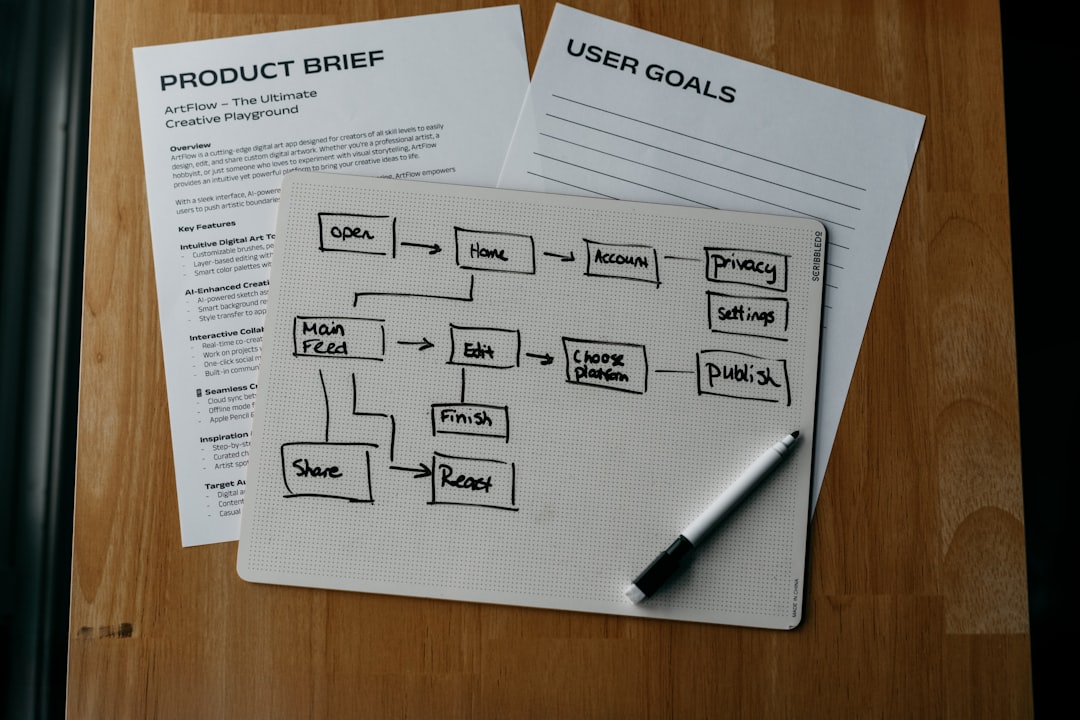
Security and Compliance Considerations
In today’s regulatory environment, data privacy and compliance are paramount. Google Document AI is designed with enterprise-grade security standards and compliance capabilities in mind:
- Data Encryption: All data at rest and in transit is encrypted using advanced protocols.
- Access Controls: Role-based access ensures that only authorized users can view or process documents.
- Compliance Certifications: Google Cloud complies with global standards such as ISO/IEC 27001, GDPR, and HIPAA where applicable.
By focusing on transparency and data protection, Document AI allows businesses to build trust with stakeholders and regulators alike.
Custom Model Training Capabilities
While pre-built models cover most common use cases, some businesses may require specialized understanding of their unique document formats. Google Document AI enables users to:
- Train Custom Models: Using labeled datasets, users can train and tune models specifically for documents that are unique in layout or context.
- Use AutoML Capabilities: Google AutoML allows for drag-and-drop training of new models without the need for coding knowledge.
- Monitor and Evaluate Model Accuracy: Custom models include mechanisms to track accuracy, precision, and feedback loops for continual improvement.
Getting Started
Businesses interested in leveraging Google Document AI can begin by using the Document AI Workbench available in the Google Cloud Console. Several sample documents and templates are available for experimentation, and integration with other Google services, such as BigQuery, Cloud Storage, and Vertex AI, can further expand the workflow possibilities.
For those seeking consulting or development support, Google Cloud partners and certified experts can assist in customizing a solution tailored to an organization’s exact requirements.

Conclusion
Automating your business documents with Google Document AI is no longer a futuristic dream—it’s a present-day necessity. With the power of AI, businesses are not just improving document turnaround times—they are transforming how data flows across departments, reducing overhead and improving decision-making processes in real-time.
The benefits of higher efficiency, greater accuracy, and scalable processing make Document AI a mission-critical tool for future-ready businesses. As digital transformation accelerates, organizations that harness these capabilities will find themselves at the forefront of innovation and operational excellence.