The next evolution of Google’s mobile operating system is here: Android 16. Pixel phone owners will be among the first to experience this new software upgrade, packed with a blend of cutting-edge enhancements and thoughtful tweaks aimed at usability, performance, and personalization. With Google’s AI prowess shining brighter in this iteration, Android 16 is more than just a version jump—it’s a smart companion tailored for everyday life.
Redesigned Notification Management
Android 16 brings a much-needed overhaul to the way notifications are presented and managed on Pixel phones. The new design improves readability, reduces clutter, and offers smarter categorization of alerts.
- Smart Bundles: Notifications are now grouped not just by app, but by topic and urgency, thanks to machine learning algorithms that can detect context.
- Priority Filters: Users can set up custom rules based on time, location, or activity—for example, muting social notifications during work hours.
- Dynamic Relevance: The OS identifies low-priority or repetitive alerts and subtly pushes them to the background, giving high-priority notifications center stage.
This intelligent system reduces mental fatigue and helps you stay focused on what truly matters.
Multitasking Revamped with New Split Screen Enhancements
Multitasking in Android 16 has taken a big leap forward. Pixel users will now find it easier to use two apps side-by-side, switch between them, and even save split-screen pairings for quick access.
Notable improvements include:
- Resizable Windows: Instead of a rigid 50/50 split, Android 16 allows dynamic resizing of app windows through a snap-to-fit slider.
- App Pairing Shortcuts: Launch your favorite app pairs—like YouTube and Chrome—with a single tap from your home screen or Recents view.
- Drag and Drop: Share content like images, text, or links seamlessly between the two apps in split screen.
This new level of multitasking is a productivity-booster for creatives, professionals, and casual users alike.
Smarter On-Device AI Features
Google continues its push into on-device intelligence with several AI-driven features designed to anticipate and adapt to your needs without compromising privacy.

Among the standout capabilities:
- Contextual Assistant Prompts: The Pixel Assistant can now proactively offer help based on screen content—like suggesting calendar entries when reading emails or providing directions based on event details.
- Live Translate Enhancements: More fluent and culturally accurate translations are now possible in more than 80 languages, all performed natively on the device.
- Predictive App Launch: Android 16 maps your usage patterns to load frequent apps faster, predicting what you’ll need and when.
The added intelligence brings your Pixel phone closer to being a personal concierge, reacting in real time while respecting your data privacy.
Battery Life Optimizations
Battery performance is a key focus in Android 16. Through a combination of machine learning and system-level improvements, Pixel phones now get extended use per charge without the need for bigger batteries.
- Adaptive Background Limiting: The OS tracks which apps you use and dynamically limits background activity in apps that haven’t been opened in days.
- Eco Mode: A new smart mode that kicks in automatically during low battery scenarios. It dims screen brightness, adjusts refresh rates, and limits CPU usage minimally to extend usability.
- Smarter Charging Predictions: The system learns your charging habits — whether you’re a night charger or a midday top-up person — and adjusts current limits to preserve battery longevity.
These features aren’t just minor upgrades—they reflect a system that adapts to your lifestyle rather than the other way around.
Enhanced Privacy Controls
Privacy remains a top priority for Google, and Android 16 introduces new features that provide deeper transparency and user control.
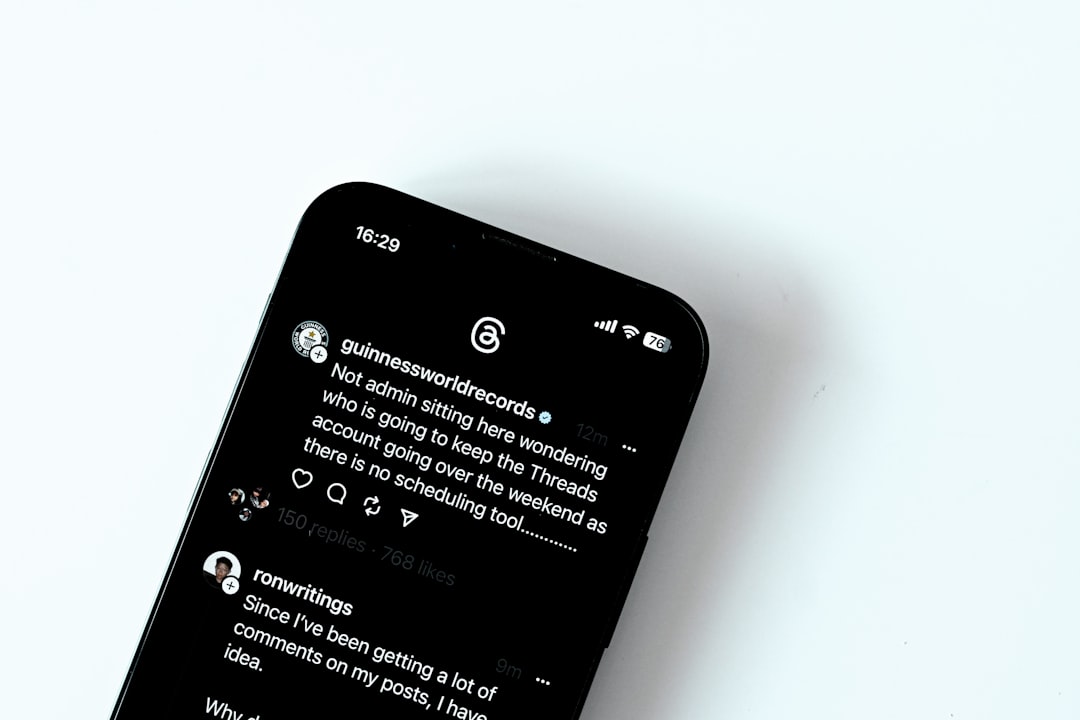
- Temporary Permissions: Grant apps access to sensitive permissions like location or microphone for a limited time.
- Permission Dashboard 2.0: A simplified interface that not only shows what permissions are used, but also gives context to why an app requested it.
- Sensor Access Alerts: Instant notifications when an app accesses your camera, microphone, or location in real time.
It’s never been easier or more transparent to manage your digital footprint on a Pixel device.
Camera and Media Upgrades
Pixel phones already boast some of the best cameras on the market, and Android 16 pushes this reputation even further with both hardware-specific and software-powered upgrades.
- AI Auto-Framing: During video calls or recordings, the camera intelligently adjusts zoom and framing to keep you centered—even as you move.
- Video Enhancer Mode: A new feature that improves low-light video performance without affecting frame rate or resolution.
- Personalized Filters: Using machine learning, the camera recommends filters and enhancements based on the image’s content and lighting conditions.
These enhancements, paired with Pixel’s computational imaging engine, make photo and video capture smart, intuitive, and seamless.
Quick Share Expansion
File-sharing has become more frictionless with the expansion of Quick Share (formerly Nearby Share). Android 16 now lets you share images, documents, and even whole folders across a wider range of devices, not just Google’s hardware.
Updates include:
- Cross-Platform Support: Share files with Windows PCs and select smart TVs now.
- Public Visibility Mode: Enable sharing visibility for everyone nearby when needed—perfect for events or collaborative work.
- Encrypted Transfers: Every file sent via Quick Share is wrapped in end-to-end encryption to safeguard privacy.
Android is finally catching up to — and possibly surpassing — the seamless ecosystem experience long held by Apple’s AirDrop.
Accessibility and Customization at the Forefront
Android 16 also dedicates special attention to users with diverse needs and preferences. Accessibility features have received a noticeable upgrade to ensure more users can comfortably interact with their devices.
Some notable developments include:
- Voice Access 2.0: Improved voice command recognition, even in noisy environments, with semantic understanding for more natural language commands.
- Custom Vibration Patterns: Assign unique vibration rhythms for specific contacts or app alerts, aiding hearing-impaired users.
- Mood Themes: Match system colors and background tones based on your mood or time of day, allowing for ultra-personal UI aesthetics.
From functionality to form, Android 16 ensures no detail is too small when it comes to personal expression and universal access.
Final Thoughts: A Leap Toward the Future
Android 16 doesn’t just polish the surface—it digs deep into user experience, smart functionality, energy management, and privacy, creating a software ecosystem that learns and grows with its user. For Pixel phone owners, the upgrade stands as a milestone: a highly adaptable, intelligent OS ready to meet the needs of modern life.
With AI-led features, smarter multitasking, personalized control, and visual polish, Android 16 makes your Pixel feel more like your own than ever before. If this is the future of mobile OS design, it’s coming in smart, fast, and thoughtfully crafted.


