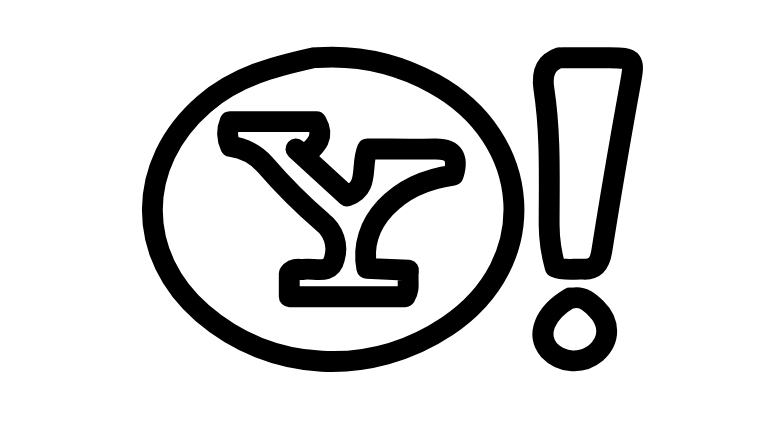Yahoo Mail is a popular email service used by millions of people worldwide. However, like any other email service, it can sometimes encounter errors while sending messages.
One of the most common errors users face while sending emails on Yahoo Mail is “An error occurred while sending the message”.
This error can be frustrating, especially if you’re trying to send an urgent email. In this article, we’ll discuss the causes of an error occurred while sending the message yahoo and the solutions to fix it.
Causes of “An error occurred while sending the message” on Yahoo
Internet Connection Issues
One of the most common reasons for this error is a poor or unstable internet connection. If your internet connection is slow or intermittent, it can interfere with sending emails.
Browser Issues
Another possible cause of this error is browser issues. If you’re using an outdated or unsupported browser, it can prevent Yahoo Mail from sending emails.
Third-Party Add-Ons
If you’re using any third-party add-ons or extensions in your browser, they can interfere with the functioning of Yahoo Mail and cause this error.
Email Size Limit
Yahoo Mail has a size limit for emails. If you’re trying to send an email that exceeds the size limit, you may encounter this error.
Account Issues
If there is an issue with your Yahoo Mail account, such as a problem with your login credentials or account settings, it can prevent you from sending emails.
Solutions to fix “An error occurred while sending the message” on Yahoo
Check your Internet Connection
The first thing you should do when encountering this error is to check your internet connection. Make sure your connection is stable and strong enough to send emails. If your connection is weak or unstable, try restarting your modem or router.
Use a Supported Browser
If you’re using an outdated or unsupported browser, try switching to a supported browser like Google Chrome, Mozilla Firefox, or Microsoft Edge.
Disable Third-Party Add-Ons
If you’re using any third-party add-ons or extensions in your browser, try disabling them and then try sending the email again.
Reduce Email Size
If you’re trying to send a large email, try reducing the size of the email by removing any attachments or images. You can also try compressing the attachments to reduce the size.
Check Account Settings
Check your Yahoo Mail account settings to make sure they’re correct. If you’re having trouble logging in, try resetting your password or contacting Yahoo support for help.
Conclusion
Encountering errors while sending emails on Yahoo Mail can be frustrating, but it’s important to identify the cause of the error to fix it. In this article, we discussed the causes and solutions for the “An error occurred while sending the message” error on Yahoo Mail. By following these solutions, you can quickly get back to sending emails without any issues.