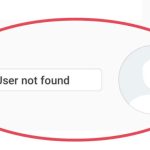Gmail is one of the most widely used email clients, with millions of users around the world. While it is generally a reliable service, occasionally users may encounter issues with their Gmail account, such as the “Address Not Found” error.
This error occurs when Gmail is unable to locate the email address of the user who is trying to send a message.
In this article, we will go over the possible causes of this error and provide some solutions to help you fix the “Address Not Found” issue on Gmail.
Possible Causes of the “Address Not Found” Error on Gmail
Incorrect email address
The most common cause of the “Address Not Found” error is an incorrect email address. It is possible that the user may have misspelled the email address, or the address may no longer exist.
Blocked email address
Another reason why Gmail may be unable to find an email address is that the address has been blocked. Gmail may block certain email addresses due to spam or other security concerns.
Temporary server issue
Occasionally, Gmail may experience a temporary server issue that can cause the “Address Not Found” error. This can happen when the server is busy or undergoing maintenance.
DNS issue
The Domain Name System (DNS) is responsible for translating domain names into IP addresses. If there is a DNS issue, Gmail may be unable to locate the email address.
Solutions to Fix the “Address Not Found” Error on Gmail
Double-check the email address
The first thing to do when encountering the “Address Not Found” error is to double-check the email address. Make sure that the email address is spelled correctly and that it is a valid address.
Check if the email address is blocked
If you suspect that the email address may be blocked, check your Gmail settings to see if the address is on the blocked list. If it is, remove it from the list and try sending the email again.
Wait and try again
If the issue is due to a temporary server issue, you may simply need to wait and try again later. Gmail may be experiencing heavy traffic or undergoing maintenance, causing the error.
Check the DNS settings
If there is a DNS issue, you may need to check your DNS settings. You can use a free online tool such as DNS Checker to verify that your DNS settings are correct.
Contact Gmail support
If none of the above solutions work, you may need to contact Gmail support for further assistance. They will be able to diagnose the issue and provide you with a solution.
Conclusion
The “Address Not Found” error on Gmail can be frustrating, but there are several possible solutions to fix the issue.
Double-checking the email address, checking for blocked email addresses, waiting and trying again later, checking the DNS settings, and contacting Gmail support are all potential solutions that can help resolve the issue.
By following these steps, you can ensure that your Gmail account is functioning properly and that you can send emails without any issues.