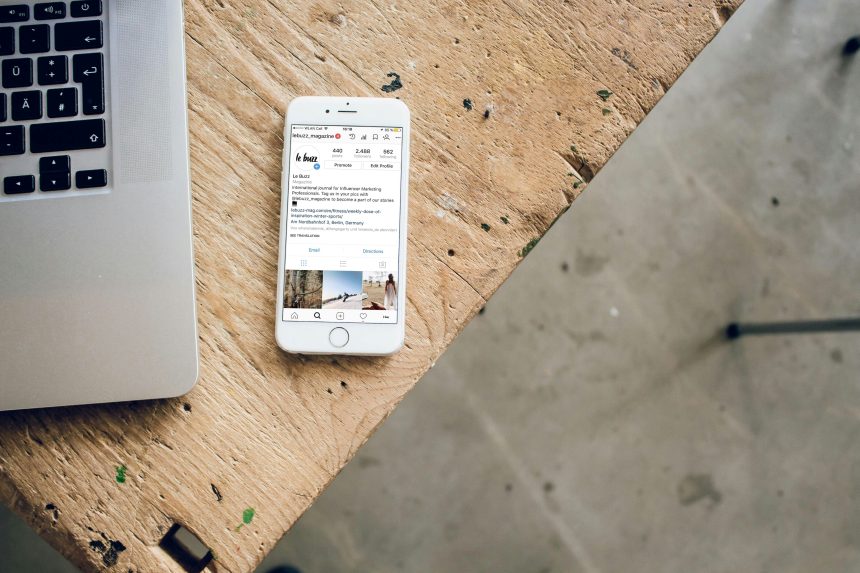Ever tried clicking on someone’s tiny Instagram profile picture, hoping for a closer look? Spoiler alert: Instagram doesn’t let you zoom in. But don’t worry — there’s an easy and fun way to get around that! You can use an Instagram profile picture downloader to see the full-sized image. Whether it’s curiosity, admiration, or just boredom, this tool will do the trick.
TLDR:
Instagram doesn’t let you enlarge profile pictures, but special tools can help you download and view them in full resolution. These tools are usually free and don’t require logging in. All you need is the Instagram username. It’s quick, safe, and just a bit addictive.
What’s an Instagram Profile Picture Downloader?
It’s a tool — usually a website or app — that lets you view and download the full-sized version of an Instagram profile picture. Normally, these images are locked in tiny circles. But with just one copy-paste, you can see them in high quality.
Most downloaders are super user-friendly. You don’t need to sign up, pay money, or install anything. Just type in the username and voila!
Why Would Someone Use It?
Good question! There are several fun or practical reasons, like:
- Curiosity: Maybe you want a closer look at a celebrity’s or friend’s photo.
- Fan Art: Artists use them when drawing portraits or characters based on real people.
- Recognition: Trying to match someone’s old account with a new one? Profile pictures help.
- Simpler Downloads: If you want to save a meaningful image — quickly and without logging in.
How It Works – Step by Step
Here’s how easy it is to use a typical Instagram profile picture downloader:
- Go to Instagram and copy the username of the profile you’re interested in. You don’t need to follow the person or open the profile.
- Visit a profile picture downloader. Just search for “Instagram profile picture downloader” and you’ll find several options.
- Paste the username into the search bar on the tool’s homepage.
- Click to view or “Download” — and boom! The high-res profile photo appears, ready for you to save.
Some tools let you download the image, while others just let you view it. Either way, it’s now massive and clear.

Are These Tools Safe?
In general, yes — most of them are. Since you’re not entering your own Instagram username or password, you’re not putting any accounts at risk. Still, a little caution never hurts:
- Stick to popular tools with good reviews.
- Avoid tools that ask for your Instagram login. That’s a red flag.
- Don’t download anything unless it’s just the image file.
Trust your gut. If a site feels fishy, click away.
Is It Legal?
Another solid question. In most countries, downloading a public image for personal use is fine. Just don’t use it for anything shady like impersonation or commercial activity without permission.
Good rule of thumb: If you wouldn’t want your own profile pic used by others without your ok, don’t do it to someone else.
Our Favorite Free Tools
Here are some popular Instagram profile picture downloaders. They all do the job well:
- InstaDP: Super clean interface and fast results.
- IZUUM: No ads, no distractions — just paste and go.
- FullInstaDP: Also shows reels and stories if the account is public.
Each one works slightly differently, but they all follow the same basic steps.
Pro Tips for Better Use
If you’re planning to use these tools often, here are some hot tips:
- Bookmark your favorite downloader so you don’t have to search every time.
- Create a folder on your phone or computer for saved profile pics.
- Stay updated: Sometimes, Instagram updates can temporarily break how downloaders work. Check tool websites for notices.

Mobile or Desktop?
Most downloaders work well on both mobile and desktop. But some users find it easier to:
- Copy usernames on the phone for quick access
- Download and sort photos on desktop for better file storage and organizing
Either way, you’re in control. Pick what works best for you!
What About Private Accounts?
Here’s where you hit a wall: if the account is set to private, and you’re not following the person, you won’t see their full-size profile picture. That’s just how Instagram works.
No, these tools can’t magically unlock private images. Respect people’s privacy — it’s the cool thing to do.
Final Thoughts
Instagram is full of personality, and sometimes, profile photos say a lot. Being able to view them in high-definition can be fun and even useful. Just remember to use these tools responsibly and for good vibes only.
Whether you’re peeking at a celebrity, checking out an old friend, or just feeding your curiosity, an Instagram profile picture downloader is an awesome little hack to have in your digital toolkit.
Now go on, unleash your inner detective — in a fun, ethical way!