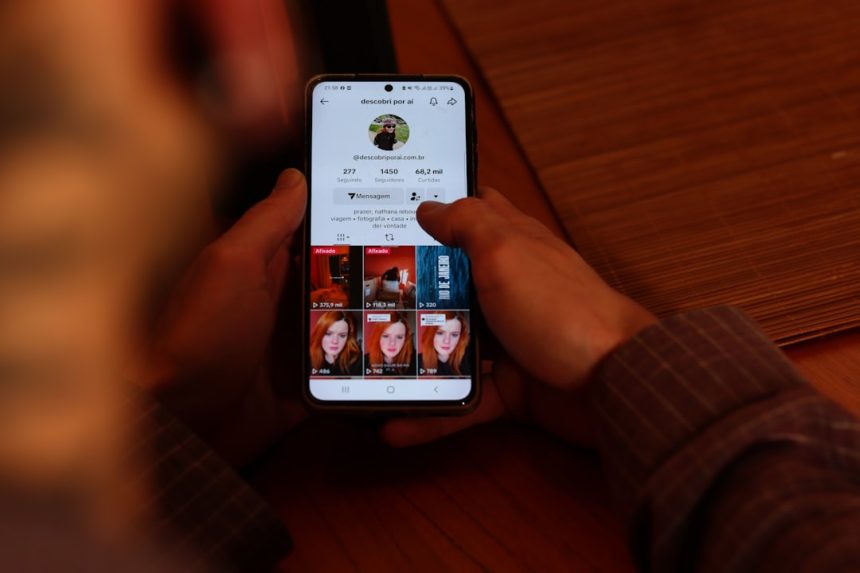So you’re using Kik and want to switch up your display name? Maybe you’re feeling a new vibe, or just found a name that screams “you.” Good news – changing your Kik display username is super easy and takes just a few taps!
TLDR: You can’t change your actual Kik username once it’s set, but you can change your display name anytime. It’s what people see in their contacts, chats, and groups. You can update it in the app settings under “Your Account.” Just edit your first and last name, then save the changes. Done!
Wait, what’s the difference between a username and a display name?
Great question. Let’s clear this up first.
- Username: This is the unique name you picked when you first signed up. It can’t be changed. It’s like your Kik ID.
- Display Name: This is what people see when you send a message or when they look at their contact list. It can be changed whenever you want.
So while your username stays the same, your display name is flexible – like your hairstyle or favorite emojis!
Why would you want to change your display name?
There are tons of reasons to switch it up:
- You got bored of your old name.
- You want your friends to recognize you more easily.
- You’re going for a new online persona – mysterious!
- You made a typo the first time (happens to the best of us).
Whatever your reason, doing it is no biggie. Let’s get into how.
How to change your Kik display name (step-by-step)
Here’s the fun part! Follow these simple steps:
- Open the Kik app on your phone.
- Tap the gear icon in the top right. This takes you to your settings.
- Select “Your Account.”
- Next to “Name,” tap on your current name.
- Change the First and/or Last Name fields to whatever you like.
- Press Save.
That’s it! Your new display name will now show up for all your Kik contacts.
Tips for picking a cool Kik display name
Need help coming up with something awesome? Try these tips:
- Keep it simple: Short names are easier to remember.
- Add emojis: Give your name a little flair.
- Use your nickname: What do your friends call you?
- Make it unique: Avoid boring or overused names like “KikUser123.”
Remember, you can change it again later, so don’t stress too much.
Will people see your new name right away?
Kind of. Here’s how it works:
- New chats: People you’ve just chatted with will see your new display name directly.
- Old chats: Some people may still see the name they saved you as (if they added a custom name).
So yes, your new name will mostly be out there. But don’t be surprised if old friends don’t notice it right away.
Oops! Made a mistake? No worries.
Changed your mind already? Don’t worry – you can go back and repeat those same steps to edit the name again. There’s no limit to how often you can change it!
So try on different names like outfits until one feels just right.
Be cautious with your username
While changing your display name is easy, your username is forever. That means:
- If you really hate your username, you’ll have to create a new Kik account with a different one.
- You might lose your chat history if you switch accounts.
So when you make a Kik account, choose your username wisely!

Can you hide your username?
Nope. Your username is still visible in your profile and when people tap on your details.
But your contacts will mainly just see your display name, especially in chats and group messages.
What do your friends see?
When you change your display name, here’s what your friends will notice:
- Your new name appears in the chat list.
- It shows inside the conversation above your messages.
- If they saved your contact with a custom name, that won’t change unless they edit it themselves.
So if you’re trying to get noticed, try letting folks know you’ve changed your name!
Display name ideas for different moods
Feeling fresh or just want to match your Kik vibes? Try these suggestions:
- Cute: SparkleQueen, FluffyVibes, ❤️KittyKat
- Funny: NachoBoss, BurritoBandit, NotBillGates
- Cool: MidnightEcho, NeonGhost, ChillPanda
- Classic: Just your real name or initials, clean and simple
Whatever name you pick, make sure it reflects YOU. And maybe double-check the spelling too 😄
Still stuck?
If nothing works or the setting isn’t showing, try these steps:
- Make sure your Kik app is updated to the latest version.
- Close and reopen the app.
- Restart your phone if needed.
If you still can’t figure it out, you can visit Kik’s official help site or try reinstalling the app (just remember your login info first!).
Final thoughts
Changing your Kik display username is one of those little things that can make your chat experience more personal and fun. Whether you’re reinventing yourself, fixing a typo, or just playing around – go for it!
And remember, you can swap it out whenever the mood strikes. So go ahead, put your best name forward!
Happy chatting!