Like any modern law firm, the bulk of case management today relies heavily on reliable software solutions. When a platform like PracticePanther goes down or loses critical data like document version histories, it threatens more than just productivity—it endangers client trust and key legal timelines. This article recounts a real-world experience where PracticePanther lost vital document version histories and the meticulous backup and restoration process that fortunately saved the day.
TLDR:
When PracticePanther lost document version history for an entire firm’s case library, panic set in. Critical legal documents had been edited multiple times, and without a version trail, attorneys couldn’t track previous revisions—jeopardizing active litigation. Fortunately, a disciplined internal backup policy allowed the firm to restore most data using synced cloud storage and external file snapshots. The lessons learned underline the need for both software provider reliability and independent fail-safes.
The Shocking Discovery: Disappearing Version Histories
It started one Monday morning when Katherine Wyatt, a senior partner at a midsize legal practice, logged into PracticePanther to collaborate on a high-stakes civil litigation case. She noticed that several case files had reverted seemingly to their original versions, with no trace of subsequent edits. More alarmingly, the document version history—a feature the firm relied on for compliance and tracking—was completely missing.
Initially assuming it was a UI bug or temporary sync issue, Katherine contacted tech support. After a painful 40-minute wait, the representative confirmed that several users had reported the same anomaly. The platform appeared to have suffered an internal sync failure during a weekend server maintenance cycle. Documents were still there—but stripped of their revision trails.

Assessing the Damage
The firm immediately called an emergency meeting. Legal assistants, paralegals, and junior attorneys started going through client portfolios to identify which documents had been affected. It didn’t take long to conclude that nearly 80% of active cases had at least one document with an altered or missing version.
Particularly problematic were contracts and deposition notes that had undergone multiple collaborative changes. Without a version trail, the team couldn’t tell if a document was outdated, legally incorrect, or potentially unusable in court. In the legal world, that lack of traceability isn’t just inconvenient—it can be professionally disastrous.
The Role of Backup Protocols
Fortunately, the firm’s IT consultant had implemented a layered backup approach years ago, and regular data audits ensured compliance. The three-tiered backup system included:
- Daily cloud sync: All documents edited in PracticePanther were backed up to a synced Google Drive folder each evening.
- Weekly local snapshots: Every Friday, the office server took a mirrored snapshot of the entire PracticePanther export directory.
- Quarterly external backups: An external hard drive containing zipped archives was updated every three months and stored offsite.
Relying on this strategy, the firm initiated the restoration process within hours of identifying the problem. It started by cross-referencing Google Drive folders to identify the most recent known-good version of critical files, then used the weekly server snapshot to rebuild version chains manually.
Orchestrating the Restore Sequence
The recovery process wasn’t plug-and-play. It demanded careful oversight and verification protocols. The team followed these steps:
- File Identification: List and categorize all documents missing version history.
- Cross-Validation: Compare cloud-synced folders with server snapshots to source untouched versions.
- Metadata Reconstruction: Use filenames and internal comments to approximate edit timelines.
- Manual Upload: Re-upload documents back into PracticePanther with comments summarizing their history manually.
- Compliance Logging: Keep detailed logs of what was restored, estimated timeframes, and the sources used for each document.
The firm lost a weekend, several cups of coffee, and much mental energy—but ultimately managed to recover 95% of the affected files within 48 hours.
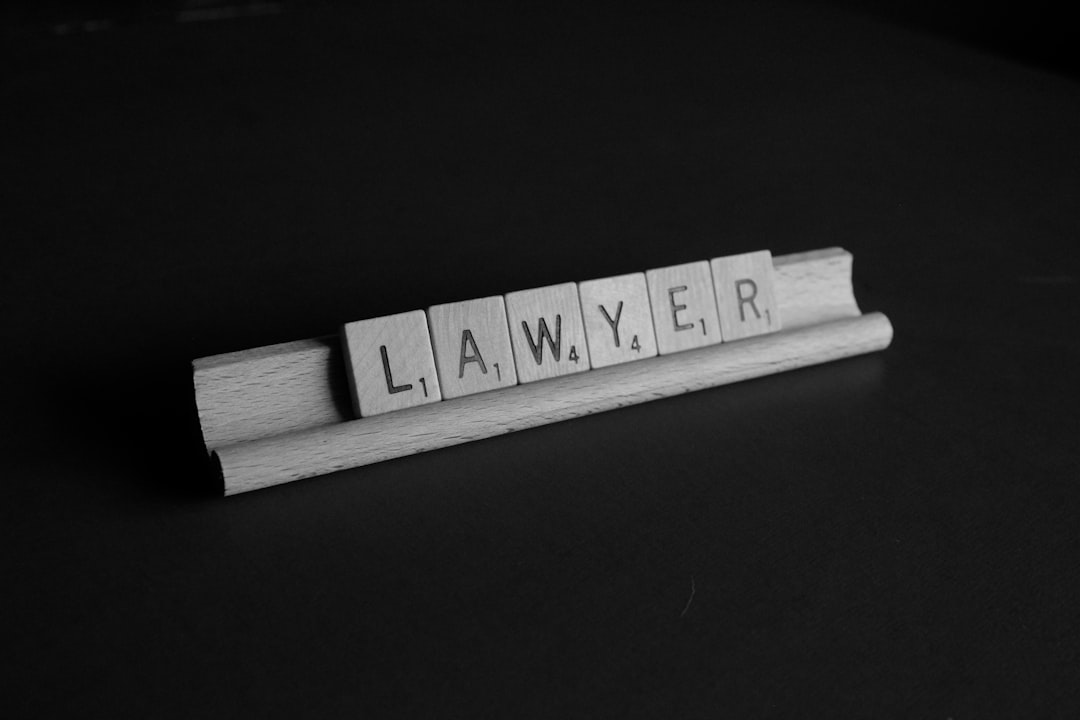
PracticePanther’s Response and Follow-Up
In the days following the incident, PracticePanther issued a formal statement acknowledging the issue. They confirmed that a server patch had unintentionally disrupted version sync functions but also clarified that no document content had been permanently lost. A patch was rolled out within 72 hours, stabilizing future document saving and version tracking.
Katherine’s firm was offered three months of service credit, but more meaningfully, PracticePanther vowed to enhance its native backup capabilities. They introduced a new version history export feature in beta, designed to give firms more direct control over their document trails.
Key Takeaways for Law Firms
This incident underscored several important truths about running a document-driven business:
- No cloud platform is infallible. Relying entirely on any SaaS platform is perilous without secondary backups.
- Layered backups are crucial. By syncing data across cloud, local, and external media, the firm had multiple points of recovery.
- Human oversight matters. Even automated systems require manual validation and attention to detail during recovery scenarios.
- Vendor communication is vital. Transparent and prompt updates from PracticePanther helped coordinate and validate the restore sequence.
Preventing Future Disasters
In response to the chaos, the firm updated its internal policy to include
- Twice-weekly test restores to validate backup integrity
- A designated “Data Custodian” to oversee compliance and backup execution
- New training for staff on properly tagging document updates and using consistent filenames
- Spending the extra funds on a third-party document tracking module that integrates with PracticePanther
Conclusion
While PracticePanther ultimately fixed the bug and took accountability, the experience served as a wake-up call to the fragility of digital systems. Katherine and her team were reminded that no matter how reliable a platform seems, proactive data protection is the only real guarantee. It’s not just about bouncing back—it’s about building a system resilient enough not to break in the first place.
FAQ
- What caused the version history to disappear in PracticePanther?
- A server maintenance update inadvertently disrupted how version histories were stored, making them inaccessible until a patch was released.
- Were any original documents lost completely?
- No original documents were lost; however, their edit histories and metadata were temporarily erased, creating confusion and compliance risks.
- How long did it take to restore all important files?
- The core recovery process took about 48 hours, with an additional week spent verifying and cross-checking documents for completeness and accuracy.
- Should legal firms rely solely on PracticePanther’s built-in tools?
- Not entirely. While PracticePanther is a powerful tool, firms should maintain external, layered backups to ensure continuity in the event of outages or malfunctions.
- What new protocols did the firm adopt after the incident?
- They implemented bi-weekly backup validation, assigned a dedicated Data Custodian, integrated third-party version control tools, and retrained staff on backup procedures.


