Accessing content and services restricted to the Philippines has become increasingly important for many people around the world. Whether you’re an overseas Filipino wanting to watch local TV shows, access government websites, or just browse the internet as if you were home, having a Philippines IP address in 2025 is the best way to do it. Thankfully, there are 100% working methods to achieve this securely and reliably.
Why You May Need a Philippines IP Address
There are several good reasons you might want to use a Philippines IP address:
- Access geo-restricted streaming content on platforms like iWantTFC, GMA Network, or Netflix Philippines.
- Use banking or government services that require you to be within the country.
- Maintain your digital privacy by browsing the web with a local IP.
- Keep in touch with local services such as mobile apps, local news sites, and marketplace platforms.
All of these tasks require a legitimate Philippines IP address that won’t trigger security blocks. Here’s how to get one with 100% effectiveness.
Method 1: Use a Trustworthy VPN Service
The most reliable and secure method to obtain a Philippines IP address in 2025 is by using a Virtual Private Network (VPN). A VPN masks your real IP with one from a server in another location, such as the Philippines. This not only lets you bypass geo-restrictions but also encrypts your traffic, ensuring privacy.
Here are the steps:
- Choose a reputable VPN provider that has servers in the Philippines. Examples include ExpressVPN, NordVPN, and Surfshark.
- Download and install the VPN app on your device.
- Connect to a server located in the Philippines. Your IP will now reflect a Filipino location.
- Verify your IP using a website like WhatIsMyIP.com to check if it shows a Philippine IP address.

Benefits of using a VPN:
- Optimal privacy and encryption to protect sensitive data
- Fast and stable connections ideal for streaming and browsing
- Cross-platform support for Windows, macOS, Android, iOS, and more
Method 2: Use a Proxy Server Located in the Philippines
Although not as secure as a VPN, a proxy server can also give you a Philippines IP address. Proxy services simply reroute your internet connection through one of their servers without encrypting the data.
Steps to follow:
- Find a reliable paid or free proxy provider with local servers.
- Configure your browser or device to use the Philippine proxy IP.
- Check your IP via online checkers to confirm geolocation.
Limitations of proxy servers:
- Generally less secure as there’s no encryption involved
- May not work for streaming platforms due to weak unblocking features
- Can be slower due to shared usage
Method 3: Remote Desktop Connection
If you have access to a computer physically located in the Philippines, you can also connect through Remote Desktop Protocol (RDP). This method uses your connection to control another PC, letting you browse directly from that location.
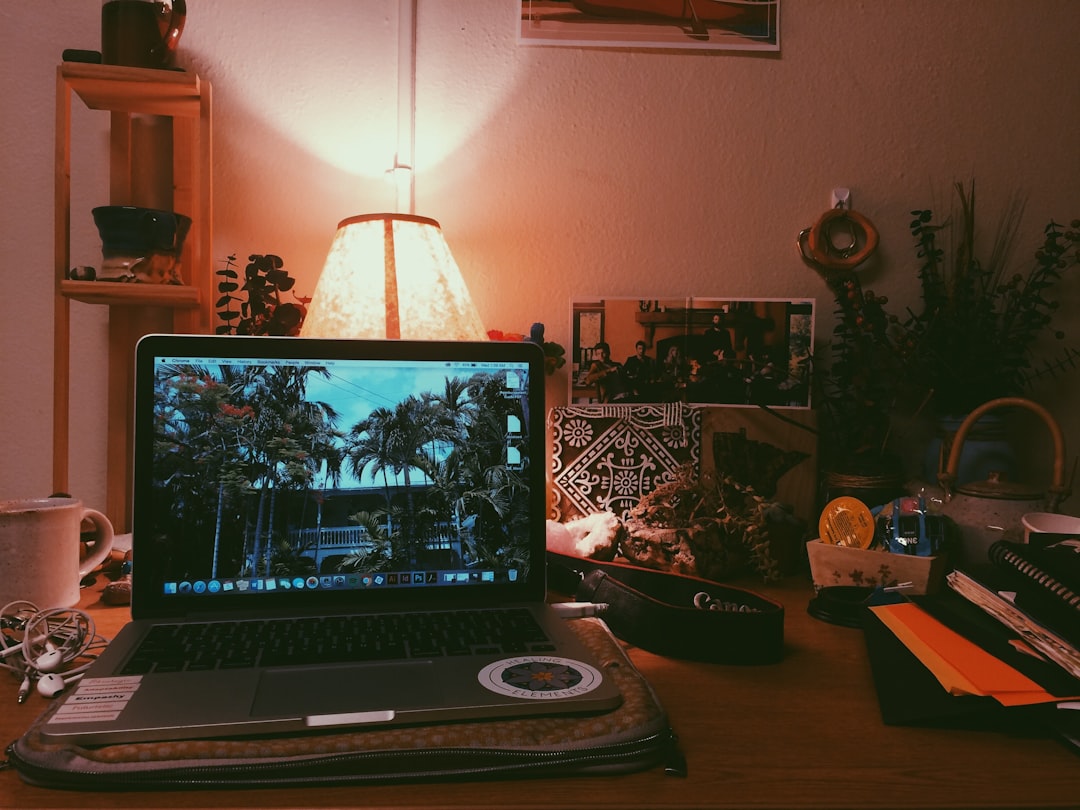
RDP is an excellent option for:
- Developers and business professionals who need access to local systems
- Users who require full desktop control with a local IP address
However, keep in mind that this requires:
- Reliable access to a system in the Philippines
- Stable internet connection on both ends
- Some technical know-how to configure properly
Final Recommendations
If you’re looking for the most secure and consistent way to get a Philippines IP address in 2025, a premium VPN is the best choice. It ensures privacy, seamless access, and high-speed connections ideal for video streaming, banking, or general browsing.
Proxy servers and RDP options are valid alternatives for specific use cases, but for day-to-day accessibility, VPNs stand out as the clear winner.
Always choose solutions that prioritize encryption, no-logs policy, and good customer support to truly benefit from a safe digital experience while connected to a Filipino IP.
By using these methods, you can enjoy all the benefits of a local online presence in the Philippines—regardless of where you actually are in the world.


