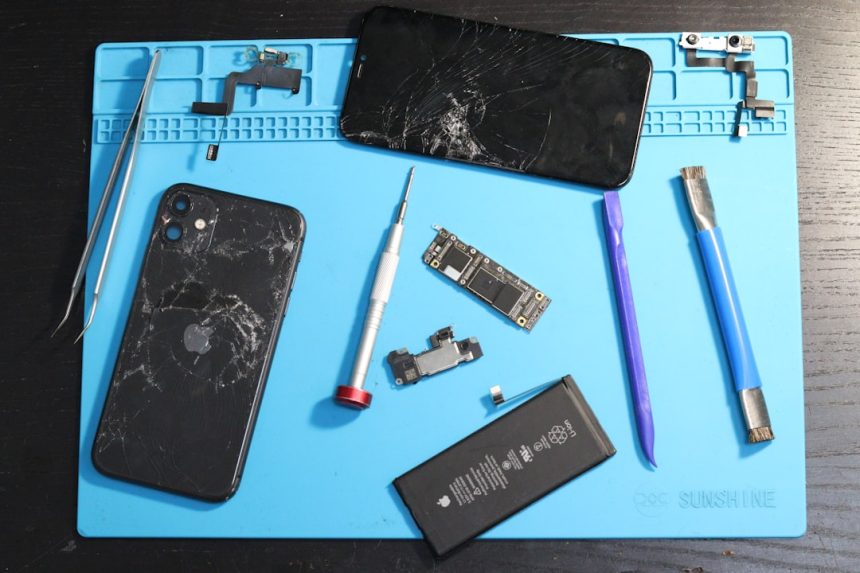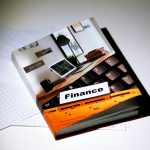Using a public Wi-Fi network, such as those found in coffee shops, airports, or hotels, can be incredibly convenient—but it also introduces a host of security and privacy risks. If you’re an iPhone user, one of the most effective ways to safeguard your online activity in these situations is by using a residential VPN. But is it truly safe to rely on a residential VPN on your iPhone while connected to public Wi-Fi?
To answer this question thoroughly, we need to explore what a residential VPN is, the specific vulnerabilities associated with public Wi-Fi, and how using such a VPN can either mitigate or exacerbate these risks.
Understanding Residential VPNs
A residential VPN connects your device to the internet through an IP address provided by a residential Internet Service Provider (ISP), rather than through a data center. This makes your traffic appear as though it’s coming from a typical home user rather than a commercial server.
This can be especially valuable for bypassing geo-restrictions and avoiding detection by websites that block traffic coming from known VPN servers. However, unlike some business-grade VPNs, residential VPNs may vary in performance and security standards depending on the provider.
Risks of Using Public Wi-Fi on an iPhone
Public Wi-Fi networks are inherently insecure, mostly because:
- The networks are often unencrypted.
- They can be accessed by anyone within range, including malicious users.
- They are vulnerable to man-in-the-middle (MITM) attacks.
- They may host rogue access points designed to collect user data.
iPhones do have built-in protection features such as Ask to Join Networks and Private Wi-Fi Address options. Still, these tools can’t fully guarantee secure communication, especially when sensitive data is being transmitted.

How a Residential VPN Helps
When you use a trusted residential VPN on your iPhone while connected to public Wi-Fi, your data is encrypted before it leaves your device. Here are the main benefits:
- Encryption of Data: A VPN encrypts your internet traffic, making it unreadable to hackers and eavesdroppers.
- IP Masking: Your real IP address is hidden, helping to protect your identity and location.
- Bypassing Restrictions: You can access websites and services as though you were in a different geographic location.
- Protection Against Traffic Sniffing: Even if someone is intercepting data on the network, they won’t be able to make sense of it.
A well-configured VPN effectively creates a private tunnel for your data, offering a secure experience even on an inherently unsafe network.
But Not All VPNs Are Equal
While the concept of using a residential VPN is sound, the actual safety depends entirely on the VPN provider you choose. Here are some red flags to watch out for:
- VPNs with a history of logging user data.
- Free VPNs that may sell your information.
- Poorly-maintained apps with outdated encryption protocols.
Before entrusting any VPN with your data, ensure that:
- They have a strict no-logs policy.
- They use modern encryption algorithms like AES-256.
- Their mobile app is regularly updated and well-reviewed.

Additional Tips for Using a VPN on Public Wi-Fi Safely
To maximize your safety when using a residential VPN on public networks, follow these best practices:
- Enable automatic connection: Configure your VPN app to automatically connect whenever you join a public network.
- Avoid logging into sensitive accounts: Refrain from accessing banking or sensitive personal services on public networks unless absolutely necessary.
- Use two-factor authentication: Even if someone obtains your login credentials, 2FA adds an extra layer of protection.
- Keep your iOS and VPN app updated: Regular updates patch vulnerabilities and improve compatibility.
Conclusion: Is It Safe?
The short answer is: Yes, using a residential VPN on your iPhone while connected to public Wi-Fi is generally safe—provided the VPN is reputable and your device is kept secure. While no tool can offer 100% protection, a high-quality VPN significantly reduces your exposure to common threats on open networks.
Choosing the right VPN and maintaining good digital hygiene can ensure that your personal data, browsing activity, and online identity stay protected—even when using the most insecure types of internet connections.