Successful inventory management is essential for any organization involved in the production, distribution, or sale of physical goods. Whether it’s a small retail business or a multinational logistics company, keeping track of inventory accurately and efficiently is key to profitability and operational success. SQL (Structured Query Language), a powerful tool for managing and querying relational databases, plays a crucial role in helping inventory organizations maintain and analyze their inventory data in real time.
Why Use SQL for Inventory Management?
At the heart of modern inventory systems is a relational database that stores large volumes of data, including stock levels, supplier details, shipping records, and product specifications. SQL is the standard language for interacting with these databases, offering a range of features that are ideal for inventory organizations:
- Data Retrieval: SQL lets users quickly access up-to-date inventory levels and product information.
- Data Manipulation: Users can add, update, or delete inventory records with simple SQL statements.
- Performance: Optimized SQL queries allow quick processing of vast datasets often seen in warehouse operations.
- Reporting: Custom reports based on inventory trends and stock movements can be generated regularly.
Core Tables in an SQL-Based Inventory System
Inventory management relies on a well-structured database schema. These are some of the essential tables found in inventory databases:
- Products Table: Stores information like product ID, name, description, category, and SKU.
- Inventory Table: Tracks stock levels by product ID, location, and quantity on hand.
- Suppliers Table: Contains details of vendors including contact info and supply lead times.
- Orders Table: Manages purchase or sales orders, tracking the status, order date, and delivery.
- Warehouse Locations: Provides insight into where inventory is stored within a warehouse or across multiple facilities.

Key SQL Queries for Inventory Operations
Here are some common queries used by inventory organizations to manage data:
- Check stock levels:
SELECT product_name, quantity FROM Inventory JOIN Products ON Inventory.product_id = Products.id; - Low stock alert:
SELECT * FROM Inventory WHERE quantity < 10; - Product reorder list:
SELECT product_id, SUM(quantity_ordered) as total_ordered
FROM Orders
WHERE order_status = 'Pending'
GROUP BY product_id;
- Inventory value report:
SELECT Products.name, Inventory.quantity, Products.unit_price,
Inventory.quantity * Products.unit_price AS total_value
FROM Inventory
JOIN Products ON Inventory.product_id = Products.id;
Benefits of SQL in Inventory Organizations
Many businesses choose to integrate SQL with their inventory systems because it delivers measurable benefits:
- Accuracy: Real-time updates minimize errors in stock tracking and forecasting.
- Automation: Regular tasks like restock alerts and report generation can be automated with stored procedures and triggers.
- Customization: SQL supports flexible queries, allowing organizations to tailor their analysis and reporting to specific business needs.
- Integration: SQL databases can easily connect to other systems like ERP, CRM, and eCommerce platforms.
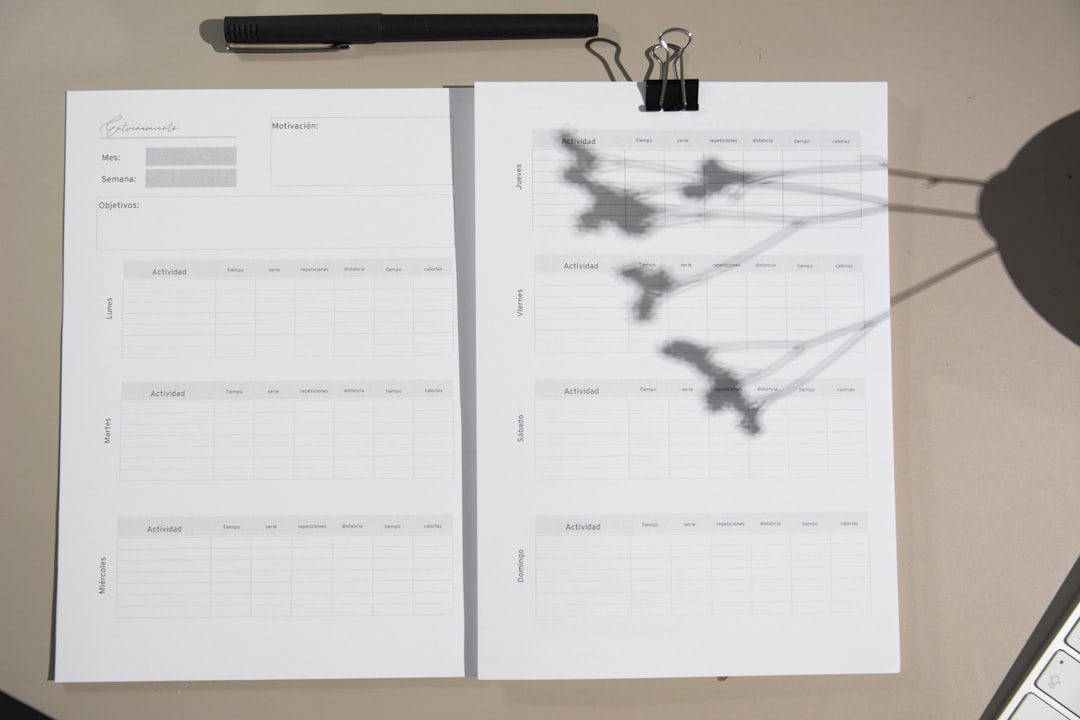
Common Challenges and Tips
Despite its power, using SQL effectively requires some planning. Here are challenges organizations often face and how to overcome them:
- Complex Joins: Normalize data carefully to simplify query logic.
- Data Consistency: Use foreign keys and constraints to maintain integrity between related tables.
- Query Optimization: Use indexes on commonly searched columns to speed up query performance.
- Training: Ensure staff has SQL knowledge or access to tools that generate SQL queries graphically.
Conclusion
SQL is a powerful asset in the toolkit of any inventory organization. From maintaining stock accuracy to enabling real-time inventory analytics, its ability to store, retrieve, and manipulate data efficiently makes it indispensable for modern operations. When utilized thoughtfully, SQL enables inventory organizations to enhance their decision-making and improve operational reliability.
Frequently Asked Questions (FAQ)
- Q: Do I need to be a programmer to use SQL for inventory?
A: Not necessarily. Basic SQL can be learned easily, and many tools offer user-friendly interfaces that translate clicks into SQL queries. - Q: Can SQL work with cloud-based inventory systems?
A: Yes. Many cloud platforms support SQL databases or offer integration with cloud-friendly RDBMS like Amazon RDS, Google Cloud SQL, and Azure SQL. - Q: How often should inventory data be updated in the database?
A: Ideally, updates should occur in real-time or close to it to maintain accuracy, especially when using automated tracking or POS systems. - Q: Is SQL faster than spreadsheet-based inventory systems?
A: For large datasets, SQL databases are significantly faster and more reliable than spreadsheets for inventory tracking and reporting.


