The Amazon Message Center is a crucial communication hub that provides users with a streamlined way to manage conversations between buyers and sellers. Whether someone is making a purchase or resolving a dispute, the Message Center ensures transparency and traceability. This system is especially valuable for frequent users of Amazon Marketplace as it keeps all transactional dialogues in one place.
By effectively using the Amazon Message Center, users can monitor order-related questions, respond to seller inquiries, and follow up on order issues. This guide breaks down how to access and use the Message Center to enhance the Amazon shopping experience.
Accessing the Amazon Message Center
The first step in utilizing the Message Center is knowing where to find it. To access it:
- Log in to your Amazon account.
- Hover over the “Accounts & Lists” menu at the top right of the homepage.
- Click on “Your Account.”
- Scroll down to the section labeled “Communication and content,” and select “Message Center.”
Alternatively, one can directly visit the URL: amazon.com/gp/message. This page displays all messages chronologically and can also be filtered by conversation threads or order numbers.
Navigating the Message Center Interface
Once inside the Message Center, users are presented with a clean, structured layout where they can:
- View new or unread messages at the top.
- Sort and manage conversations based on date, sender, or order.
- Reply to messages directly through the panel without accessing the seller’s page.
Amazon also implements automated filters that prioritize communications related to open orders, claims, or returns. This design helps buyers quickly identify high-priority messages.
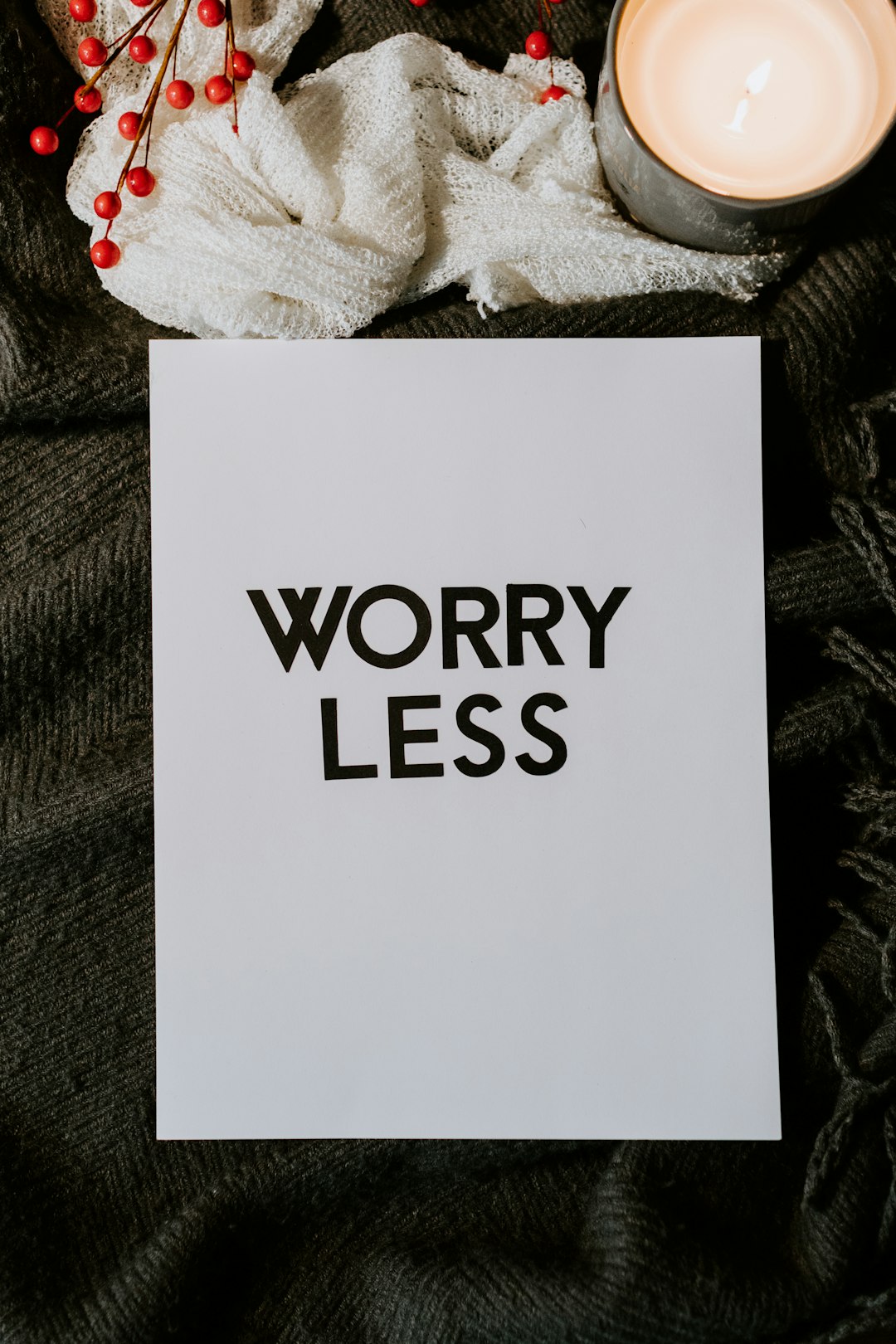
Composing and Responding to Messages
Responding to messages in a timely manner is essential, especially during disputes or clarification of orders. To reply:
- Click on a message thread.
- Scroll to the bottom where a text input field is shown.
- Type your response, and optionally attach relevant files (such as images or documents).
- Hit “Send” to deliver the message.
Amazon automatically logs all communication sent through the Message Center. This ensures that, in the event of a dispute, there is a record that both buyers and sellers can refer to.
Benefits of Using the Message Center
There are several advantages to actively using this tool:
- Centralized Communication: All messages related to purchases, returns, and complaints are stored in one place.
- Dispute Resolution: Amazon can review Message Center exchanges, which is crucial in mediation cases.
- Enhanced Security: Sensitive information is encrypted, ensuring safe communication.
- Time-stamped Records: Each message is logged with a timestamp, useful in tracking and verifying conversations.

Email Notifications and Customization
Users can configure how they receive notifications from the Message Center:
- Log in and navigate to “Communication Preferences” under the account settings.
- Select the types of messages for which you want email alerts.
- Choose the notification frequency and the preferred email address.
This customization helps ensure that important updates are never missed and can also help reduce inbox clutter by limiting unnecessary alerts.
Best Practices for Message Center Use
- Always keep the tone of your message professional and respectful.
- Avoid sharing personal contact information, as it may violate Amazon policies.
- Respond promptly—ideally within 24 hours—to ensure smooth transactions.
- Refer to order numbers within messages for easier tracking.
FAQ
- What can I do if I can’t find a message in the Message Center?
- Ensure you are logged into the correct account and use the search feature within the Message Center by entering keywords or order numbers.
- Are deleted messages recoverable?
- No. Once messages are deleted from the Message Center, they cannot be recovered. It’s advisable to save crucial conversations externally if needed.
- Can I contact Amazon customer support through the Message Center?
- No, the Message Center is specifically for communications between buyers and sellers. For direct support, users should go to the “Help” section of Amazon.
- Do sellers see my personal Amazon email address?
- No. Amazon anonymizes customer email addresses to maintain privacy. Sellers only see a masked version when replying.
- Can I access the Message Center on the mobile app?
- Yes. On the Amazon app, go to the account tab and scroll to find “Your Messages” to access the same features as the desktop version.


