Chub AI is a robust and popular tool used by many writers, roleplayers, and storytellers to create immersive narratives through its Lorebook feature. However, like any complex technology, it may sometimes encounter issues. If you’re experiencing problems with Chub AI Lorebooks not working as intended, this guide will walk you through potential causes and practical solutions to resolve the issue.
Understanding the Issue
The Lorebook feature in Chub AI is designed to enrich the AI’s understanding of context by injecting user-provided information into conversations. When it doesn’t work, it can significantly impact the quality of your narratives or interactions. This malfunction might present itself in various ways, including:
- The Lorebook entries not being utilized by the AI.
- The AI behaving as if the Lorebook doesn’t exist.
- Entries not saving or loading properly.
While frustrating, issues with Lorebooks are often solvable. By tackling the problem systematically, you can identify and fix the underlying cause to ensure a seamless writing experience.
Potential Causes of Lorebook Problems
Before jumping into solutions, it’s important to understand why Lorebooks might not function correctly. Some common causes include:
- Improper formatting: Incorrectly formatted entries can prevent the AI from interpreting the Lorebook properly.
- Software bugs: Glitches or bugs within Chub AI can disrupt functionality.
- Outdated version: Using an older version of Chub AI may lead to compatibility or performance issues.
- Server or connection issues: Intermittent server downtime or connection problems can impede the AI’s ability to retrieve Lorebook data.
- User error: Problems with how the Lorebook is configured, such as missing entries or improperly saved settings.
Step-by-Step Solutions
Follow these steps to pinpoint and resolve the problem:
1. Verify Formatting
Ensure your Lorebook entries are formatted correctly. Ideally, each entry should include:
- Keyword(s): Define what cues will trigger the specific Lorebook entry.
- Content: The information or context you want the AI to reference.
For example, if you’re describing a character, make sure their name and attributes are listed clearly and concisely. Avoid overly complex language or unstructured text, as this may confuse the AI.
2. Refresh or Restart the System
Software bugs are often temporary and may resolve themselves with a simple refresh. Try the following:
- Log out of Chub AI and log back in.
- Refresh the web page if you’re using the browser version.
- Restart your device to clear any cached errors.
After restarting, recheck your Lorebook functionality.
3. Check for Updates
An outdated version of Chub AI may be the culprit. Developers frequently release updates to fix bugs and improve features. If your Lorebook issues persist, do the following:
- Visit the official Chub AI website or app store page.
- Download and install the latest version available.
After updating, test the Lorebook to ensure the issue has been resolved.
4. Investigate Server or Connection Issues
Occasionally, server-side issues may cause disruptions. To check for this:
- Ensure your internet connection is stable and reliable.
- Look for updates or maintenance notices from Chub AI’s official forums or social media accounts.
If the issue stems from Chub AI’s servers, it may take time for the developers to resolve it. In such cases, patience is key.
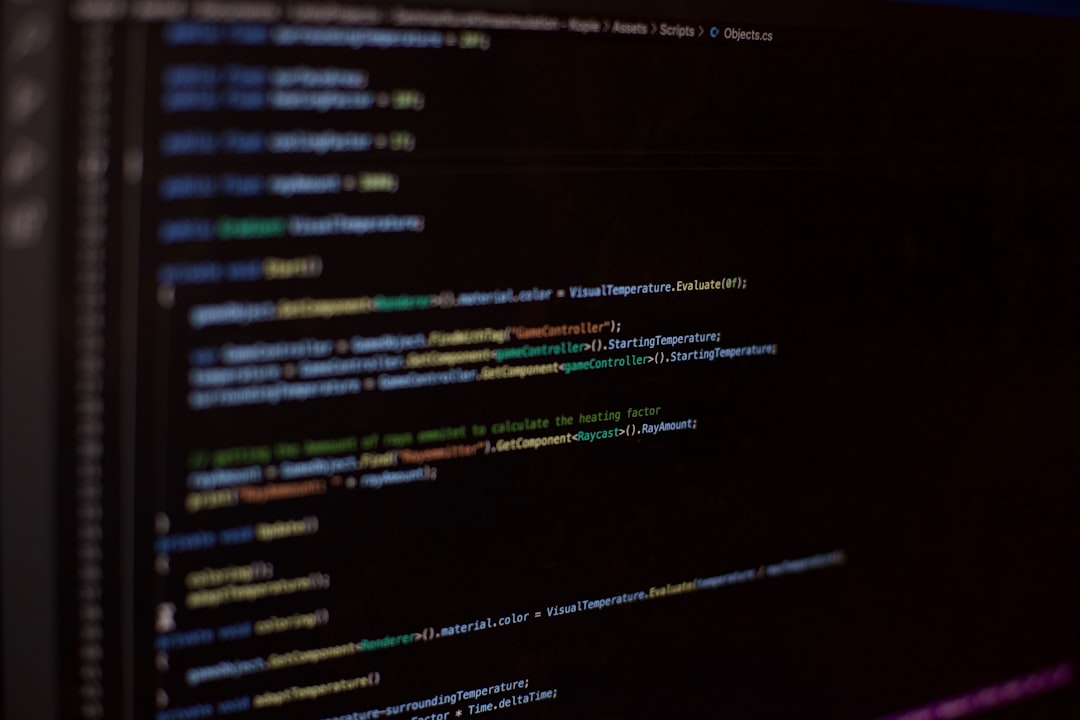
5. Reconfigure and Test
If none of the above steps work, consider rebuilding your Lorebook from scratch. Although time-consuming, this approach ensures your entries are properly configured. Here’s how to do it:
- Delete the existing Lorebook or affected entries.
- Start a new Lorebook and input the information methodically.
- Test after adding each entry to catch potential sources of error early.
When to Contact Support
In rare cases, technical problems may persist despite your best efforts. When this happens, it’s time to contact Chub AI’s support team. Provide the following details to expedite resolution:
- A description of the issue and what you’ve tried so far.
- Examples of specific Lorebook entries that aren’t working.
- Any error messages or unusual behavior you’ve encountered.
You can typically reach the support team through the app itself, their website, or social media channels.

Conclusion
Troubleshooting Chub AI Lorebook issues requires a systematic approach. Verifying formatting, restarting the system, updating the software, checking for connection issues, and reconfiguring the Lorebook are all effective ways to address common problems. If all else fails, reaching out to support will ensure you get the help you need.
By following these steps, you’ll maximize the potential of Chub AI’s Lorebook feature, allowing you to craft detailed and engaging narratives once again.


